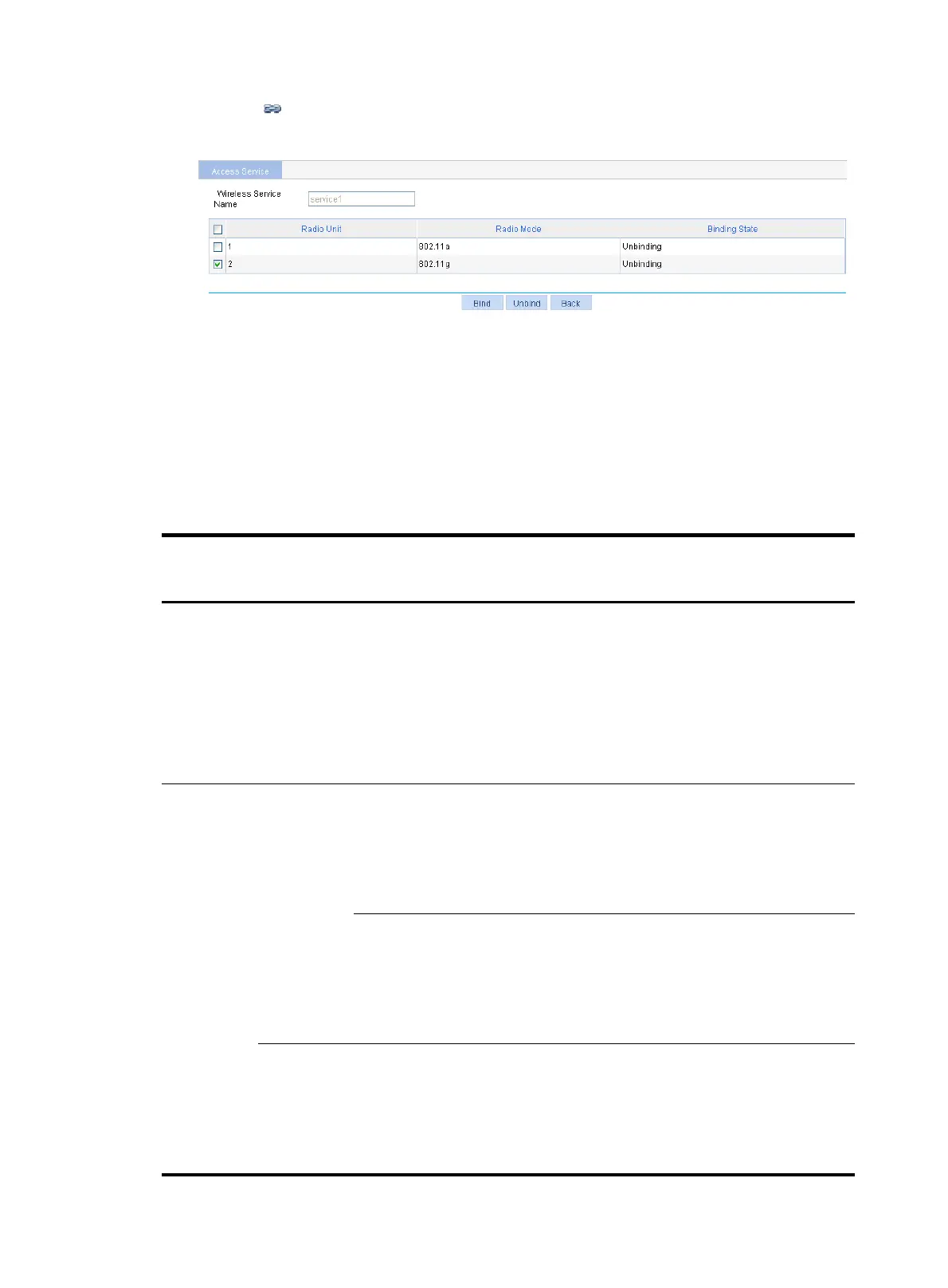77
2. Click the icon for the target wireless service to enter the page as shown in Figure 50.
Figure 50 Binding an AP radio to a wireless service
3. Select the AP radio to be bound.
4. Click Bind.
Security parameter dependencies
In a clear-type wireless service or crypto-type wireless service, the security parameter dependencies are
described in Table 50.
Table 50 Security parameter depend
encies
Service
type
Authenticat
ion mode
Encryption
type
Security IE
WEP
encryption
/ke
ID
Port mode
Clear
Open-Syste
m
Unavailable
Unavailable
Unavailable
mac-authentication
mac-else-userlogin-secure
mac-else-userlogin-secure-ext
userlogin-secure
userlogin-secure-ext
userlogin-secure-or-mac
userlogin-secure-or-mac-ext
Crypto
Open-Syste
m
Selected Required
WEP
encryption is
available
The key ID
can be 1, 2,
3, or 4
mac and psk
psk
userlogin-secure-ext
Unselected Unavailable
WEP
encryption is
required
The key ID
can be 1, 2,
3 or 4
mac-authentication
Shared-Key Unavailable
Unavailable
WEP
encryption is
required
The key ID
can be 1, 2,
3 or 4
mac-authentication
