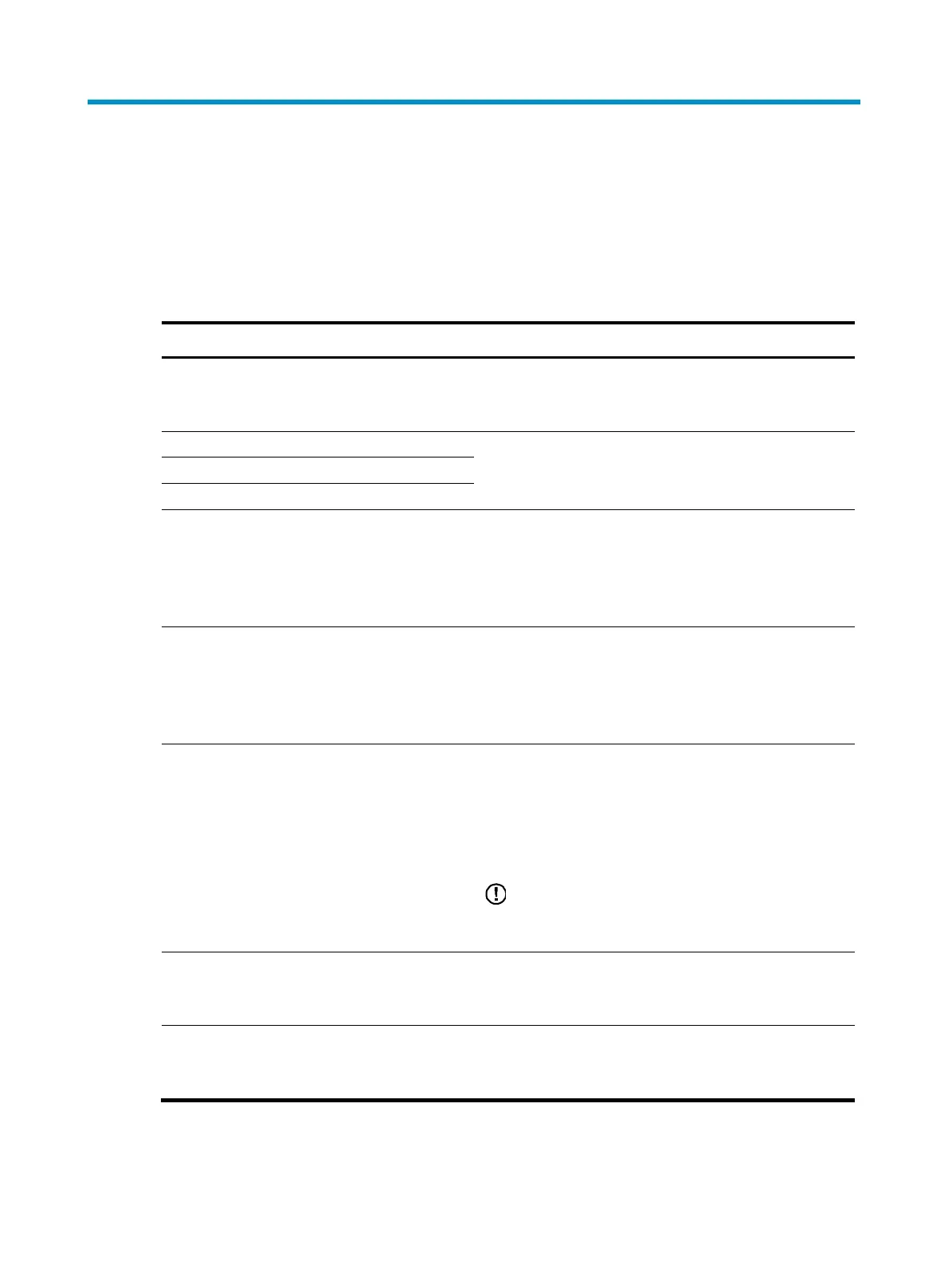386
Configuring SSL VPN gateway
To perform the configurations described in this chapter, log in to the Web interface of the router. The
default login address is http://192.168.1.1, username is admin, and password is admin.
Recommended configuration procedure
Step Remarks
1. Configuring the SSL VPN service
Required.
Enable SSL VPN, and configure the port number for the SSL
VPN service and the PKI domain to be used.
2. Configuring Web proxy server resources
Configure at least one type of resources.
By default, no resources are configured.
3. Configuring TCP application resources
4. Configuring IP network resources
5. Configuring a resource group
Required.
Configure a resource group and add resources to the
resource group.
By default, resource groups named autohome and autostart
exist.
6. Configuring local users
Required.
Configure local SSL VPN users—users that need to pass
local authentication to log in to the SSL VPN system.
By default, a local user named guest (without a password)
exists, in denied state.
7. Configuring a user group
Required.
Configure a user group, add local users to the user group,
and select the resource groups that the user group can
a
ccess.
By default, a user group named Guests exists, and no users
and resource groups are assigned for it.
IMPORTANT:
You can also add a local user to existing user groups when
creating the local user.
8. Viewing user information
Optional.
View the online user information and the history user
information, and log out online users.
9. Performing basic configurations for the SSL
VPN domain
Optional.
Configure the basic domain policy, caching policy, bulletin
information for an SSL VPN domain.
