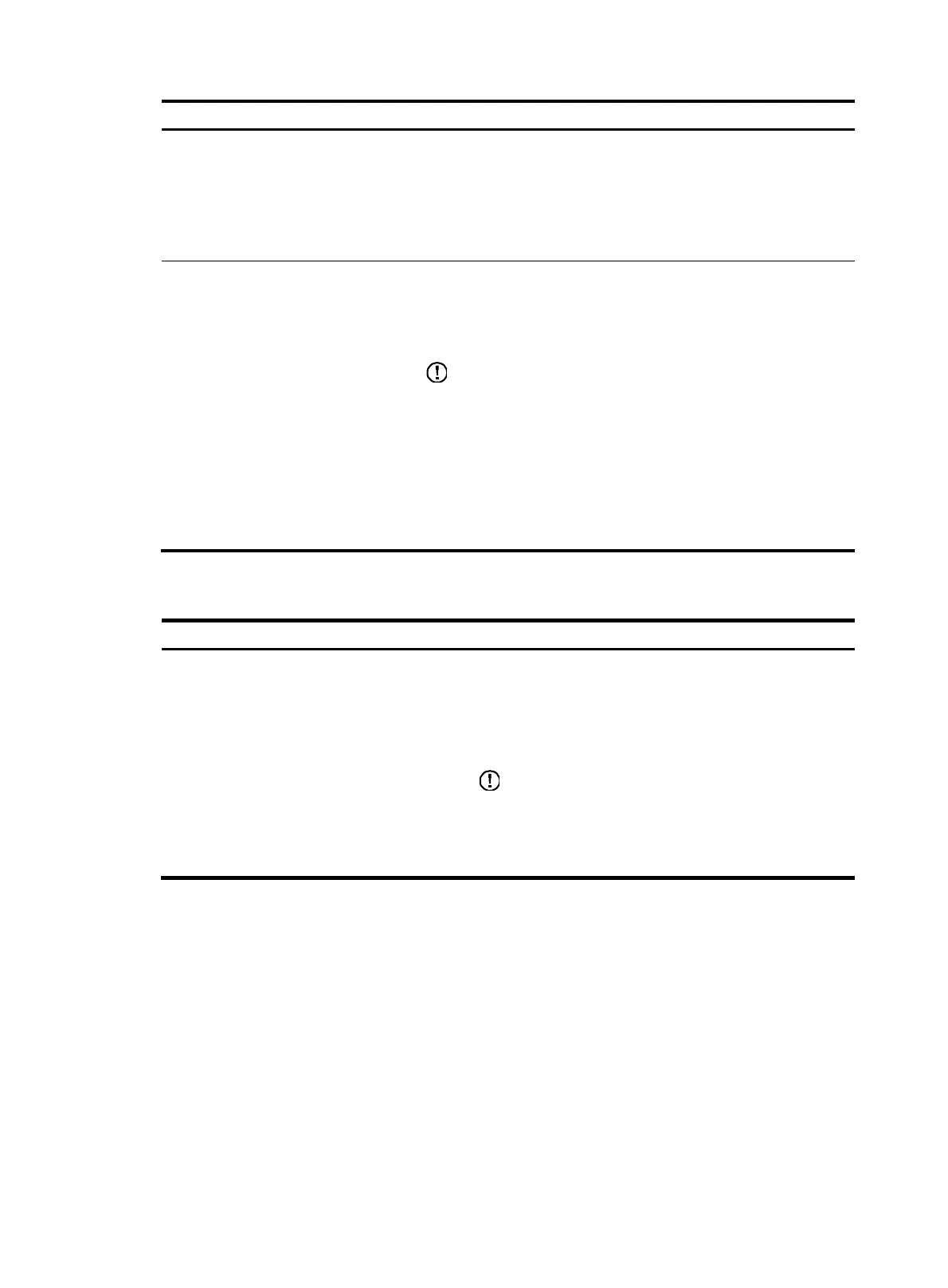204
Task Remarks
Configuring a DHCP server group
Required.
To improve reliability, you can specify several DHCP servers as a
group on the DHCP relay agent and correlate a relay agent interface
with the server group. When the interface receives DHCP requests
from clients, the relay agent forwards them to all the DHCP servers of
the group.
Configure the DHCP relay agent on the
current interface and correlate it with
the DHCP server group.
Required.
For the detailed configuration, see "Configuring DHCP interface
setup."
By default, the interface works as DHCP server.
IMPORTANT:
• At present, the DHCP relay agent configuration is supported only
on a Layer 3 Ethernet interface (or subinterface), virtual Ethernet
interface, VLAN interface, Layer 3 aggregate interface, or serial
interface.
• If the DHCP relay agent is enabled on an Ethernet subinterface, a
packet received from a client on this interface must contain a VLAN
tag, and the VLAN tag must be consistent with the VLAN ID of the
subinterface. Otherwise, the packet is discarded.
Configuring the DHCP client
Task Remarks
Configure the DHCP client on an interface
Required.
For detailed configuration, see "Configuring DHCP interface
setup."
By default, the interface does not obtain an IP
address
through DHCP.
IMPORTANT:
At present, the DHCP client configuration is supported only on
a Layer 3 interface (or subinterface), VLAN interface, or Layer
3 aggregate interface. You cannot configure an interface of an
aggregation group as a DHCP client.
Configuration guidelines
1. If multiple VLAN interfaces sharing one MAC address request IP addresses using DHCP, the DHCP
server cannot be a Windows 2000 server or a Windows 2003 server.
2. To remove a DHCP server group that is associated with multiple interfaces, cancel the associations
first.
Enabling DHCP
Select Advanced > DHCP Setup from the navigation tree to enter the default DHCP Enable page as shown
in Figure 212.
