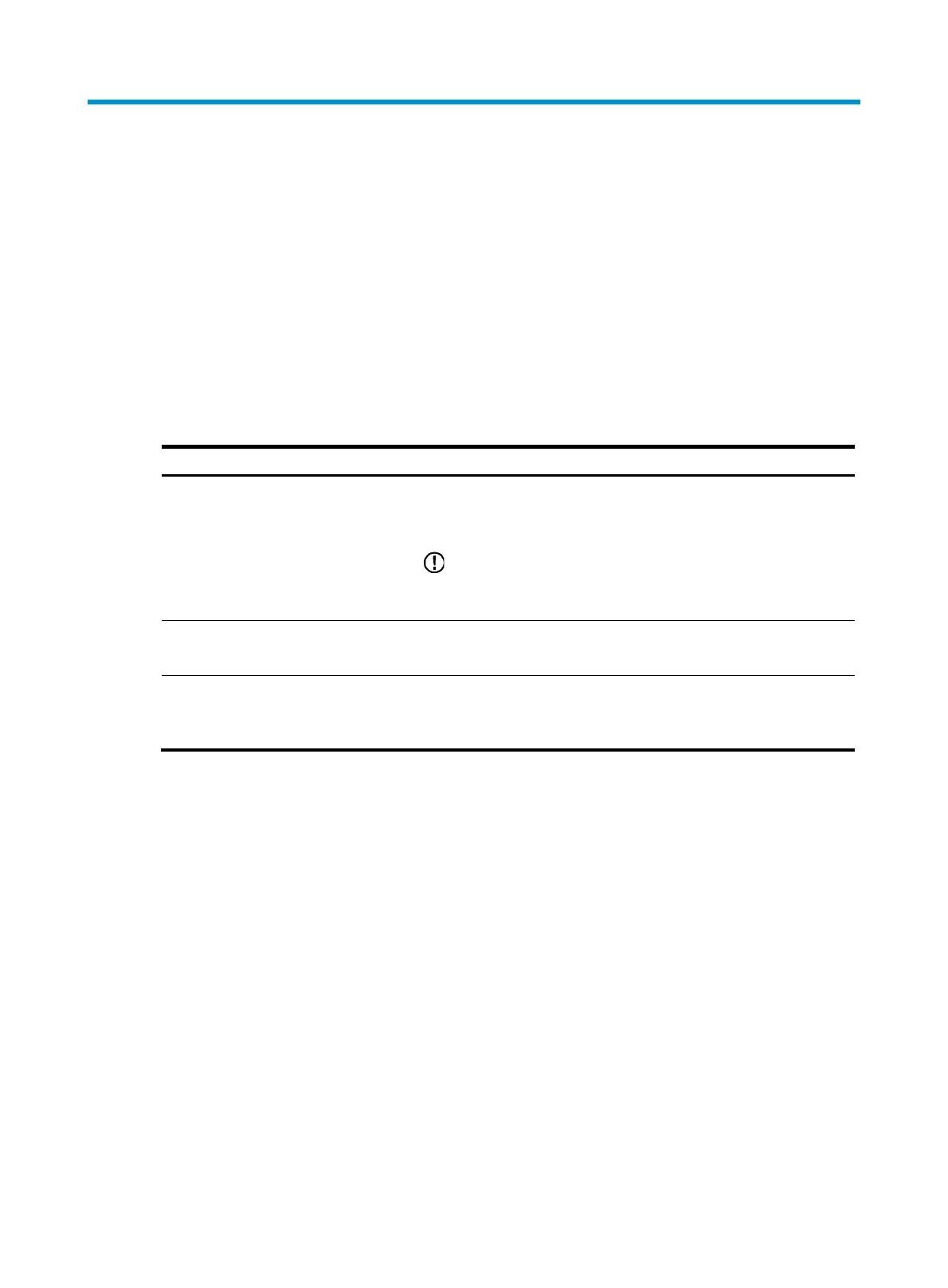171
Configuring application control
You can load applications, configure a custom application, and enable application control in the Web
interface.
Application control allows you to control which applications and protocols users can access on the
Internet by specifying the destination IP address, protocol, operation type, and port. Application control
can be based on a group of users or all users in a LAN. This chapter describes the application control
based on all users. For application control based on user group, see "Configuring user groups."
The application control function applies to only the outbound direction of WAN interfaces.
Recommended configuration procedure
Ste
Remarks
1. Loading applications
Optional.
Load the signature file that contains the application control rules to the
device.
IMPORTANT:
If you perform this configuration for multiple times, only the last file
loaded to the device takes effect.
2. Configuring a custom application
Optional.
Add a custom application and configure the match rules.
3. Enabling application control
Required.
Enable application control for specified applications or protocols
globally.
Loading applications
Select Security Setup > Application Control from the navigation tree, and then select the Load
Application tab to enter the page for loading applications, as shown in Figure 174.
• T
o load an application control file from the device, select From Device, select the application control
file, and then click Apply.
• To load an application control file from the local host to the device, select From Local, click Browse
to find the file, and then click Apply.
After the file is loaded to the device successfully, all the loaded applications will be displayed at the
lower part of the page.
