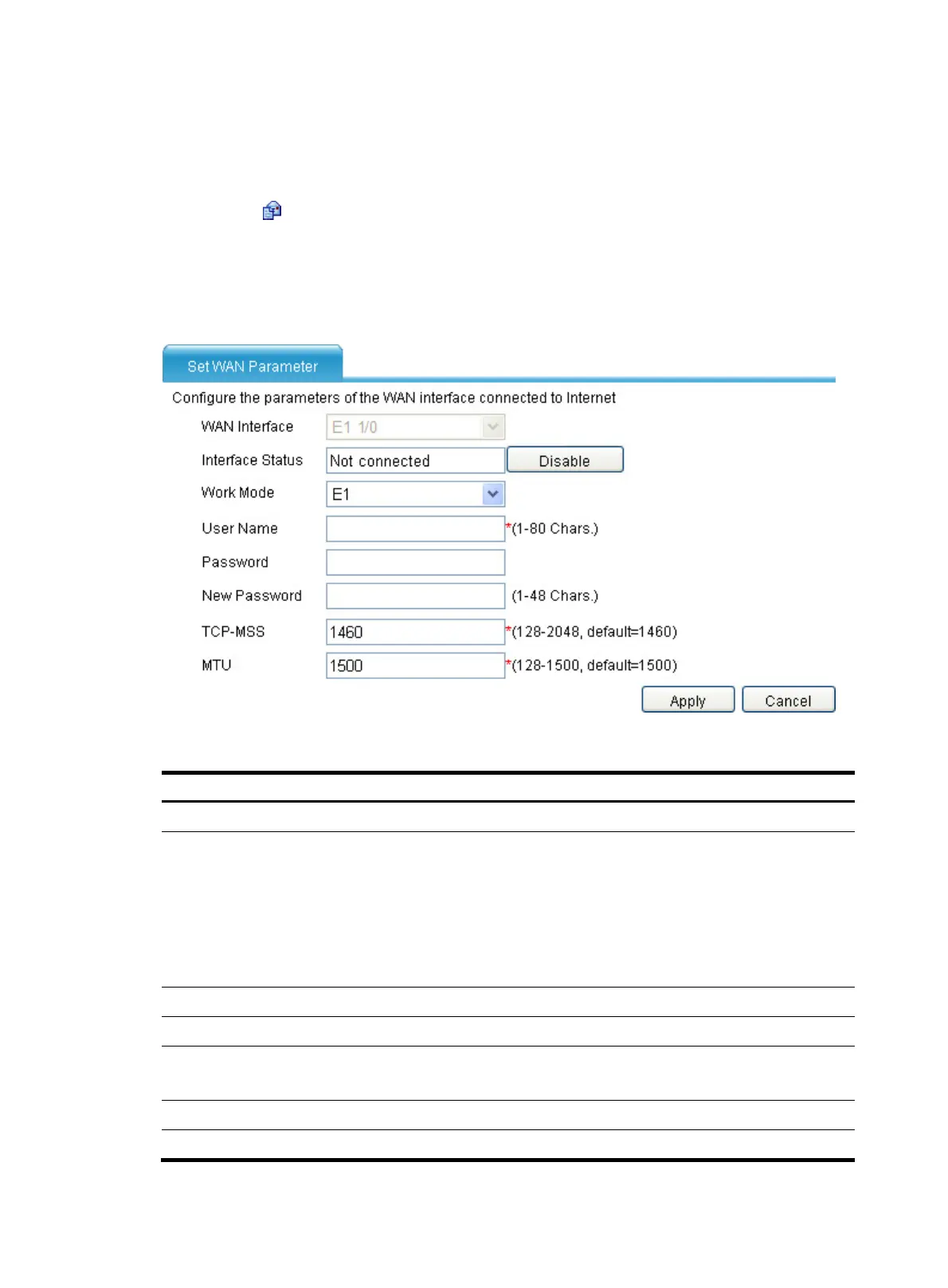52
Configuration procedure
To configure a CE1/PRI interface:
1. Select Interface Setup > WAN Interface Setup from the navigation tree.
2. Click the icon for the CE1/PRI interface.
3. Configure the CE1/PRI interface, as described in "Configuring a CE1/PRI interface in E1 mode"
and "Configuring a CE1/PRI interface in CE1 mode."
Configuring a CE1/PRI interface in E1 mode
Figure 32 Configuring a CE1/PRI interface in E1 mode
Table 32 Configuration items (in E1 mode)
Item Descri
tion
WAN Interface Displays the name of the CE1/PRI interface to be configured.
Interface Status
Display and set the interface status:
• Connected—Indicating that the current interface is up and connected, click
Disable to shut down the interface.
• Not connected—Indicating that the current interface is up but not connected,
click Disable to shut down the interface.
• Administratively Down—Indicating that the current interface is shut down by a
network administrator, click Enable to bring up the interface.
Work Mode: E1 Select E1 as the operating mode.
User Name Configure the username for authentication.
Password
Displays whether a password is configured for authentication.
If the field displays null, no password is configured for authentication.
New Password Set or modify the password for authentication.
TCP-MSS Configure the TCP MSS on the interface.
