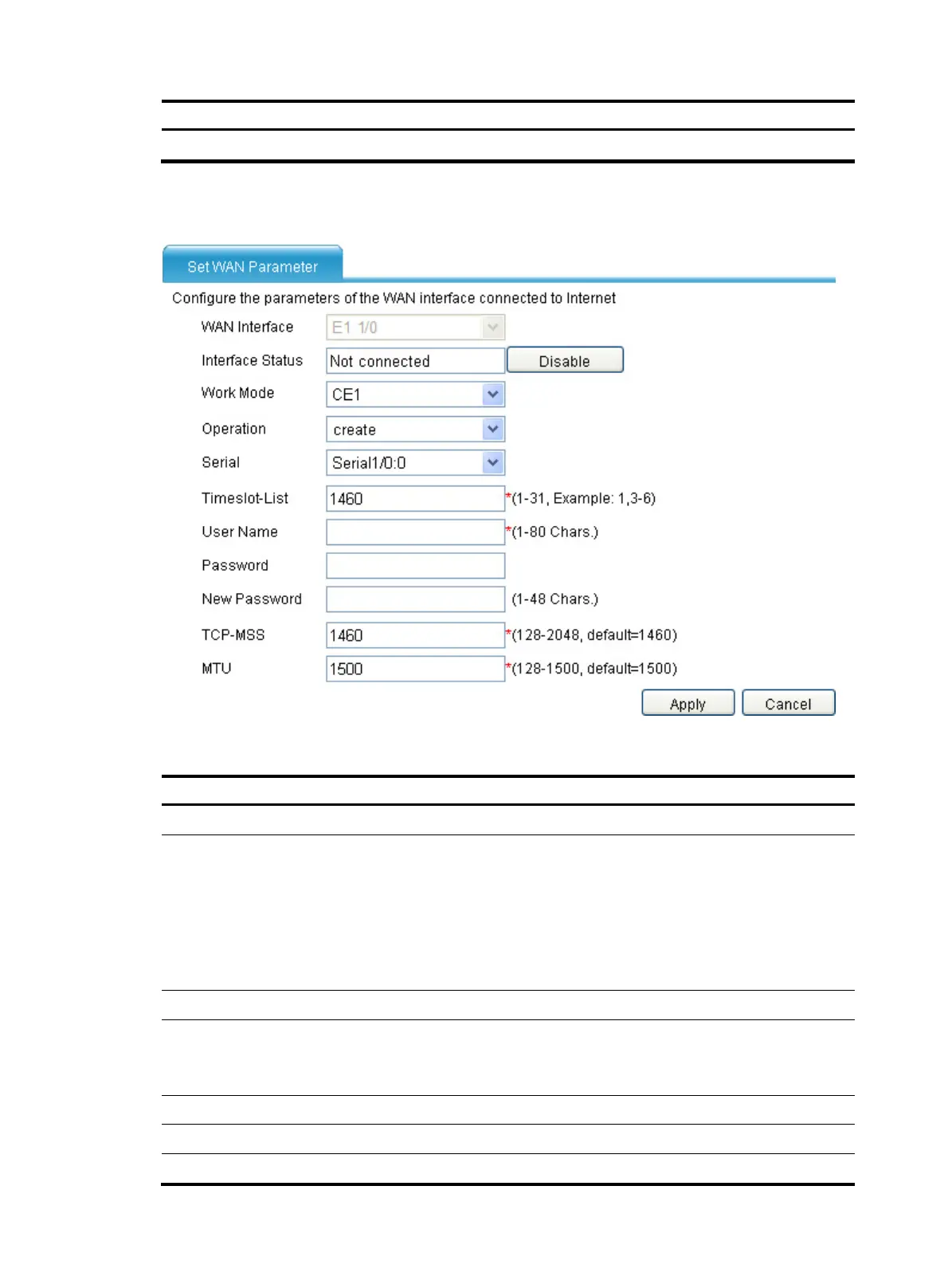53
Item Descri
tion
MTU Configure the MTU on the interface.
Configuring a CE1/PRI interface in CE1 mode
Figure 33 Configuring a CE1/PRI interface in CE1 mode
Table 33 Configuration items (in CE1 mode)
Item Descri
tion
WAN Interface Displays the name of the CE1/PRI interface to be configured.
Interface Status
Display and set the interface status:
• Connected—Indicating that the current interface is up and connected, click Disable
to shut down the interface.
• Not connected—Indicating that the current interface is up but not connected, click
Disable to shut down the interface.
• Administratively Down—Indicating that the current interface is shut down by a
network administrator, click Enable to bring up the interface.
Work Mode: CE1 Select CE1 as the operating mode.
Operation
Add or remove timeslots:
• create—Adds timeslots to form a channel set.
• delete—Removes timeslots from a channel set.
Serial Specify the serial interface number of the channel set.
Timeslot-List Set the timeslots to add or remove.
User Name Configure the username for authentication.
