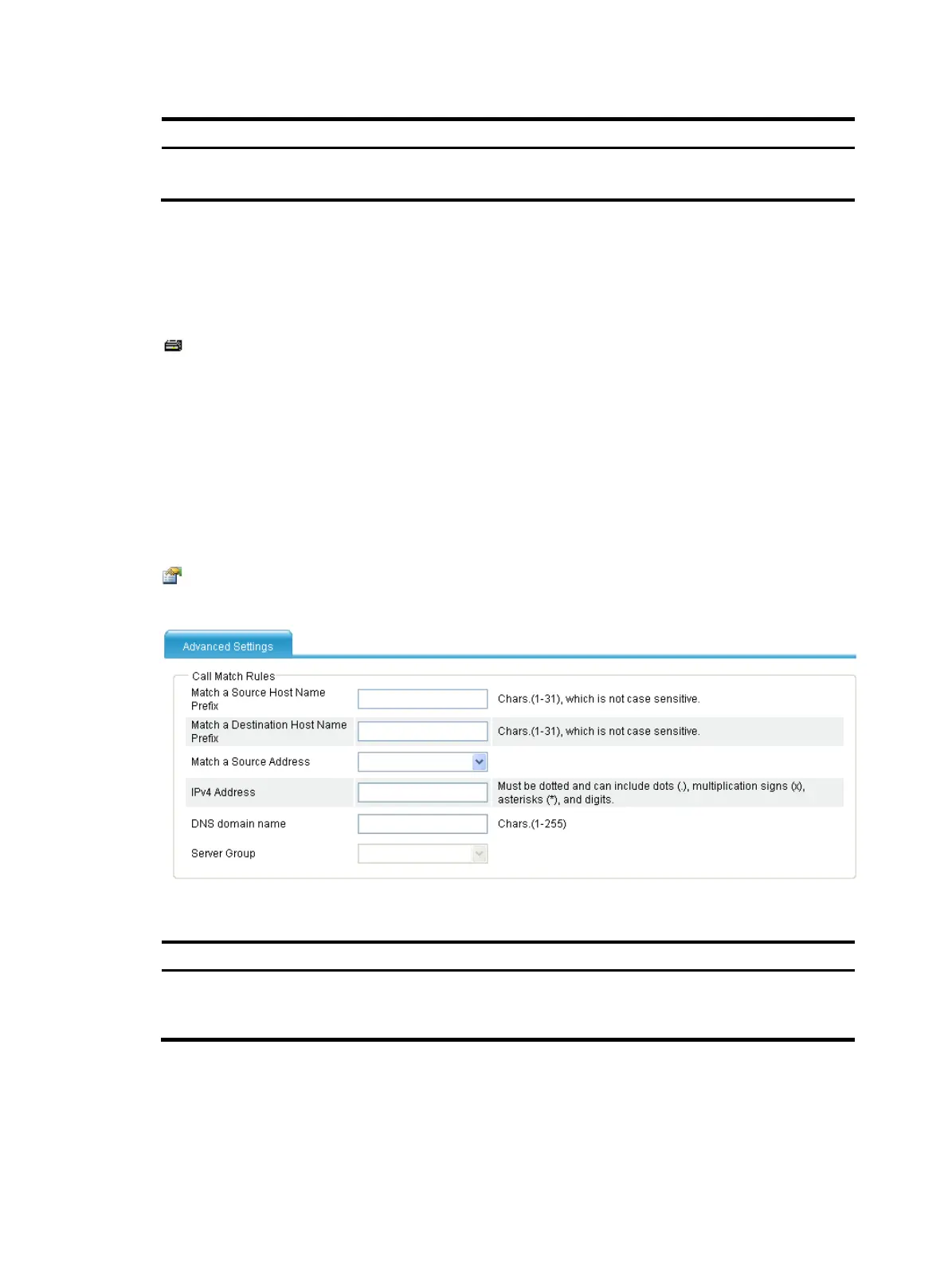669
Item Descri
tion
Status
•
Enable.
•
Disable.
Configuring fax and modem parameters of the call route of a
SIP trunk account
Select Voice Management > SIP Trunk Management > Call Route from the navigation tree, and click the
icon of the call route to be configured to access the call route fax and modem configuration page.
The fax and modem parameters of the call route of a SIP trunk account are the same as those of a call
route. For more information about fax and modem parameters, see "Fax and modem."
Configuring advanced settings of the call route of a SIP trunk
account
Configuring call match rules
Select Voice Management > SIP Trunk Management > Call Route from the navigation tree, and click the
icon of the call route to be configured to access the advanced settings configuration page.
Figure 697 Advanced settings
Table 262 Configuration items
Item Descri
tion
You can control call route selection by configuring the prefix of source host name, prefix of destination host
name, or the source IP address as the call match rules. If you select several call match rules, only the calls that
match all rules are permitted.
