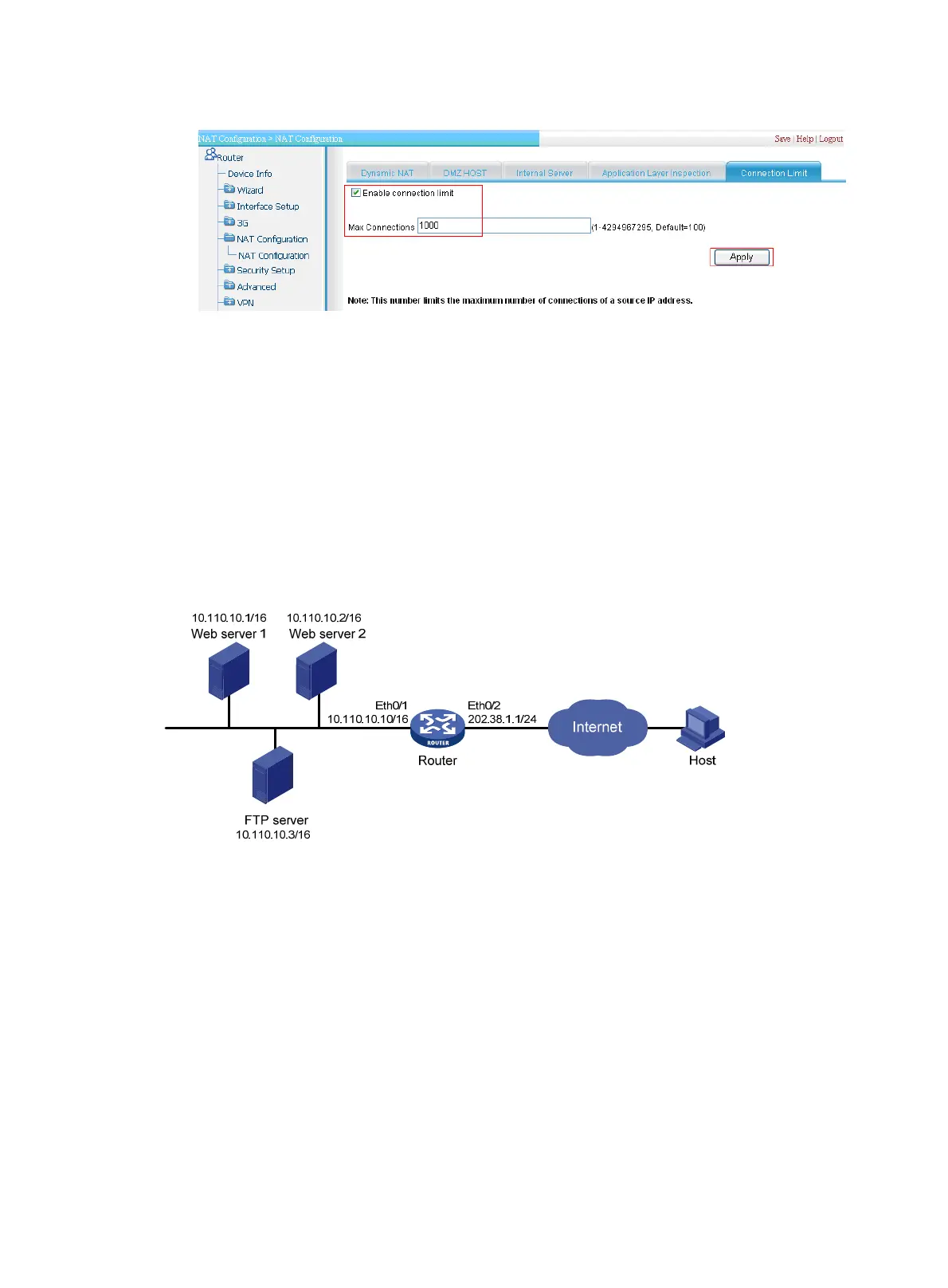148
Figure 148 Configuring connection limit
Internal server configuration example
Network requirements
A company provides one FTP server and two Web servers for external users to access. The internal
network address is 10.110.0.0/16. The company has three public IP addresses in the range of
202.38.1.1/24 to 202.38.1.3/24. Specifically, the company has the following requirements:
• External hosts can access the company internal servers.
• 202.38.1.1 is used as the public IP address for the internal servers and port number 8080 is used
for Web server 2.
Figure 149 Network diagram
Configuring internal server
1. Configure the FTP server:
a. From the navigation tree, select NAT Configuration > NAT Configuration and click the Internal
Server tab to enter the internal server configuration page, as shown in Figure 150.
b. Selec
t Ethernet0/2 from the Interface list.
c. Select the TCP option in the Protocol field.
d. Select the option next to the field in the Global IP Address filed, and then enter 202.38.1.1.
e. Select ftp from the Global Port list.
f. Enter 10.110.10.3 in the Host IP Address field.
g. Select ftp from the Host Port list.
h. Click Apply.
