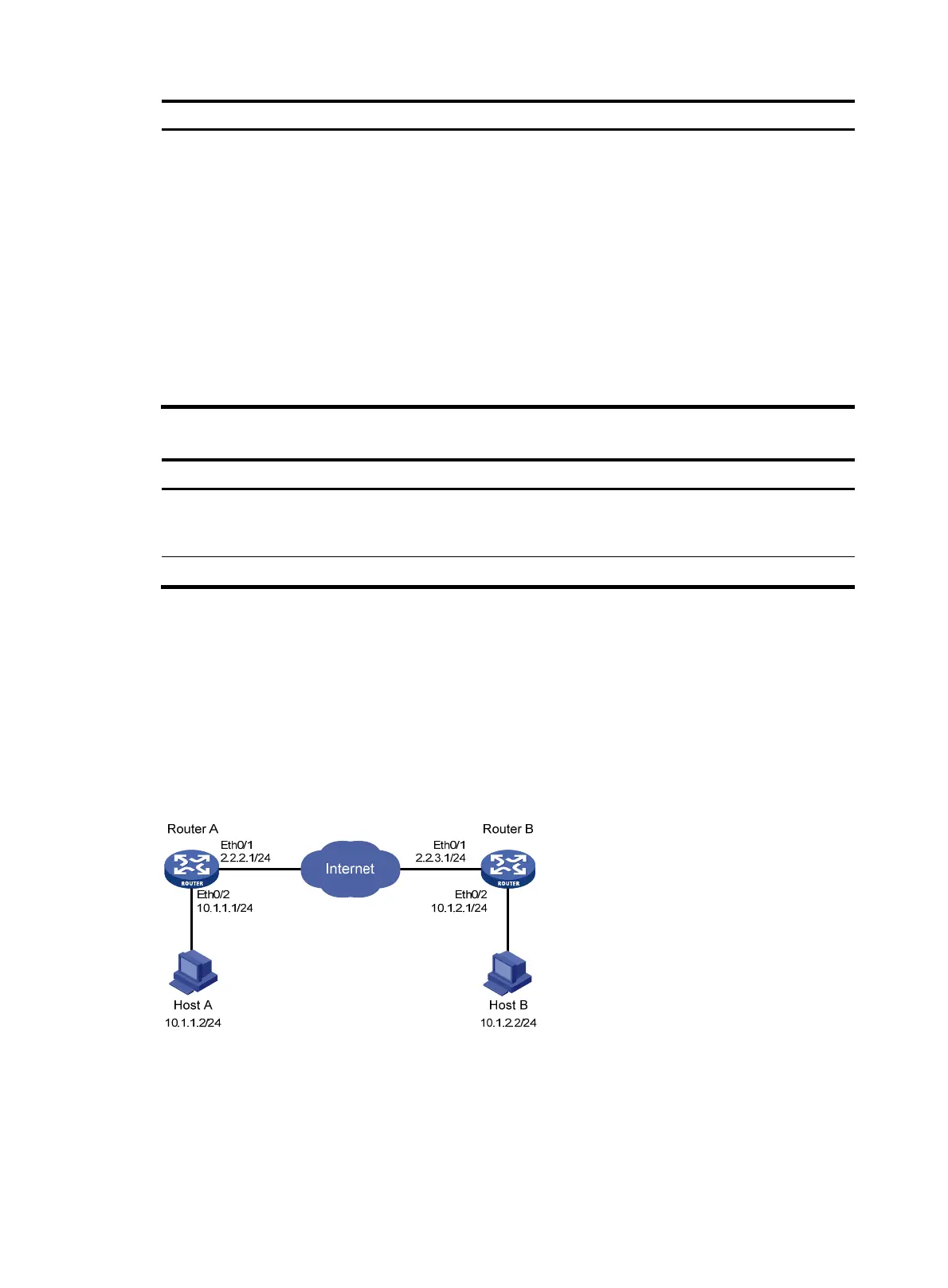359
Field Descri
tion
Last Connection Error
The most recent error, if any. Possible values include:
• ERROR_NONE—No error occurred.
• ERROR_QM_FSM_ERROR—State machine error.
• ERROR_PHASEI_FAIL—Error occurred in phase 1.
• ERROR_PHASEI_PROPOSAL_UNMATCHED—No matching security proposal in
phase 1.
• ERROR_PHASEII_PROPOSAL_UNMATCHED—No matching security proposal in
phase 2.
• ERROR_NAT_TRAVERSAL_ERROR—NAT traversal error.
• ERROR_PHASEII_FAIL—Error occurred in phase 2.
• ERROR_INVALID_SPI—SPI error.
• ERROR_UNKNOWN—Unknown error.
Table 158 Fields of the IPsec tunnel list
Field Descri
tion
Characteristics of Traffic
Characteristics of the IPsec protected traffic, including the source
address/wildcard, destination address/wildcard, protocol, source port, and
destination port.
SPI Inbound and outbound SPIs, and the security protocols used.
IPsec VPN configuration example
Network requirements
As shown in Figure 359, configure an IPsec tunnel between Router A and Router B to protect traffic
between subnet 10.1.1.0/24 and subnet 10.1.2.0/24. Enable IPsec RRI on Router A and specify the next
hop as 2.2.2.2.
Figure 359 Network diagram
Configuring Router A
1. Assign IP addresses to the interfaces. (Details not shown.)
2. Configure an IPsec connection:
a. Select VPN > IPsec VPN from the navigation tree.
