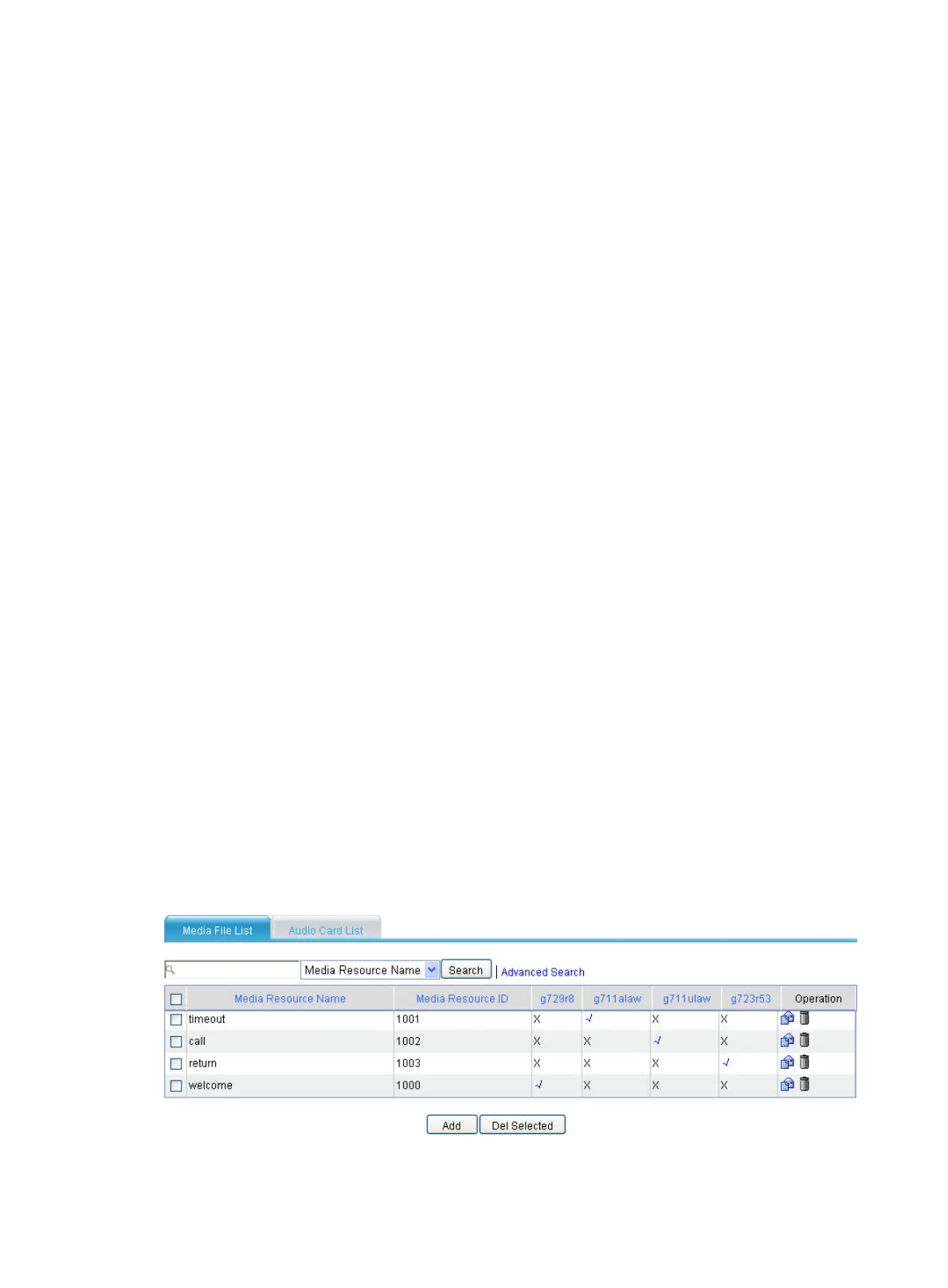751
Successive jumping
The IVR process can realize successive jumping at most eight times from node to node.
Error processing methods
The IVR system provides three error processing methods: terminate the call, jump to a specified node,
and return to the previous node. You can select an error processing method for a call node, a jump node,
or globally to handle errors.
Timeout processing methods
The IVR system provides three timeout processing methods: terminate the call, jump to a specified node,
and return to the previous node. You can select a timeout processing method for a call node, a jump node,
or globally to handle the keypress timeout event.
Various types of secondary calls
The IVR system supports immediate secondary call, normal secondary call, and extension secondary
call:
• A subscriber makes an immediate secondary call without the need of dialing the number of the
called party. Immediate secondary calls are executed by service nodes.
• A subscriber makes a normal secondary call by dialing the number of the called party. Normal
secondary calls are executed by call nodes. You can configure a node to match the length of a
number, matching the terminator, or matching the number.
• A subscriber makes an extension secondary call by dialing the extension number of the called party.
Extension secondary calls are executed by call nodes.
Configuring IVR
Uploading media resource files
Select Voice Management > IVR Services > Media Resources Management from the navigation tree to
access the following page.
Figure 779 Media file list
