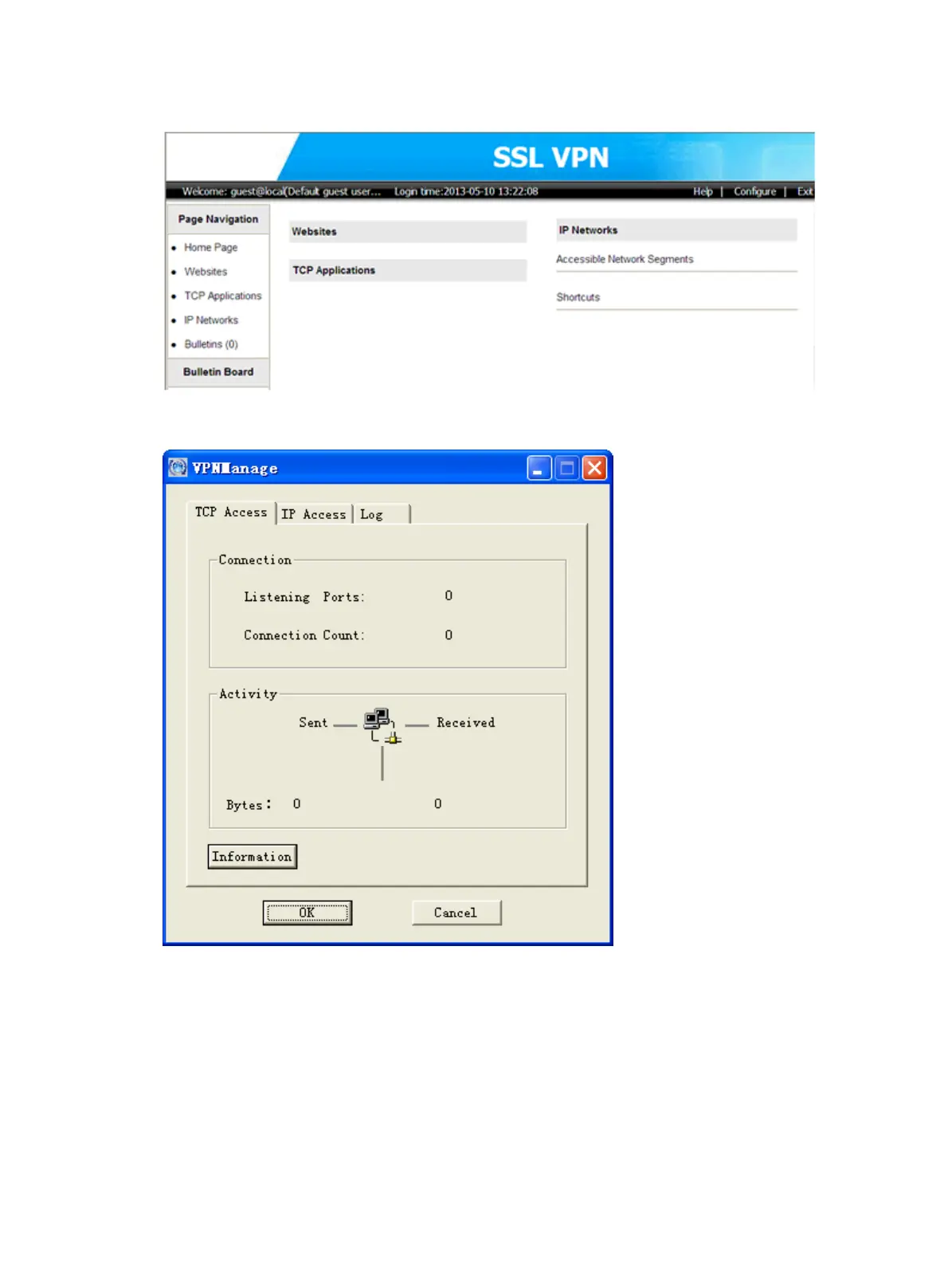428
Figure 438 SSL VPN service interface
Figure 439 SSL VPN client software
Accessing SSL VPN resources
After logging in to the SSL VPN service interface, a user can see all resources that you have authorized
the user to access, and perform the following operations:
• Clicking a resource name under Websites to access the website.
• Clicking a resource name under TCP Applications to run the command you configured for the
resource (if any), or performing configurations according to the information provided by the
resource name and then access the resource. For example, a user can configure the Outlook email
