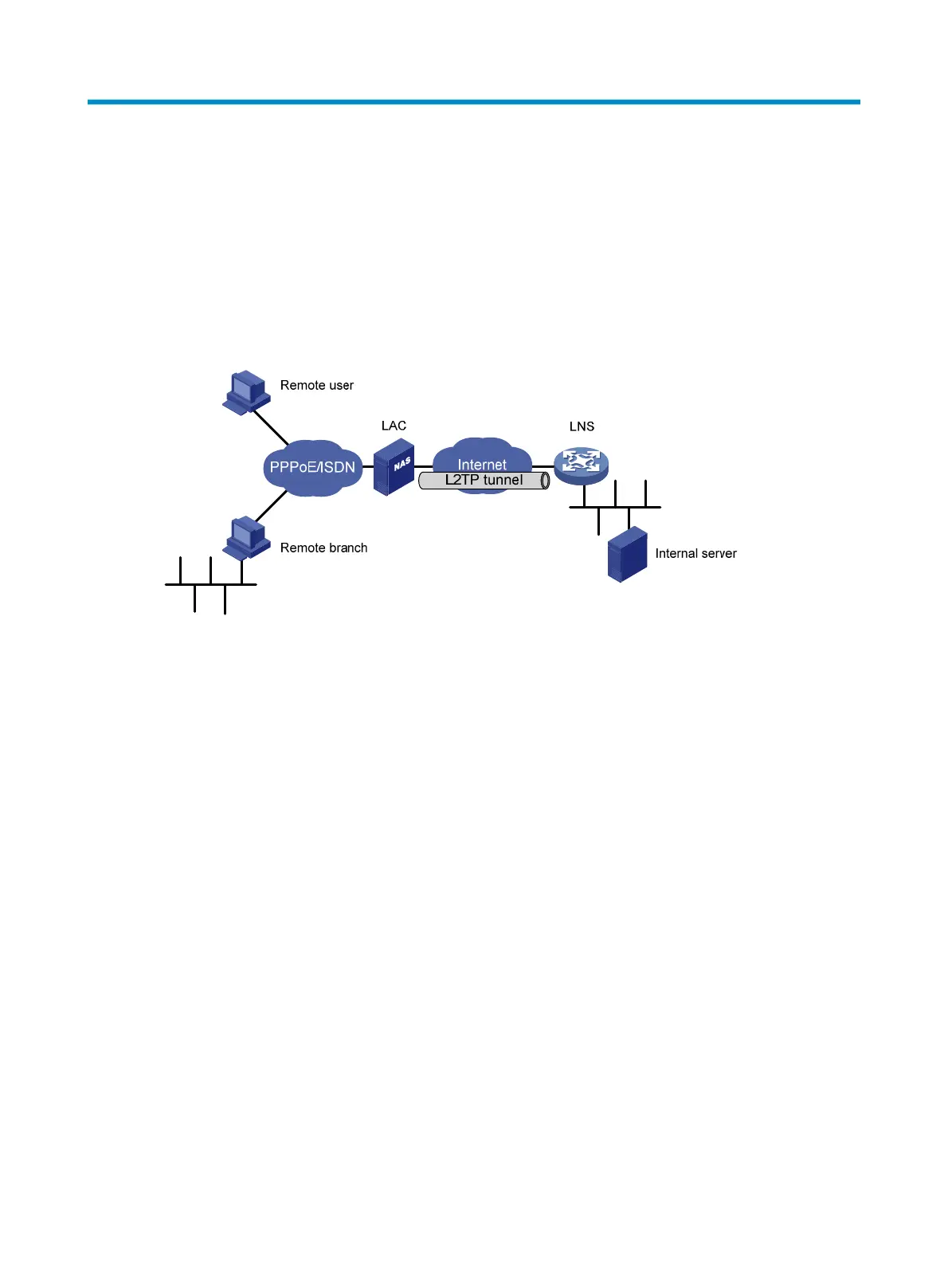363
Configuring L2TP
A VPDN is a VPN that utilizes the dial-up function of public networks such as ISDN or PSTN networks to
provide access services for enterprises, small ISPs, and telecommuters. VPDN provides an economical
and effective, point-to-point way for remote users to connect to their private LANs.
Layer 2 Tunneling Protocol (L2TP) is the most widely-used VPDN tunneling protocol. Figure 362 sh
ows a
typical VPDN built by using L2TP.
Figure 362 VPDN built by using L2TP
A VPDN built by using L2TP has three components:
• Remote system
A remote system is usually a remote user's host or a remote branch's routing device that needs to
access the VPDN network.
• LAC
An L2TP access concentrator (LAC) is a device that has PPP and L2TP capabilities. An LAC is
usually a Network Access Server (NAS) located at a local ISP, which provides access services
mainly for PPP users.
An LAC is an endpoint of an L2TP tunnel and lies between an LNS and a remote system. It
encapsulates packets received from a remote system using L2TP and then sends the resulting
packets to the LNS. It de-encapsulates packets received from the LNS and then sends the resulting
packets to the intended remote system.
Between an LAC and a remote system is a local connection or a PPP link. Usually, a PPP link is used
in a VPDN application.
• LNS
An L2TP network server (LNS) functions as both the L2TP server and the PPP end system. It is usually
an edge device on an enterprise network.
An LNS is the other endpoint of an L2TP tunnel and is a peer to the LAC. It is the logical termination
point of a PPP session tunneled by the LAC. The L2TP extends the termination point of a PPP session
from a NAS to an LNS, logically.
For more information about L2TP, see Layer 2—WAN Configuration Guide in HP MSR Router Series
Configuration Guides (V5).
