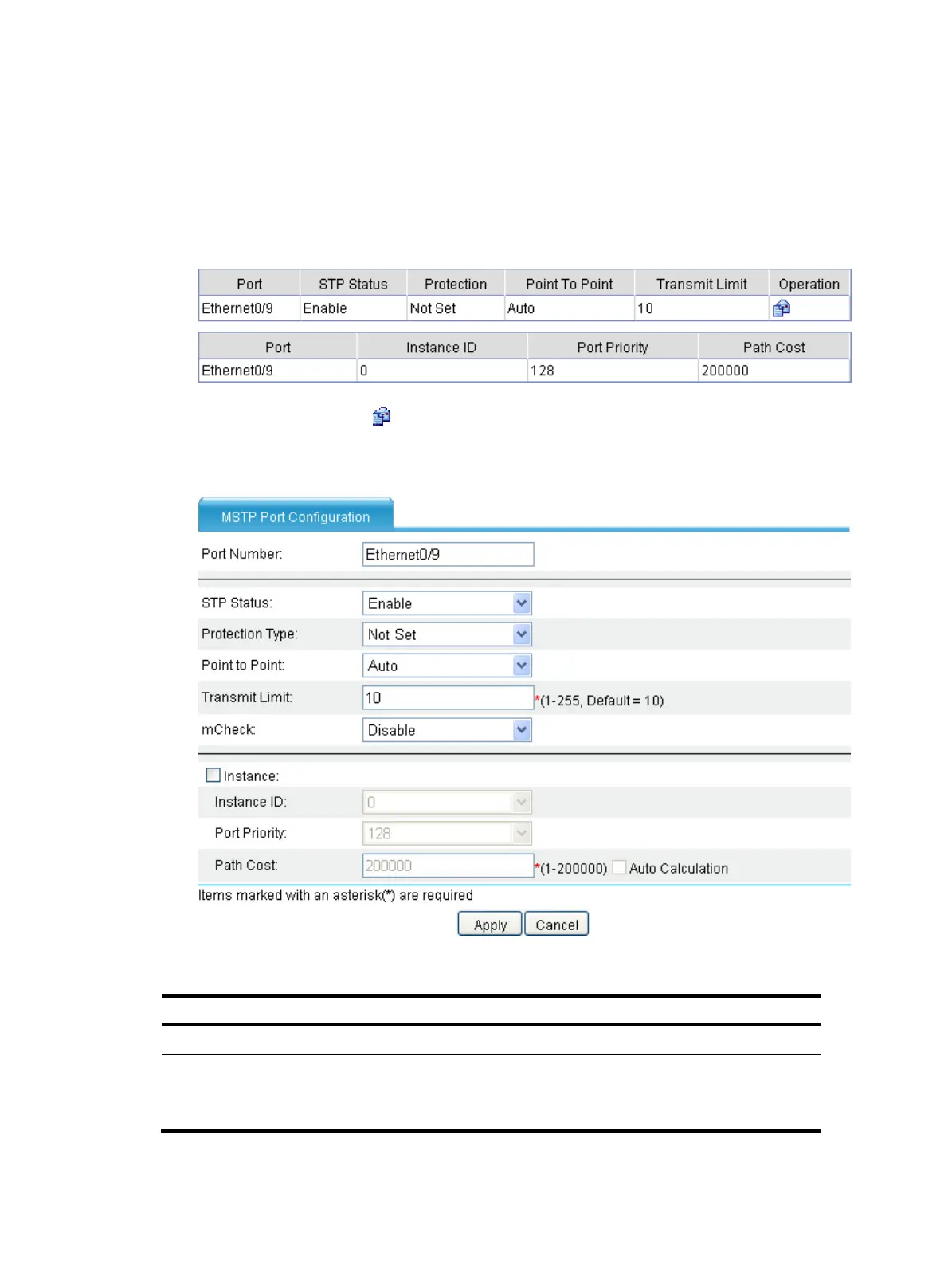315
Configuring MSTP on a port
1. From the navigation tree, select Advanced > MSTP > Port.
The MSTP Port Configuration page appears, as shown in Figure 319.
Figure 319 MSTP configu
ration of a port (1)
2. Click the Operation icon for a port.
The MSTP Port Configuration page of the port appears, as shown in Figure 320.
Figure 320 MSTP configu
ration of a port (2)
Table 144 Configuration items
Item Descri
tion
Port Number Select the port you want to configure.
STP Status
Enable or disable STP on the port:
•
Enable—Enable STP on the port.
•
Disable—Disable STP on the port.
