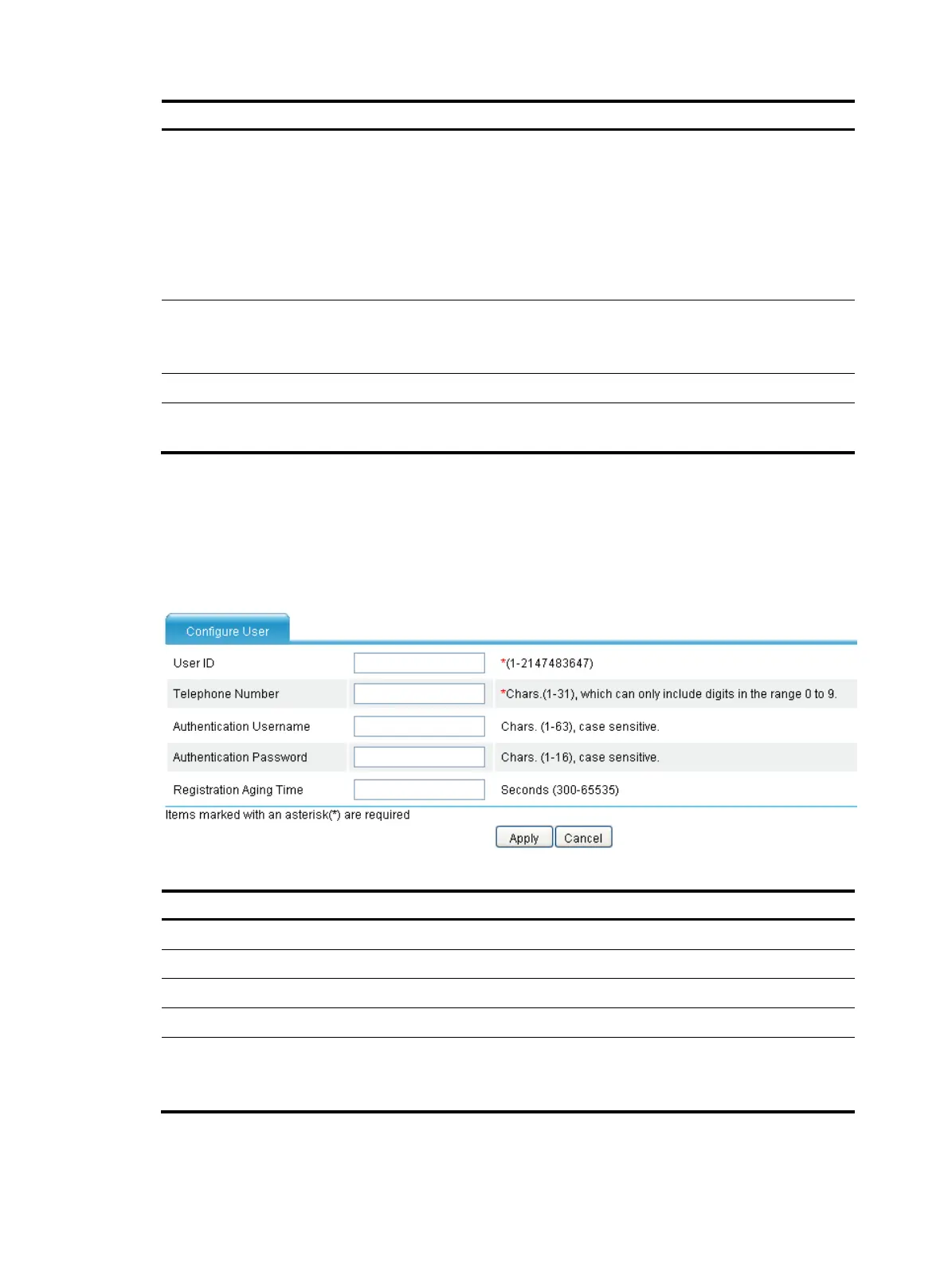730
Item Descri
tion
Server Operation Mode
• Alone—The local SIP server in alone mode acts as a small voice server.
• Alive—The local SIP server in alive mode supports the local survival feature.
That is, when the communication with the remote server fails, the local SIP
server accepts registrations and calls; when the communication resumes, the
remote server accepts registrations and calls again and the local SIP server
rejects registrations and calls. In the alive mode, Options messages will
periodically be sent to the remote server.
By default, the local SIP server operates in alone mode.
Remote Server IP address
Enter the IP address of the remote SIP server.
When the alive mode is selected, the IP address of the remote SIP server must be
provided.
Remote Server Port Enter the port number of the remote SIP server.
Interval for Sending Probe
Packets
Specify the interval for sending Options messages to the remote SIP server.
User management
Select Voice Management > SIP Local Survival > User Management from the navigation tree, and click
Add to access the page as shown in Figure 751.
Figure 751 Configuring user
Table 279 Configuration items
Item Descri
tion
User ID Enter the ID of a user to be registered.
Telephone Number Enter the telephone number of the user.
Authentication Username Enter the name of the user for authentication.
Authentication Password Enter the password of the user for authentication.
Registration Aging Time
Enter the maximum registration interval of the user.
By default, the maximum registration interval of clients set in Service configuration
is used.
