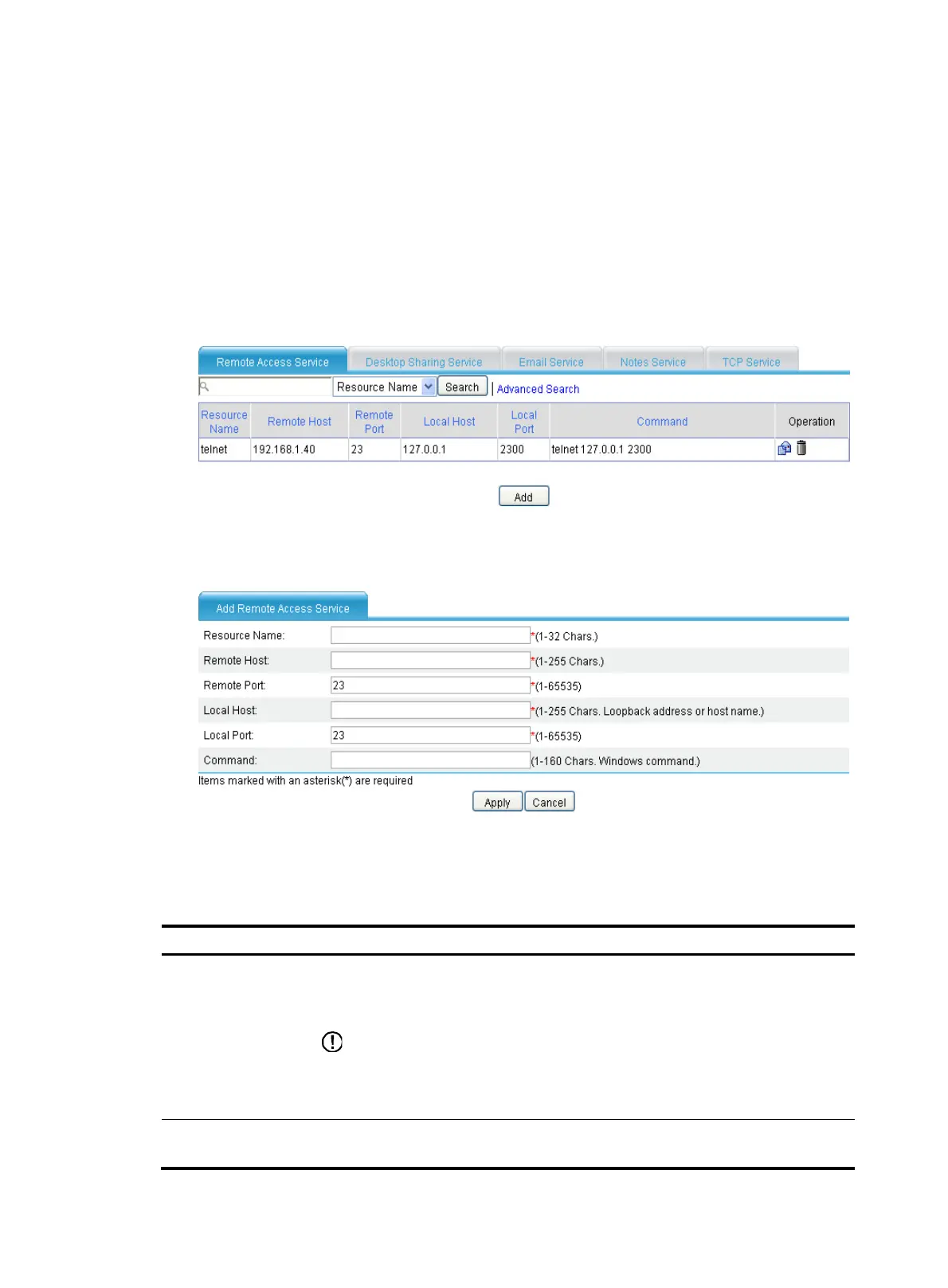392
Configuring a remote access service resource
The remote access service includes remote character terminal services (such as Telnet and SSH) and
traditional terminal services (such as IBM3270). These services each simulate a server's terminal window
on a local host through which you can control a remote host as if you were sitting before it. Between the
local and remote hosts, data is transmitted in plain text over the Internet. To ensure the security of data
transmission, SSL VPN uses the SSL encryption technology to encrypt service data.
1. Select VPN > SSL VPN > Resource Management > TCP Application from the navigation tree.
The Remote Access Service page appears.
Figure 393 Remote access service resource list
2. Click Add to enter the page for adding a remote access service.
Figure 394 Adding a remote access service
3. Configure the remote access service as described in Table 167.
4. Click Apply.
Table 167 Configuration items
Item Descri
tion
Resource Name
Enter a name for the remote access service resource.
The resource name must be unique in the SSL VPN system. Resources are uniquely
identified by their names.
IMPORTANT:
If you do not configure the command for Command, HP recommends including the
resource type, local address, and local port in the resource name so that users can view
the desired information after they log in to the SSL VPN system.
Remote Host
Specify the host name or IP address of the remote host that provides the remote access
service.
