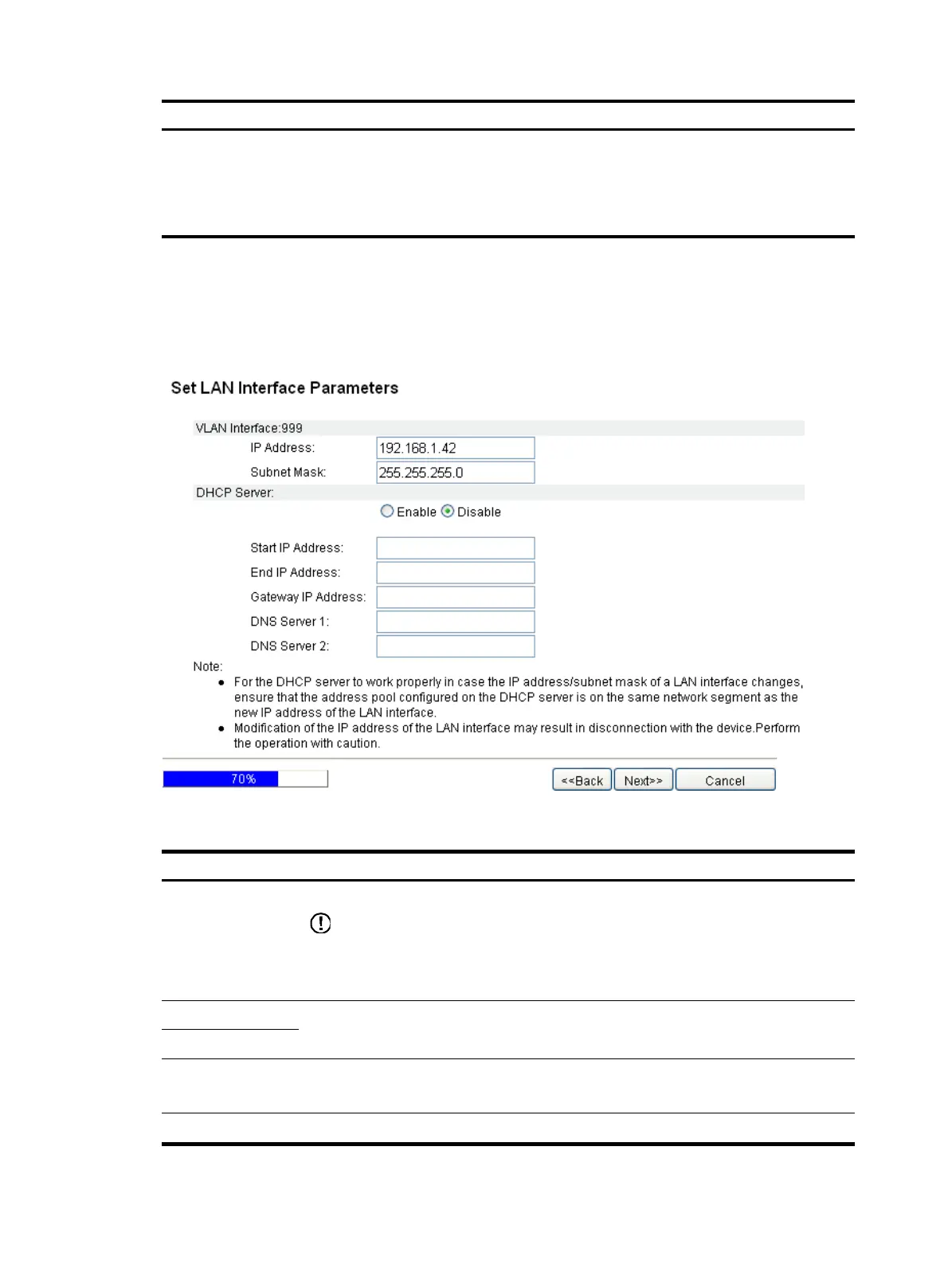39
Item Descri
tion
Idle Timeout
server if no data exchange occurs
between it and the server within the specified
time. After that, it automatically establishes the connection upon receiving a
request for accessing the Internet from the LAN.
When Online according to the Idle Timeout value is enabled, specify an idle
timeout value.
Setting LAN interface parameters
After finishing the previous configuration, click Next.
Figure 25 Setting LAN parameters
Table 22 Configuration items
Item Descri
tion
VLAN Interface
Display the ID of the VLAN interface to be configured.
IMPORTANT:
By default, the VLAN interface on the device that has the smallest number is displayed. If no
VLAN interface is available on the device, the system automatically creates an interface
numbered 1 and displays it.
IP Address
Specify the IP address and a subnet mask for the VLAN interface.
Subnet Mask
DHCP Server
Select whether to enable DHCP server.
If you enable DHCP server, the configuration items of the DHCP server will be displayed.
Start IP Address Specify the IP address range for dynamic allocation in an extended address pool.
