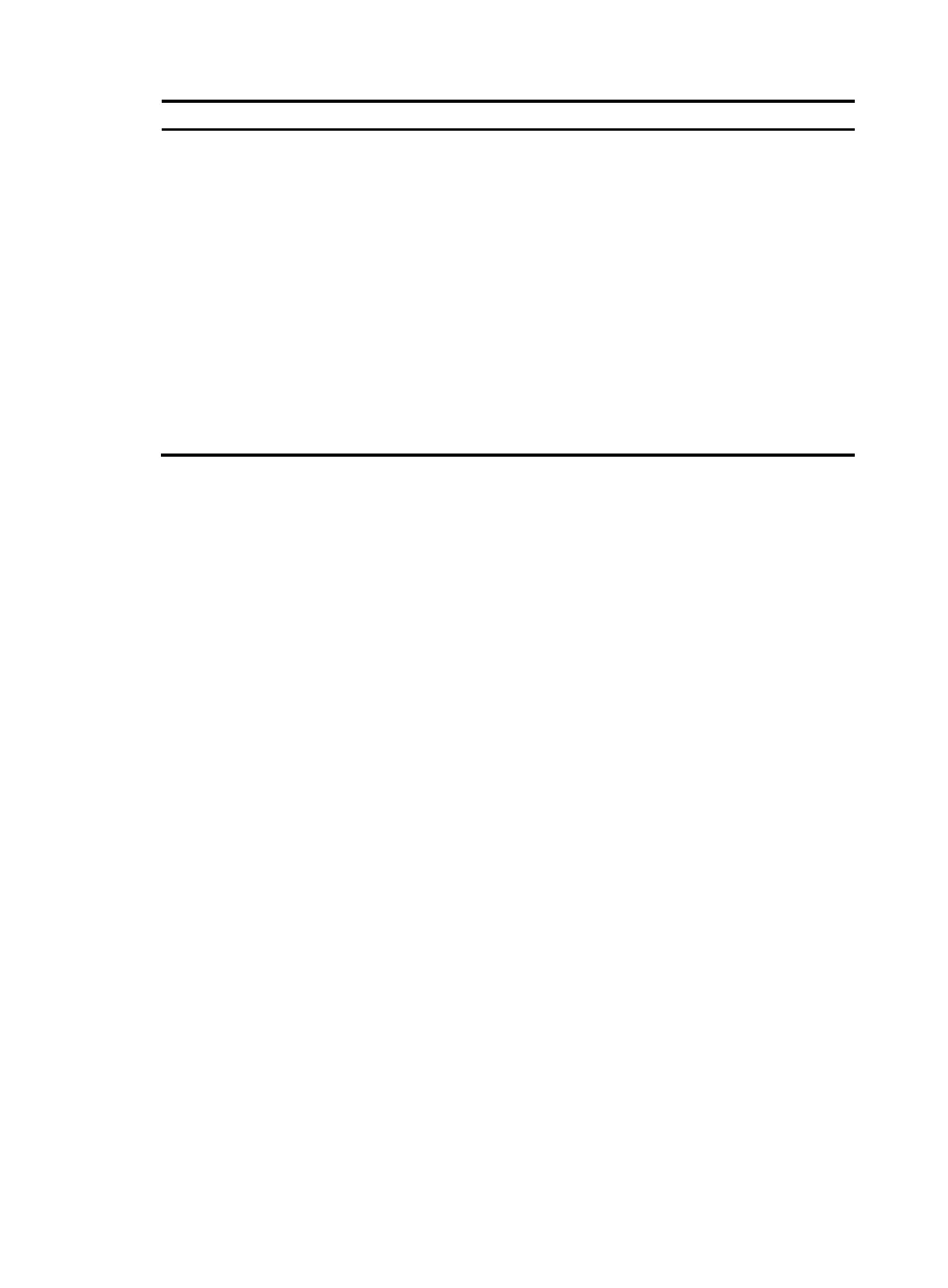241
Item Descri
tion
Interface Bandwidth
Set the average traffic rate allowed for the interface.
HP recommends that you configure the interface bandwidth to be smaller than the
actual available bandwidth of a physical interface or logical link.
If you have specified the interface bandwidth, the maximum interface bandwidth
used for bandwidth check when CBQ enqueues packets is 1000000 kbps. If you
have not specified the interface bandwidth, the maximum interface bandwidth
varies by interface type following these rules:
• If the interface is a physical one, the actual baud rate or rate applies.
• If the interface is T1/E1, MFR or any other type of logical serial interface
formed by timeslots or multiple links, the total bandwidth of all member
channels/links applies.
• If the interface is a template interface, such as a VT interface, a dialer
interface, a BRI interface, or a PRI interface, 1000000 kbps applies.
• If the interface is a virtual interface of any other type, a tunnel interface for
example, 0 kbps applies.
Configuring bandwidth guarantee
Select Advance > QoS Setup > Advanced Queue from the navigation tree to enter the Advanced Queue
page. In the Application Bandwidth area, all bandwidth guarantee policies are displayed. Click Add to
enter the page for creating a bandwidth guarantee policy.
