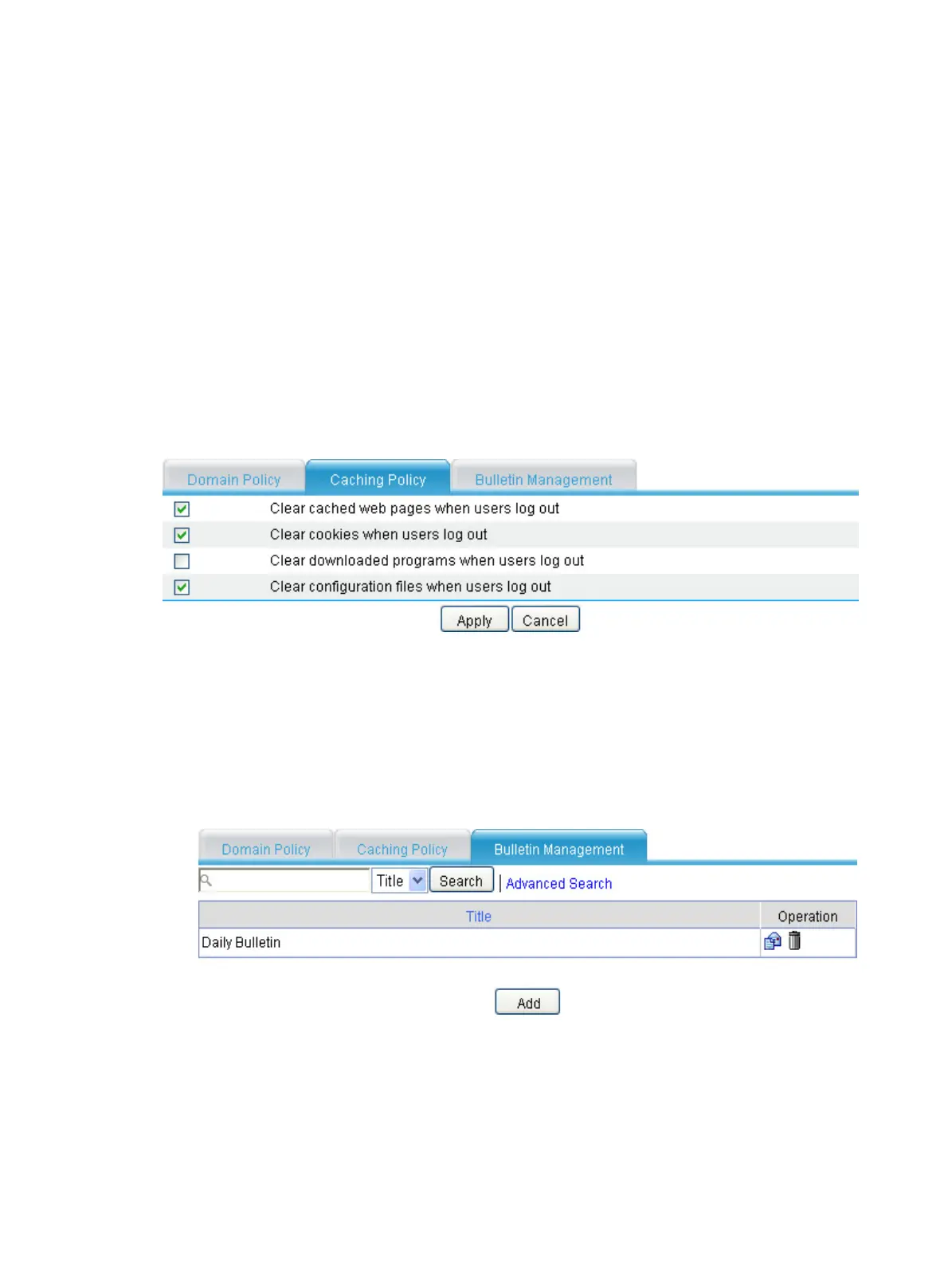413
Configuring the caching policy
1. Select VPN > SSL VPN > Domain Management > Basic Configuration from the navigation tree.
2. Click the Caching Policy tab. The caching policy configuration page appears, as shown in Figure
422.
3. Selec
t the operations to be done on a user host when the user logs out, including:
Clear cached webpages.
Clear cookies.
Clear downloaded programs. Downloaded programs refer to the SSL VPN client software that
was automatically downloaded and run when the users logged in to the SSL VPN system.
Clear configuration files. Configuration files refer to the configuration file that was automatically
saved when a user changed the settings of the SSL VPN client software, if any.
4. Click Apply.
Figure 422 Caching policy
Configuring a bulletin
1. Select VPN > SSL VPN > Domain Management > Basic Configuration from the navigation tree.
2. Click the Bulletin Management tab.
The bulletin management page appears.
Figure 423 Bulletin management
3. Click Add to add a new bulletin.
