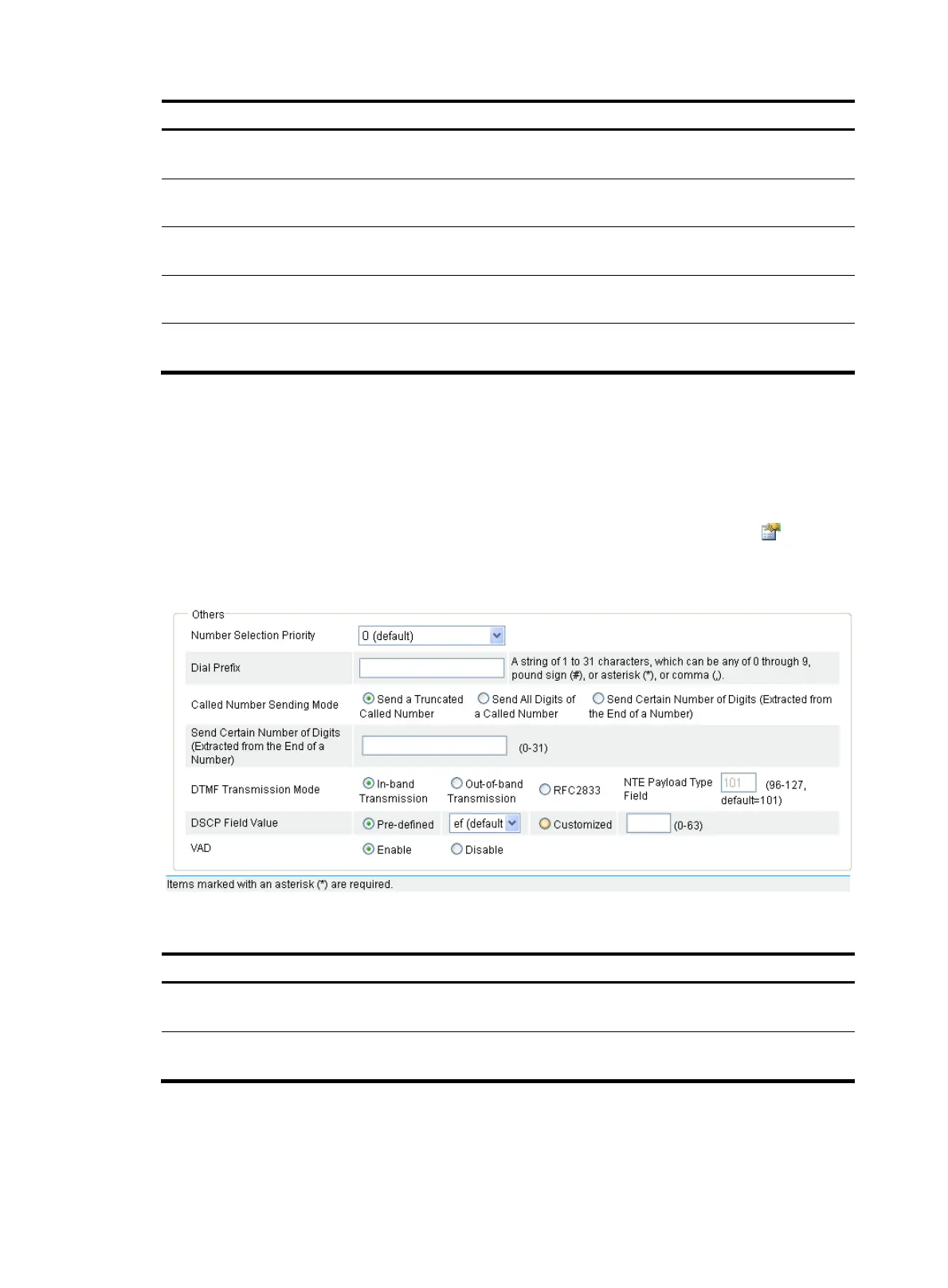588
Item Descri
tion
Packet Assembly Interval of
G726r16
Specify the packet assembly interval for g726r16 codec.
Packet Assembly Interval of
G726r24
Specify the packet assembly interval for g726r24 codec.
Packet Assembly Interval of
G726r32
Specify the packet assembly interval for g726r32 codec.
Packet Assembly Interval of
G726r40
Specify the packet assembly interval for g726r40 codec.
Packet Assembly Interval of
G729
Specify the packet assembly interval for g729r8, g729br8, and g729a codecs.
Two communication parties can communicate correctly only if they share some identical
coding/decoding algorithms. If the codec algorithm between two connected devices is inconsistent, or
the two devices share no common coding/decoding algorithms, the calling fails.
Configuring other parameters of a local number
Select Voice Management > Local Number from the navigation tree, and then click the icon of the
local number to be configured to access the advanced settings configuration page.
Figure 607 Configuring other parameters of the local number
Table 227 Configuration items
Item Descri
tion
Number Selection Priority
Set the priority of the local number. The smaller the value, the higher
the priority.
Dial Prefix
Configure a dial prefix for the local number. For a trunk type call
route, the dial prefix is added to the called number to be sent out.
