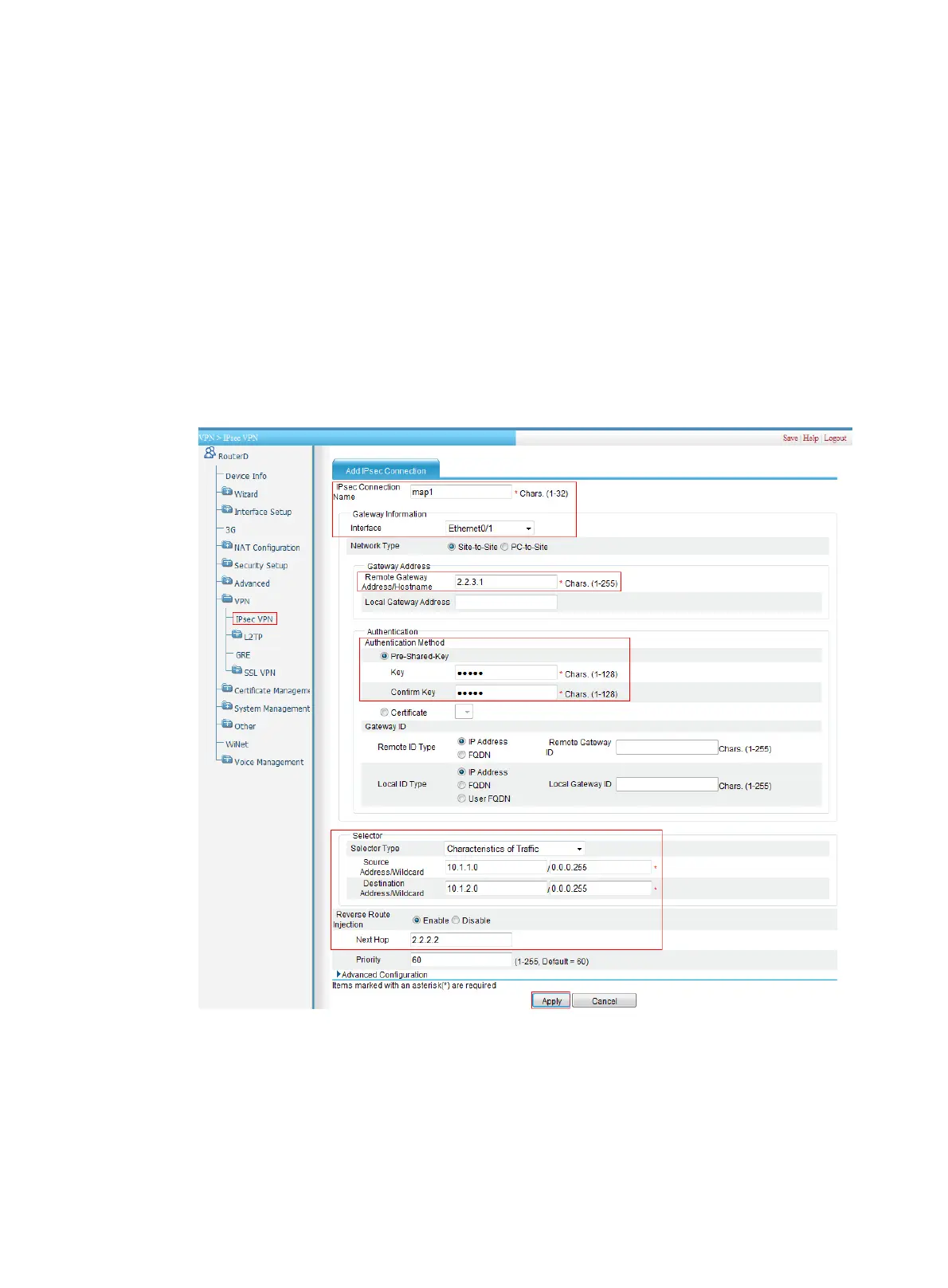360
b. Click Add.
The IPsec connection configuration page appears.
c. Enter map1 as the IPsec connection name.
d. Select interface Ethernet0/1.
e. Enter 2.2.3.1 as the remote gateway IP address.
f. Select the Pre-Shared-Key box, and then enter abcde in both the Key and Confirm Key fields.
g. In the Selector area, select Characteristics of Traffic as the selector type.
h. Specify 10.1.1.0/0.0.0.255 as the source address/wildcard. Specify 10.1.2.0/0.0.0.255
as the destination address/wildcard.
i. Select Enable for RRI. Enter 2.2.2.2 as the next hop.
j. Click Apply.
Figure 360 Adding an IPsec connection
Configuring Router B
1. Assign IP addresses to the interfaces. (Details not shown.)
2. Configure a static route to Host A:
a. Select Advanced > Route Setup from the navigation tree.
b. Click the Create tab.
