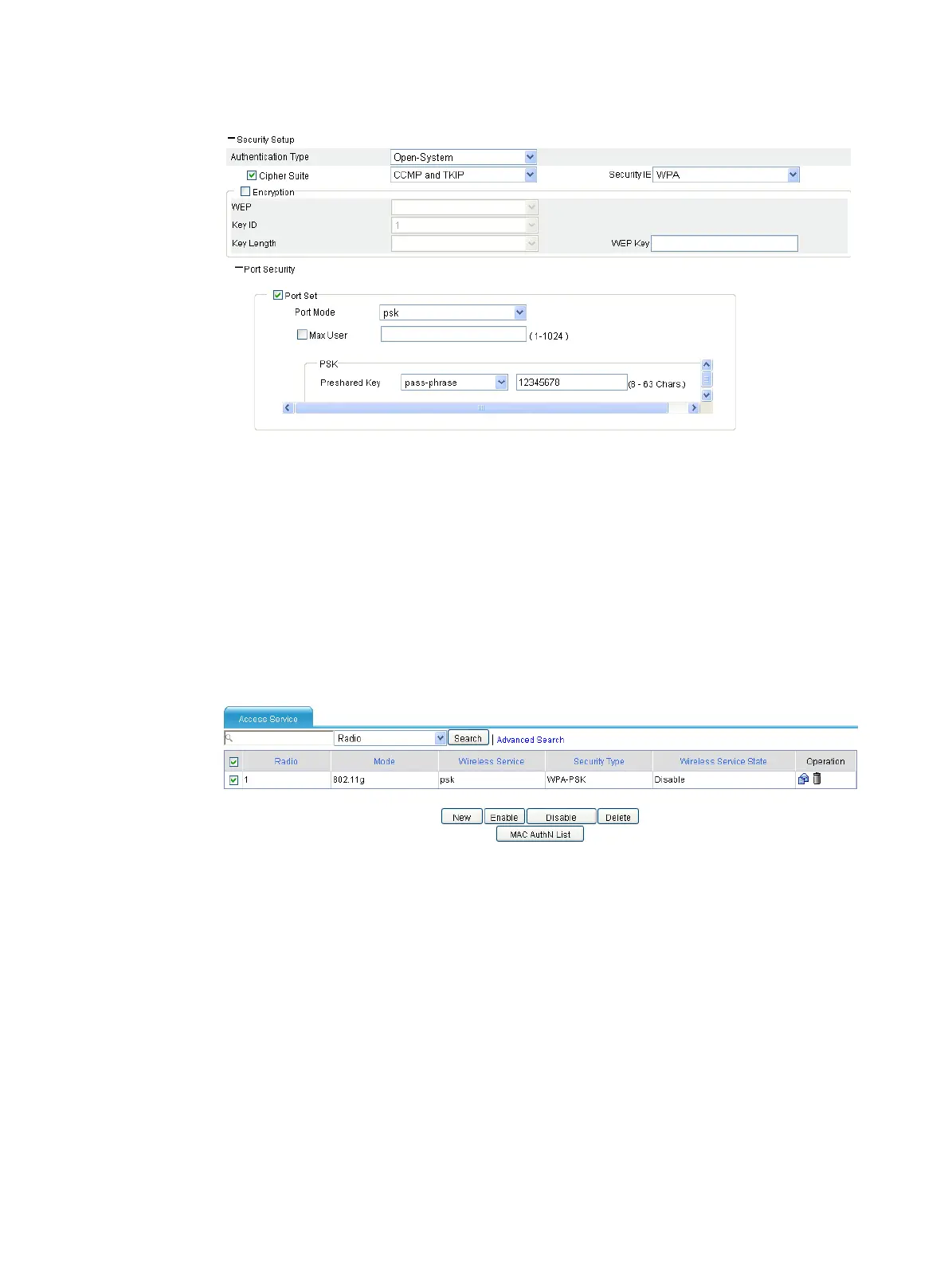90
Figure 67 Configuring security settings
a. Select the Open-System from the Authentication Type list.
b. Select the Cipher Suite option, select CCMP and TKIP (select an encryption type as needed),
and then select WPA from the Security IE list.
c. Select the Port Set option, and select psk from the Port Mode list.
d. Select pass-phrase from the Preshared Key list, and type key ID 12345678.
e. Click Apply.
3. Enable the wireless service:
a. Select Interface Setup > Wireless > Access Service from the navigation tree.
Figure 68 Enabling the wireless service
b. Select the psk option.
c. Click Enable.
4. (Optional.) Enable 802.11g radio. By default, 802.11g radio is enabled.
Select Interface Setup > Wireless > Radio from the navigation tree to enter the Radio page. Make
sure 802.11g radio is enabled.
Verifying the configuration
• The same PSK pre-shared key is configured on the client. The client can successfully associate with
the device and can access the WLAN network.
• If you select Interface Setup > Wireless > Access Service from the navigation tree, and then click the
Client tab, you can view the online clients.
