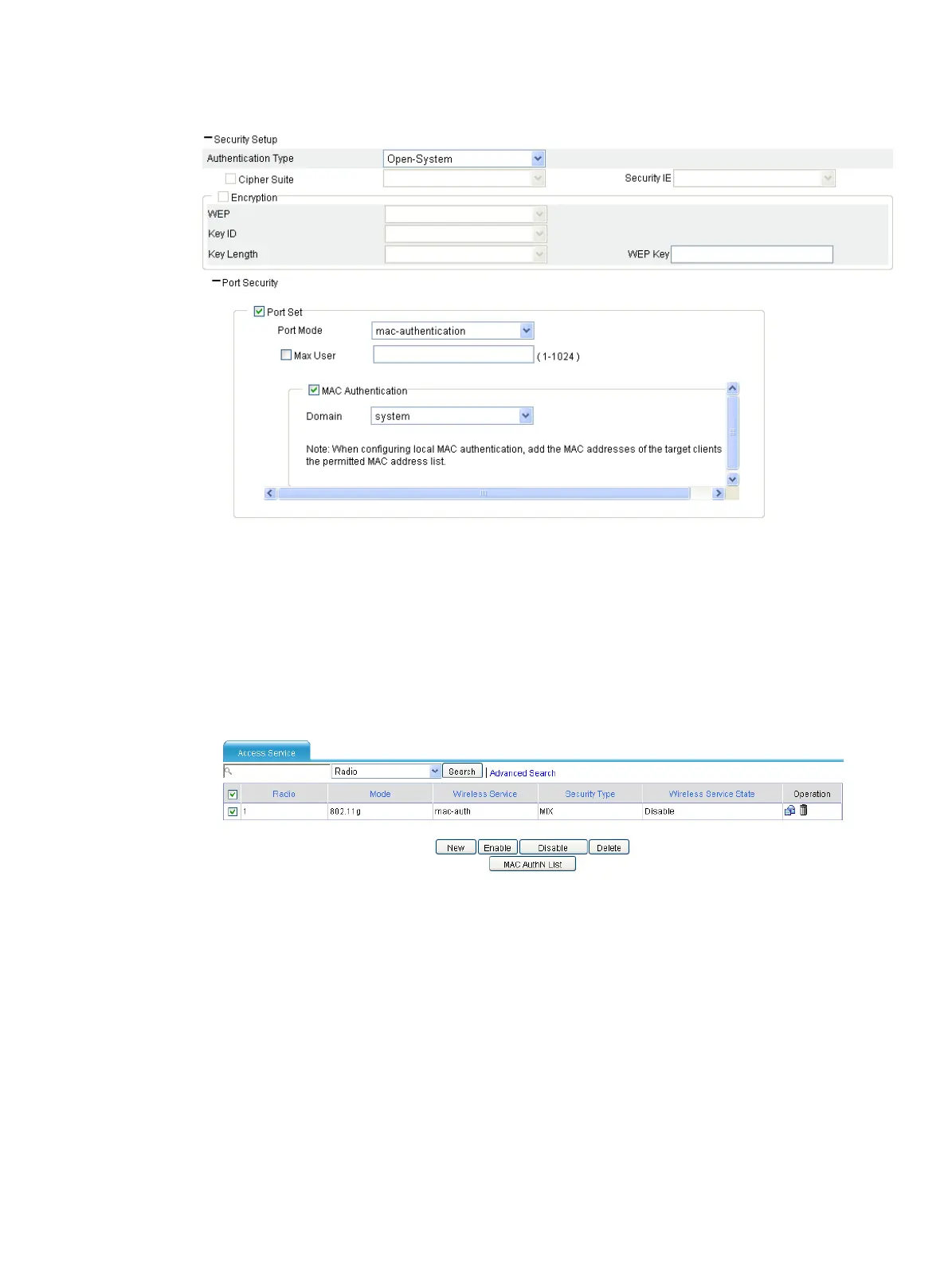92
Figure 71 Configuring security settings
a. Select the Open-System from the Authentication Type list.
b. Select the Port Set option, and select mac-authentication from the Port Mode list.
c. Select the MAC Authentication option, and select system from the Domain list.
d. Click Apply.
3. Enable the wireless service:
a. Select Interface Setup > Wireless > Access Service from the navigation tree.
Figure 72 Enabling the wireless service
a. Select the mac-auth option.
b. Click Enable.
4. Configure a MAC authentication list:
a. Select Interface Setup > Wireless > Access Service from the navigation tree.
b. Click MAC Authentication List.
