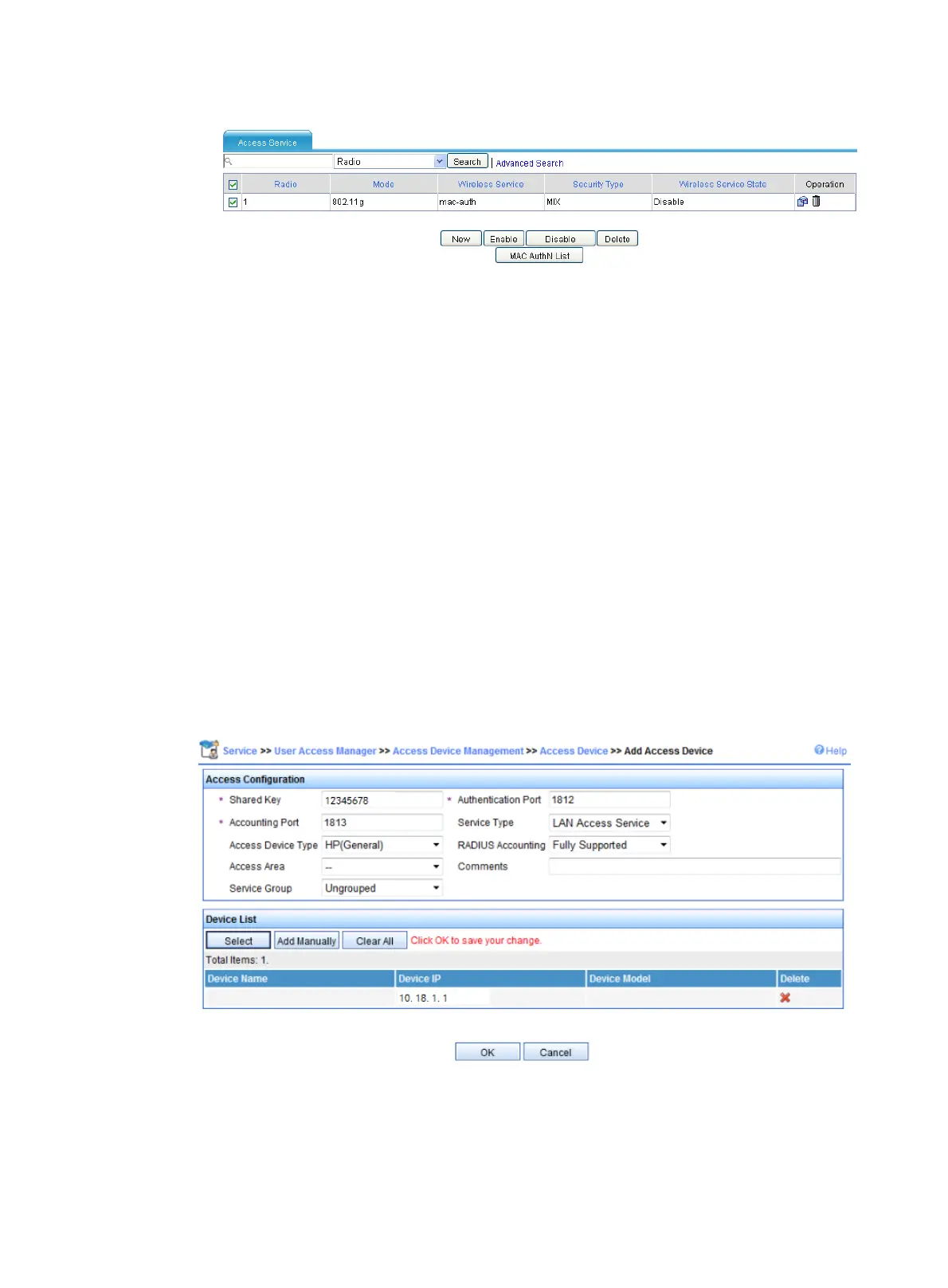95
Figure 77 Enabling the wireless service
b. Select the mac-auth option.
c. Click Enable.
4. (Optional.) Enable 802.11g radio. By default, the 802.11g radio is enabled.
Select Interface Setup > Wireless > Radio from the navigation tree to enter the Radio page. Make
sure 802.11g is enabled.
Configuring the RADIUS server
The following takes the IMC (the IMC versions are IMC PLAT 5.0 and IMC UAM 5.0) as an example to
illustrate the basic configurations of the RADIUS server.
1. Add an access device:
a. Click the Service tab.
b. Select User Access Manager > Access Device Management > Access Device from the
navigation tree.
c. Click Add.
d. On the page that appears, enter 12345678 as the Shared Key, keep the default values for
other parameters, select or manually add the access device with the IP address 10.18.1.1,
and click OK.
Figure 78 Adding an access device
2. Add a service:
a. Click the Service tab.
b. Select User Access Manager > Service Configuration from the navigation tree.
