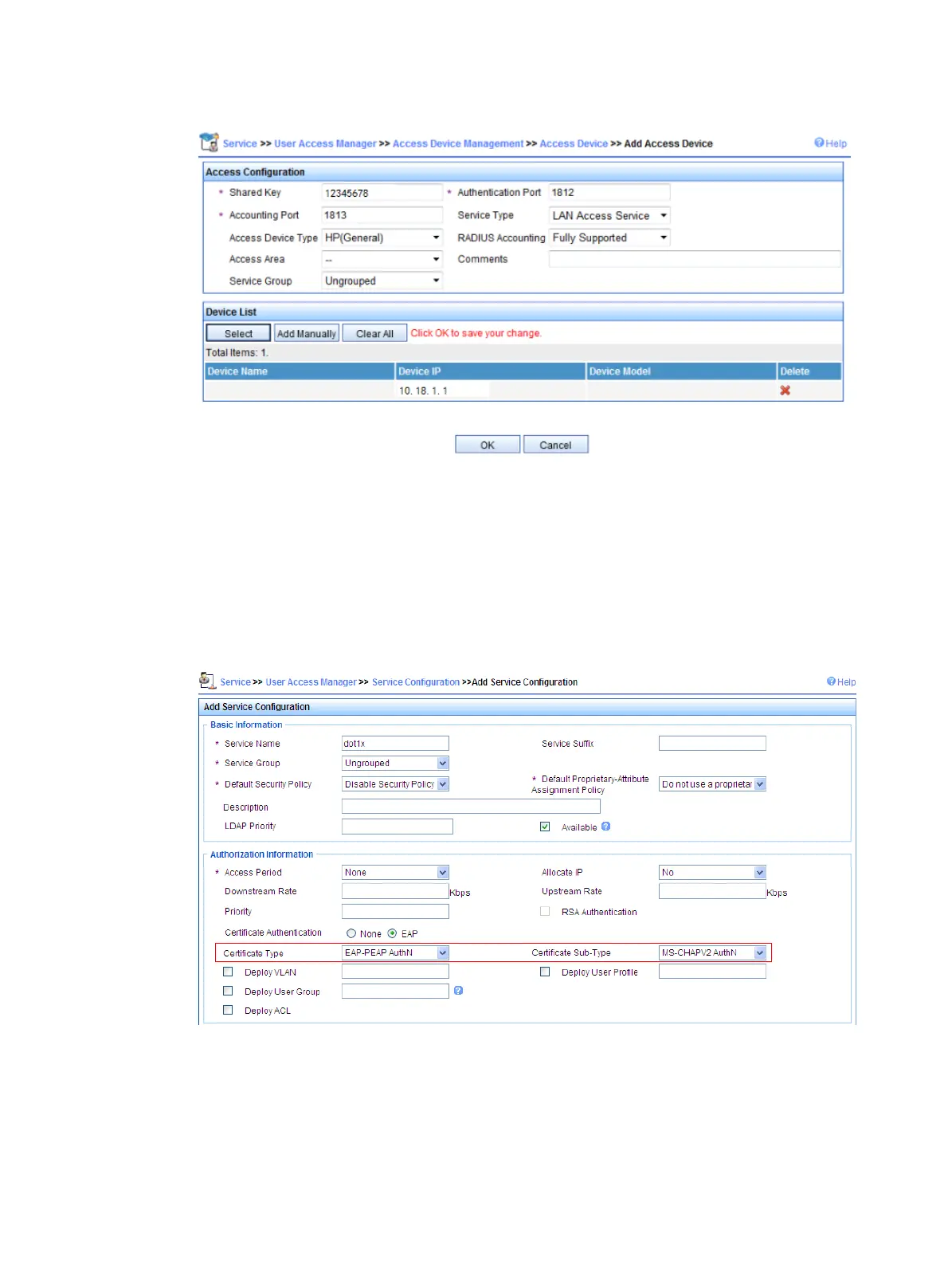99
Figure 84 Adding access device
2. Add a service:
a. Click the Service tab.
b. Select User Access Manager > Service Configuration from the navigation tree.
c. Click Add.
d. On the page that appears, set the service name to dot1x, select EAP-PEAP AuthN as the
Certificate Type, and MS-CHAPV2 AuthN as the Certificate Sub-Type, and click OK.
Figure 85 Adding a service
3. Add an account:
a. Click the User tab.
b. Select User > All Access Users from the navigation tree.
c. Click Add.
