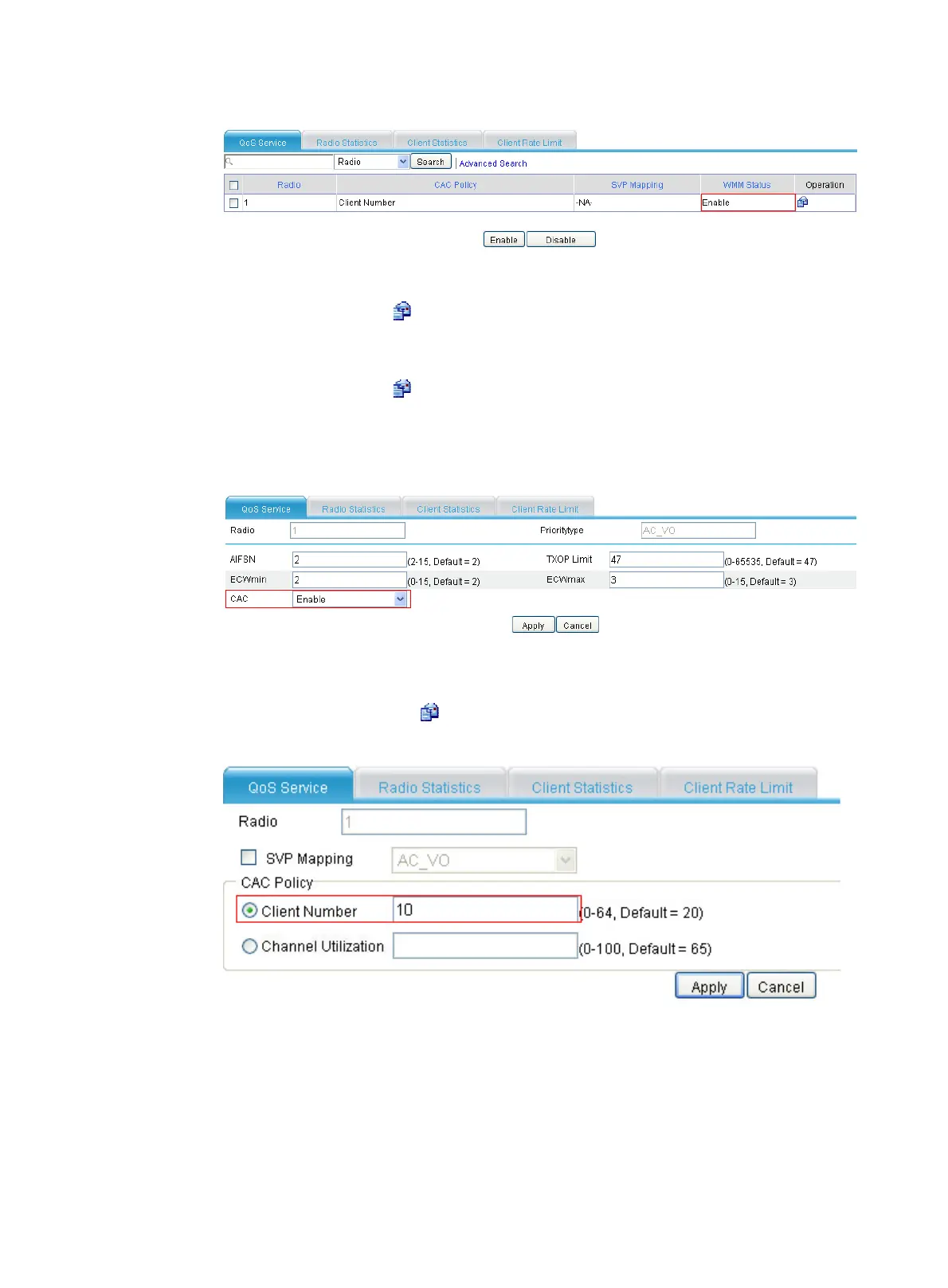128
Figure 123 Enabling wireless QoS
c. Select the radio unit to be configured in the list.
d. Click the corresponding icon in the Operation column.
e. In the Client EDCA list, select the priority type (AC_VO is taken for example here) to be
modified.
f. Click the corresponding icon in the Operation column.
g. Select Enable from the CAC list.
h. Click Apply.
Figure 124 Enabling CAC
a. Enable CAC for AC_VI in the same way: select Interface Setup > Wireless > Wireless QoS from
the navigation tree, click the QoS Service tab, find the radio unit to be configured in the list,
and click the corresponding icon in the Operation column.
Figure 125 Setting CAC client number
j. Select the Client Number option, and then input 10.
k. Click Apply.
