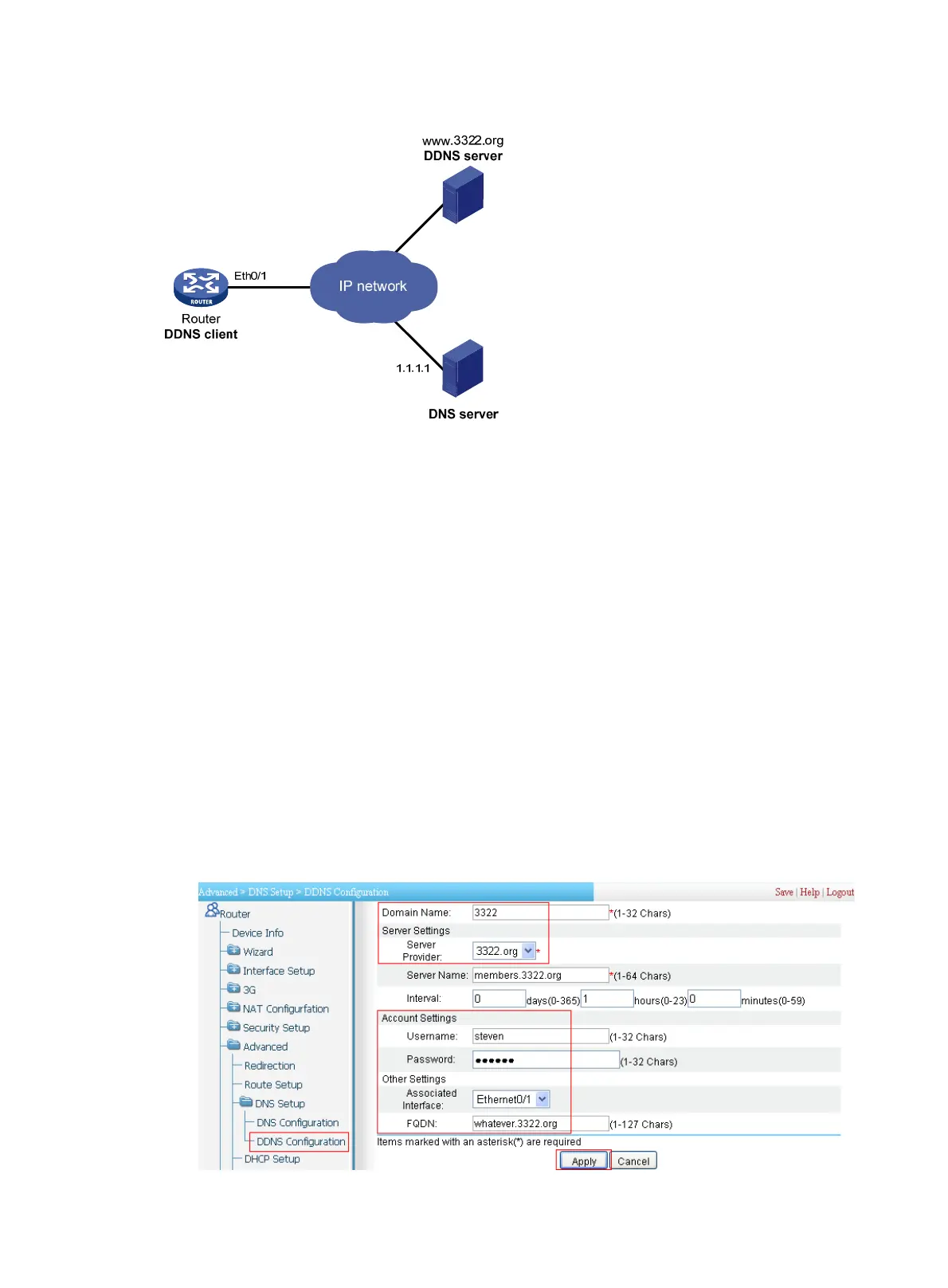200
Figure 208 Network diagram
Configuring DDNS on the router
Before configuring DDNS on Router, register at http://www.3322.org/ (username steven and password
nevets in this example), add Router's host name-to-IP address mapping to the DNS server, and make sure
the devices are reachable to each other.
1. Enable dynamic domain name resolution and set the IP address of the DNS server to 1.1.1.1.
(Details not shown.)
2. Configure DDNS:
a. From the navigation tree, select Advanced > DNS Setup > DDNS Configuration.
b. Click Add to enter the page.
c. Enter 3322 in Domain Name
d. Select 3322.org from the Server Provider list.
e. Enter steven in Username.
f. Enter nevets in Password and select Ethernet0/1 from the Associated Interface list.
g. Enter whatever.3322.org in FQDN.
h. Click Apply.
Figure 209 Configuring DDNS
