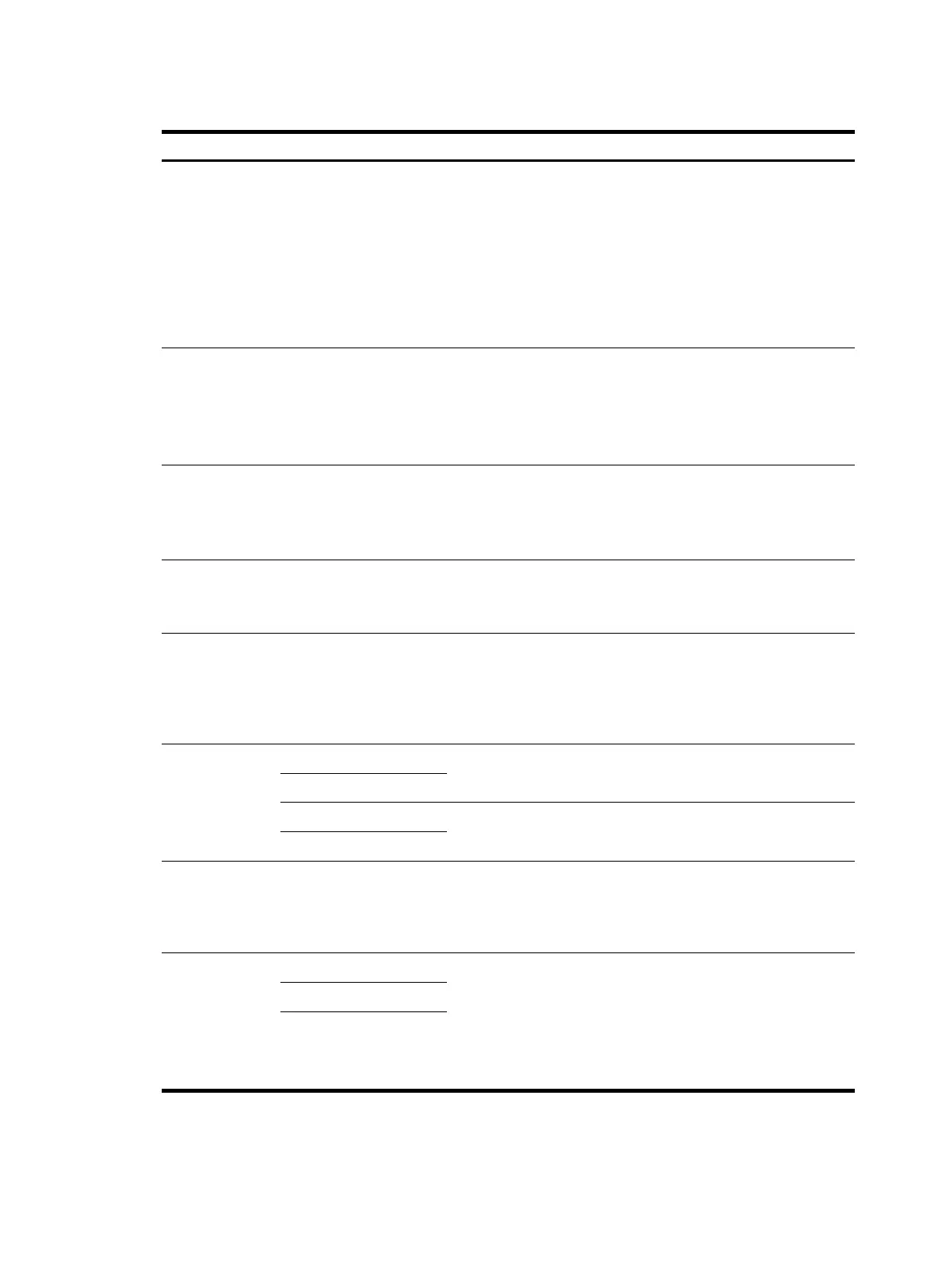231
Table 113 Configuration items
Item Descri
tion
ACL
Select the advanced IPv4 ACL for which you want to configure
rules.
You can use command line interface to create advanced IPv4
ACLs. For more information, see ACL and QoS Configuration
Guide in HP MSR Router Series Configuration Guides (V5).
Also, when you configure advanced bandwidth limit and
advanced bandwidth guarantee, the system automatically
creates advanced IPv4 ACLs. For more information, see
"Configuring QoS."
Rule ID
Select the Rule ID box, and enter a number for the rule.
If you do not specify the rule number, the system assigns one
automatically.
If the rule number you specify already exists, the following
operations modify the configuration of the rule.
Action
Select the action to be performed for IPv4 packets matching the
rule:
• Permit—Allows matched packets to pass.
• Deny—Drops matched packets.
Non-First Fragments Only
Select this box to apply the rule to only non-first fragments.
If you do not select this box, the rule applies to all fragments and
non-fragments.
Logging
Select this box to keep a log of matched IPv4 packets.
A log entry contains the ACL rule number, operation for the
matched packets, protocol that IP carries, source/destination
address, source/destination port number, and number of
matched packets.
IP Address Filter
Source IP Address
Select the Source IP Address box, and enter a source IPv4
address and source wildcard, in dotted decimal notation.
Source Wildcard
Destination IP Address
Select the Source IP Address box and enter a source IP address
and source wildcard, in dotted decimal notation.
Destination Wildcard
Protocol
Select the protocol to be carried by IP.
If you select 1 ICMP, you can configure the ICMP message type
and code. If you select 6 TCP or 17 UDP, you can configure the
TCP or UDP specific items.
ICMP Type
ICMP Message Specify the ICMP message type and code.
These items are available only when you select 1 ICMP from the
Protocol list.
If you select Other from the ICMP Message list, you must enter
values in the ICMP Type and ICMP Code fields. Otherwise, the
two fields will take the default values, which cannot be changed.
ICMP Type
ICMP Code
