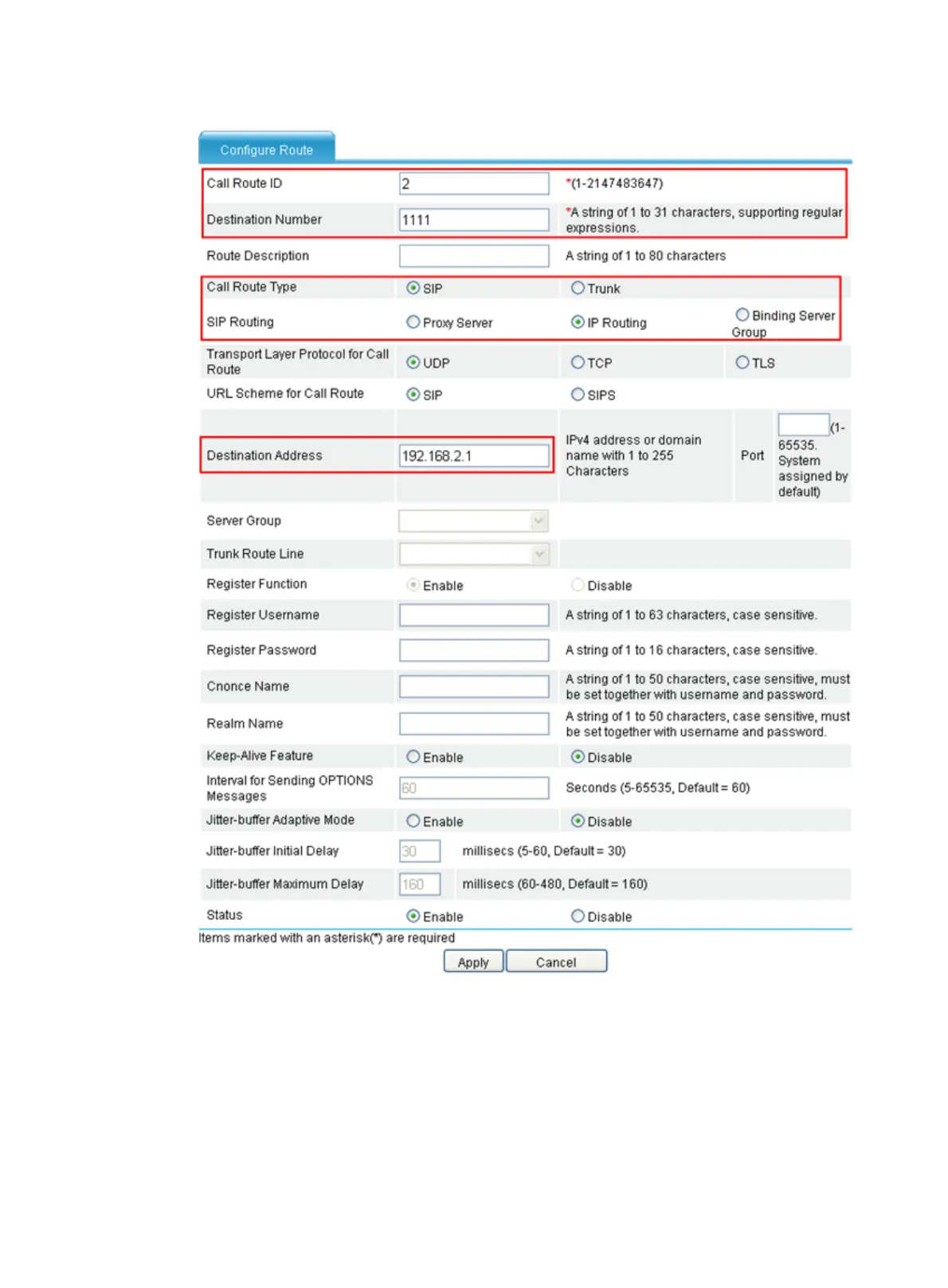535
Figure 563 Creating call route 1111
8. Enter 2 for Call Route ID.
9. Enter 1111 for Destination Number.
10. Select IP Routing for SIP Routing, and enter 192.168.2.1 for Destination Address.
11. Click Apply.
Verifying the configuration
• After the previous configuration, you can use telephone 1111 to call telephone 2222, or use
telephone 2222 to call telephone 1111.
