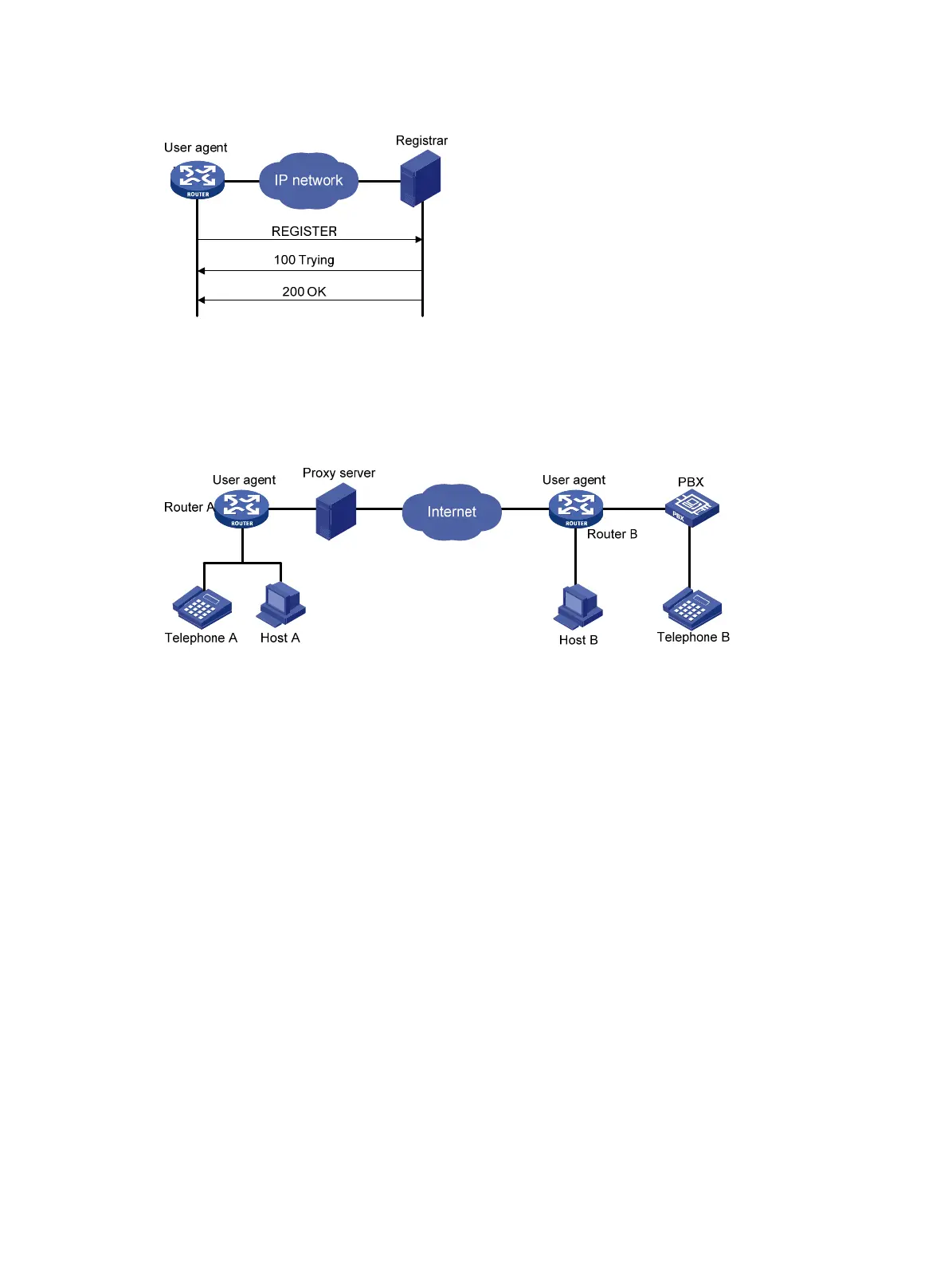631
Figure 655 Message exchange for a UA to register with a Registrar
Call setup
SIP operates in the Client/Server mode and sets up calls through communication between UA and proxy
server.
Figure 656 Network diagram
In the previous figure, Telephone A wants to call Telephone B, and Router A and Router B work as SIP
endpoints (UAs).
The following is the procedure for connecting a call from Telephone A to Telephone B:
1. Telephone A sends the number of Telephone B.
2. Upon receipt of the call, Router A sends a session request (INVITE) to the proxy server.
3. The proxy server consults its database for information corresponding to the number of Telephone
B. If such information is available, it forwards the request to Router B.
4. Router B, after receiving the request, responds to the proxy server and makes Telephone B ring if
Telephone B is available.
5. The proxy server forwards the response to Router A. The response discussed here includes two
provisional response messages (100 Trying and 180 Ringing) and one success response (200
OK).
Figure 657 sh
ows the complete call setup procedure.
