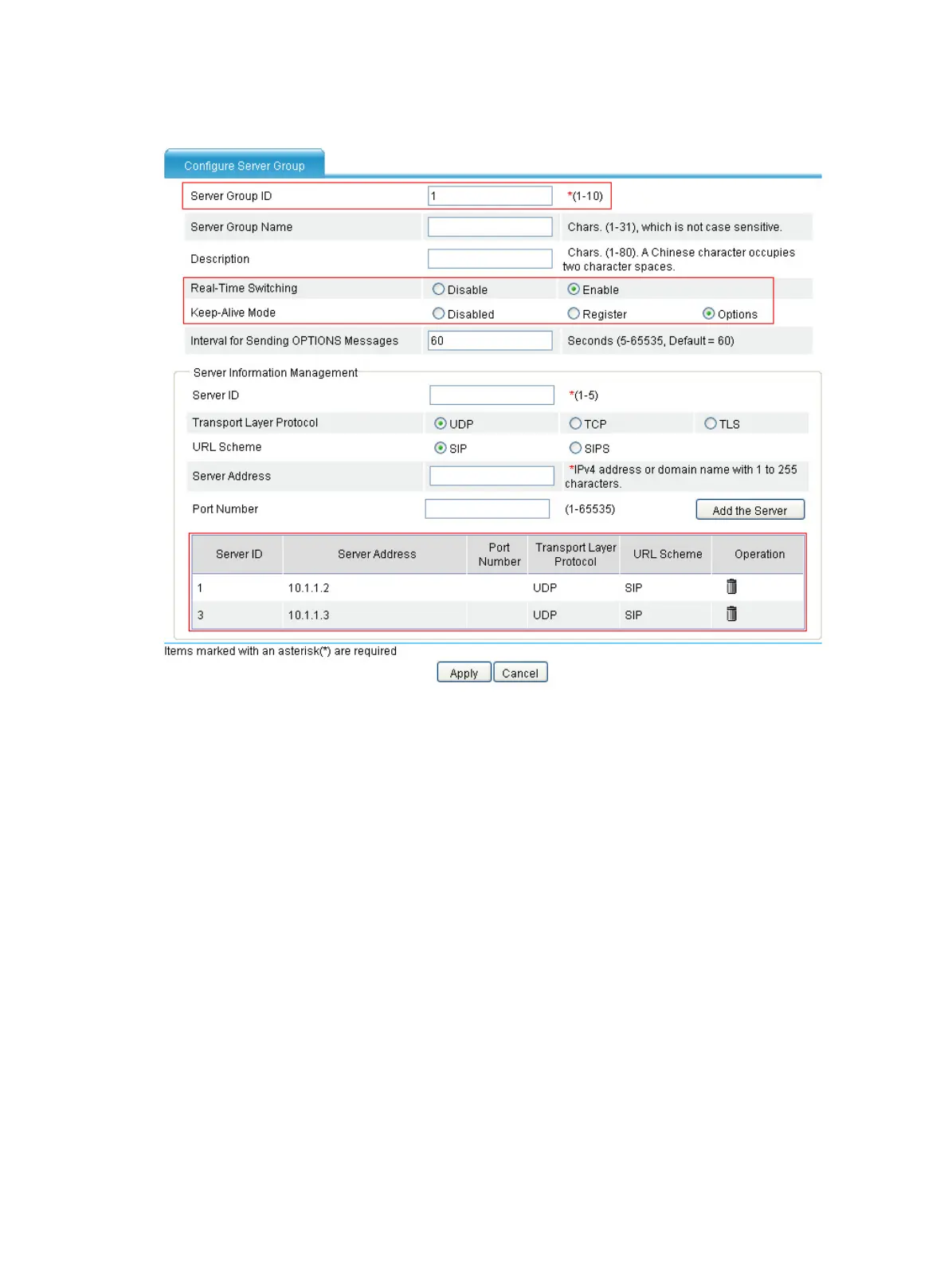681
Figure 712 Configuring server group
2. Enter 1 for Server Group ID.
3. Select Enable for Real-Time Switching.
4. Select Options for Keep-Alive Mode.
5. Enter 1 for Server ID.
6. Enter 10.1.1.2 for Server Address.
7. Click Add the Server.
8. Enter 3 for Server ID.
9. Enter 10.1.1.3 for Server Address.
10. Click Add the Server.
11. Click Apply.
# Set the redundancy mode for SIP server group 1 to parking. (Optional. The redundancy mode for a SIP
server group is parking by default.)
12. Select Voice Management > Call Connection > SIP Connection from the navigation tree and click
the Advanced Settings tab.
