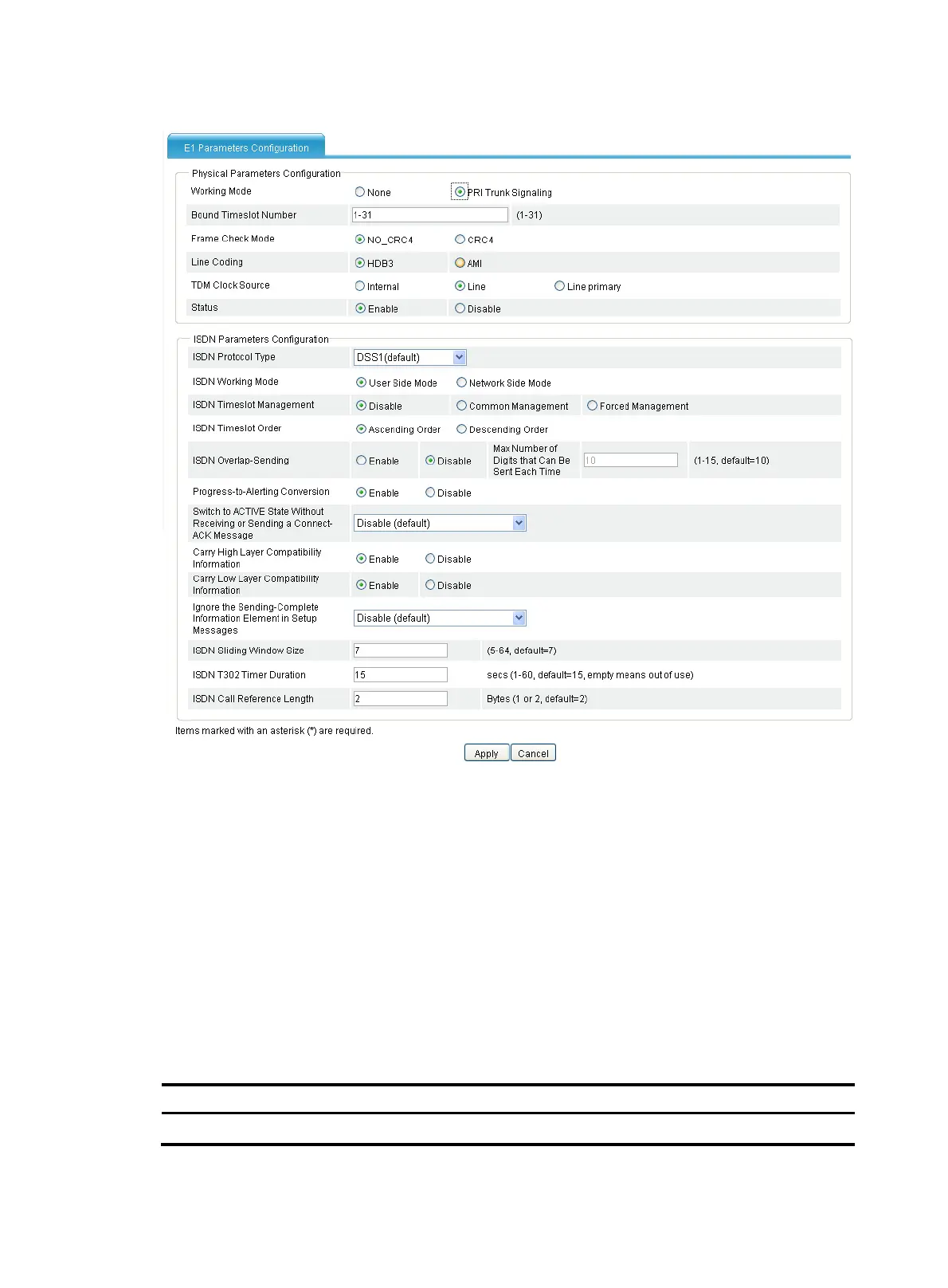690
Figure 718 E1 parameters configuration page (2)
You are not allowed to configure the following parameters on an ISDN interface if there is still a call on
it:
• ISDN Overlap-Sending
• Switch to ACTIVE State Without Receiving a Connect-Ack Message
• Carry High Layer Compatibility Information
• Carry Low Layer Compatibility Information
• ISDN Call Reference Length
These parameters can take effect only if it is configured when there is no call on the interface.
Alternatively you can manually disable the ISDN interface, configure the parameters, and then enable
the interface again. The operations, however, will lead to the disconnection of calls existing on the
interface.
Table 267 Configuration items
Item Descri
tion
ISDN Parameters Configuration
