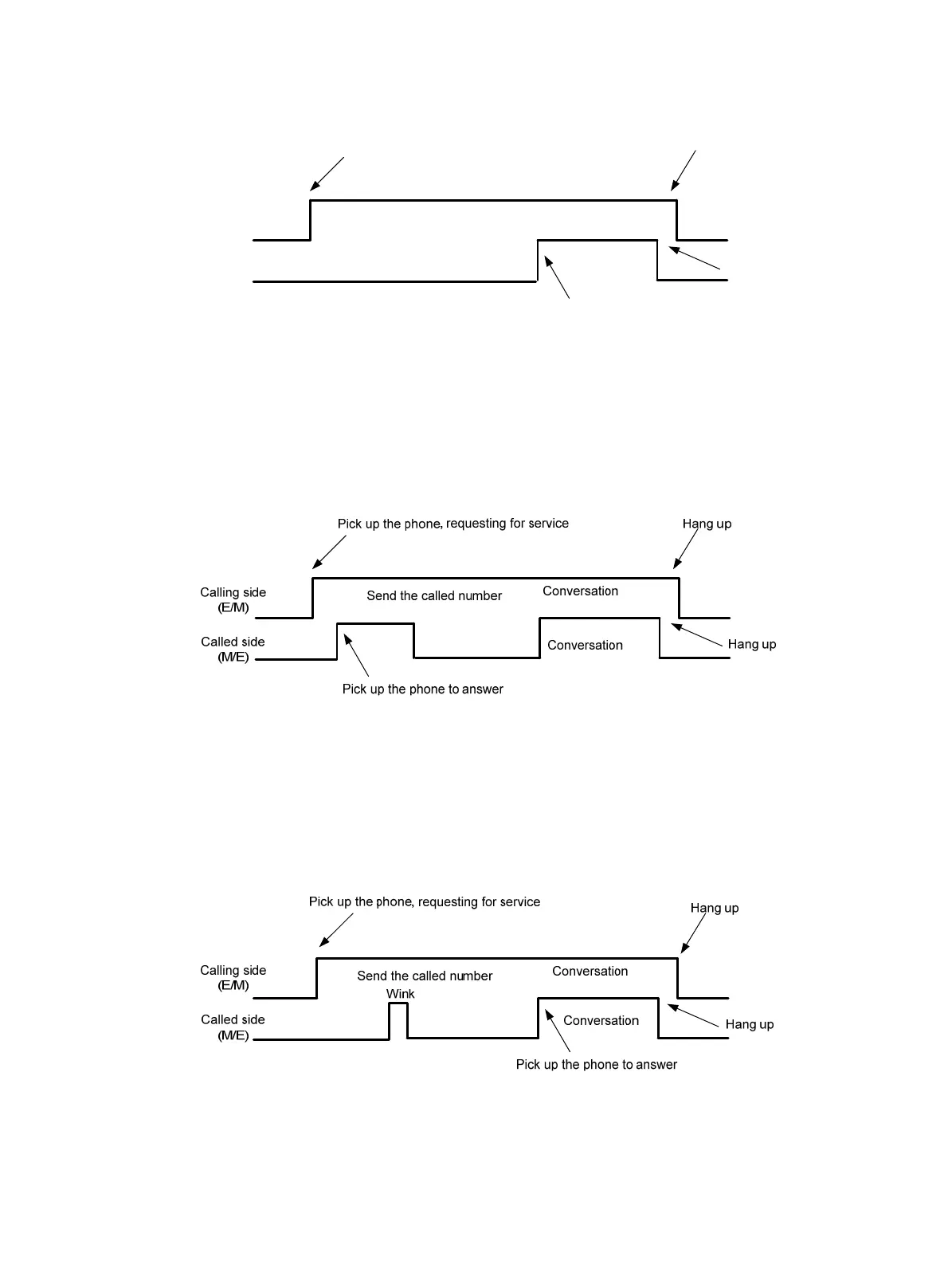704
Figure 726 Immediate start mode
• Delay start—In this mode, the caller first picks up the phone to seize the trunk line, and the called
side (such as the peer PBX) also enters the off-hook state in response to the off-hook action of the
caller. The called side (PBX) will be in the off-hook state until it is ready for receiving the address
information. After it is ready, it will enter the on-hook state and this interval is the so-called dial
delay. The calling side sends the address information, and the called side (PBX) connects the call to
the callee. Therefore, the two parties can begin the communication.
Figure 727 Delay start mode
• Wink start—In this mode, the caller first picks up the phone to seize the trunk line, and the called
side (such as the peer PBX) is in the on-hook state until receiving a connection signal from the calling
side. Then, the called side will send a wink signal to make an acknowledgement and enter the
ready state. Upon receiving the wink signal, the calling side begins to send the address information
and the called side connects the call to the callee. Therefore, the two parties can begin the
communication.
Figure 728 Wink start mode
Calling side
(E/M)
Called side
(M/E)
Send the called number
Conversation
Conversation
Pick up the phone, requesting for service
Pick up the phone to answer
Hang up
Hang up
