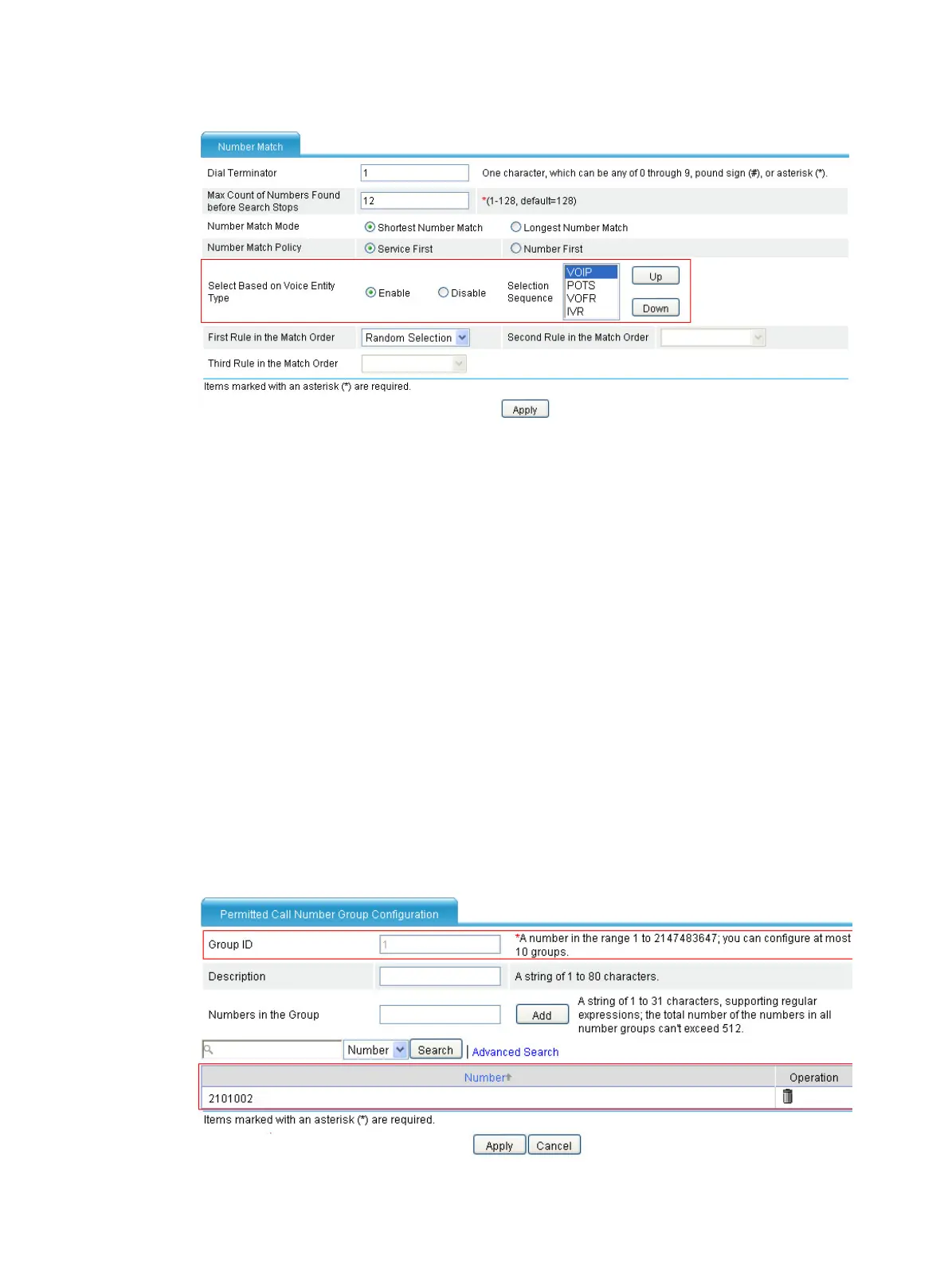724
Figure 743 Entity type selection sequence configuration page
b. Select Enable in the Select Based on Voice Entity Type area.
c. Configure the order of the voice entities in the Selection Sequence box: the first is VOIP, the
second is POTS, the third is VoFR, and the last is IVR.
d. Click Apply.
2. Configure Router B:
# Configure a local number and two call routes.
a. Configure a call route in the call route configuration page: The call route ID is 10, the
destination number is 010…., and the destination address is 192.168.0.71.
b. Configure a local number in the local number configuration page: The number ID is 2101002,
the number ID is 2101002, and the bound line is 3/0.
c. Configure the backup call route 211 for the FXO line in the call route configuration page: The
destination address is .T, call route type is Trunk, and the trunk route line is 4/0. In addition,
select the Send All Digits of a Called Number option in the Called Number Sending Mode area
when you configure the advanced settings of this call route.
# Configure call authority control.
d. Select Voice Management > Dial Plan > Call Authority Control from the navigation tree, and
then click Add to access the permitted call number group configuration page.
Figure 744 Permitted call number group configuration page
