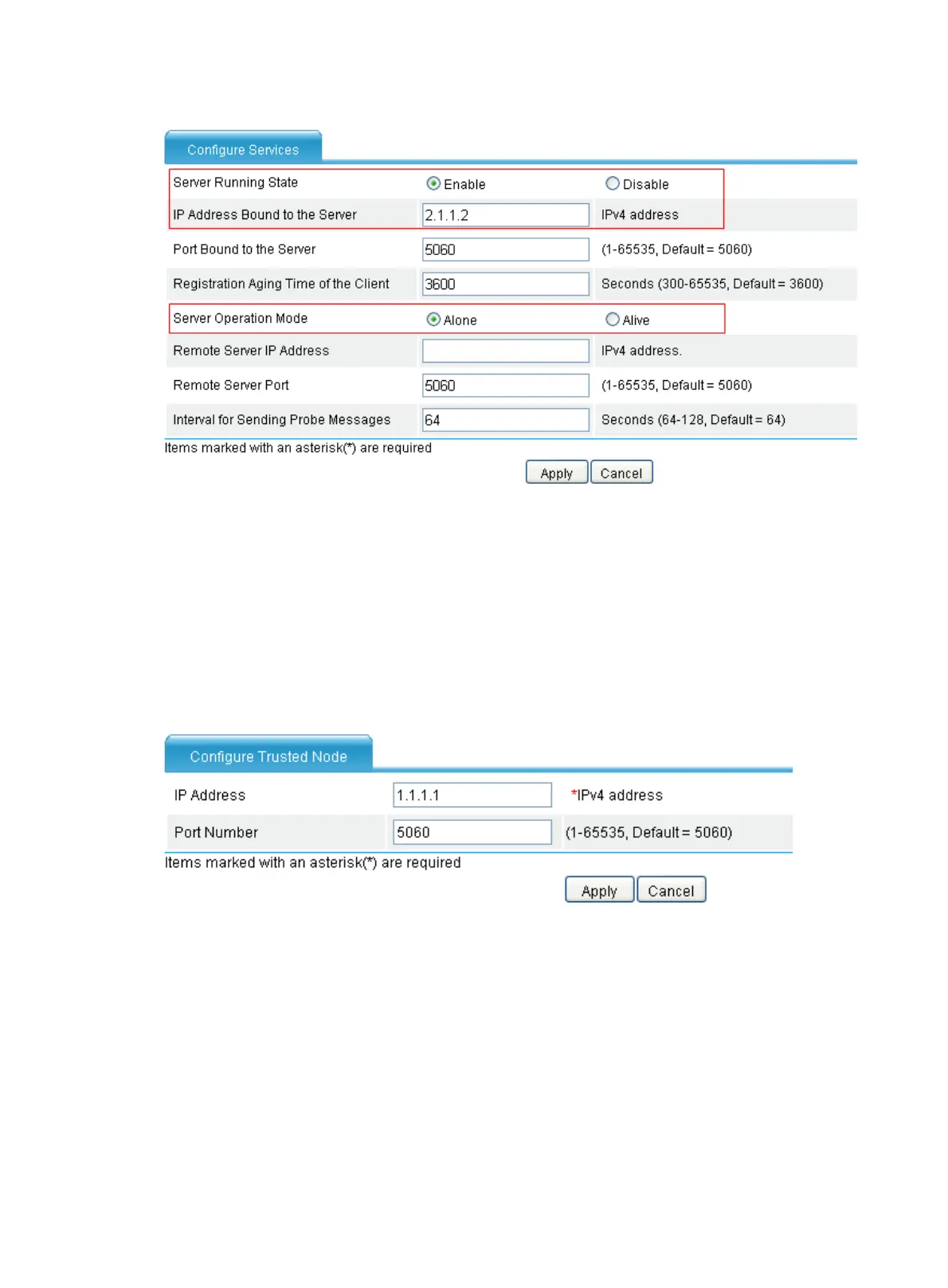745
Figure 771 Configuring alone mode
2. Select Enable for Server Running State.
3. Enter 2.1.1.2 in IP Address Bound to the Server.
4. Select Alone for Server Operation Mode.
5. Click Apply.
# Configure Router A as a trusted node.
6. Select Voice Management > SIP Local Survival > Trusted Nodes from the navigation tree to access
the following page.
Figure 772 Configuring a trusted node
7. Type 1.1.1.1 for IP Address.
8. Click Apply.
# Configure area prefix 8899.
9. Select Voice Management > SIP Local Survival > Area Prefix from the navigation tree to access the
following page.
