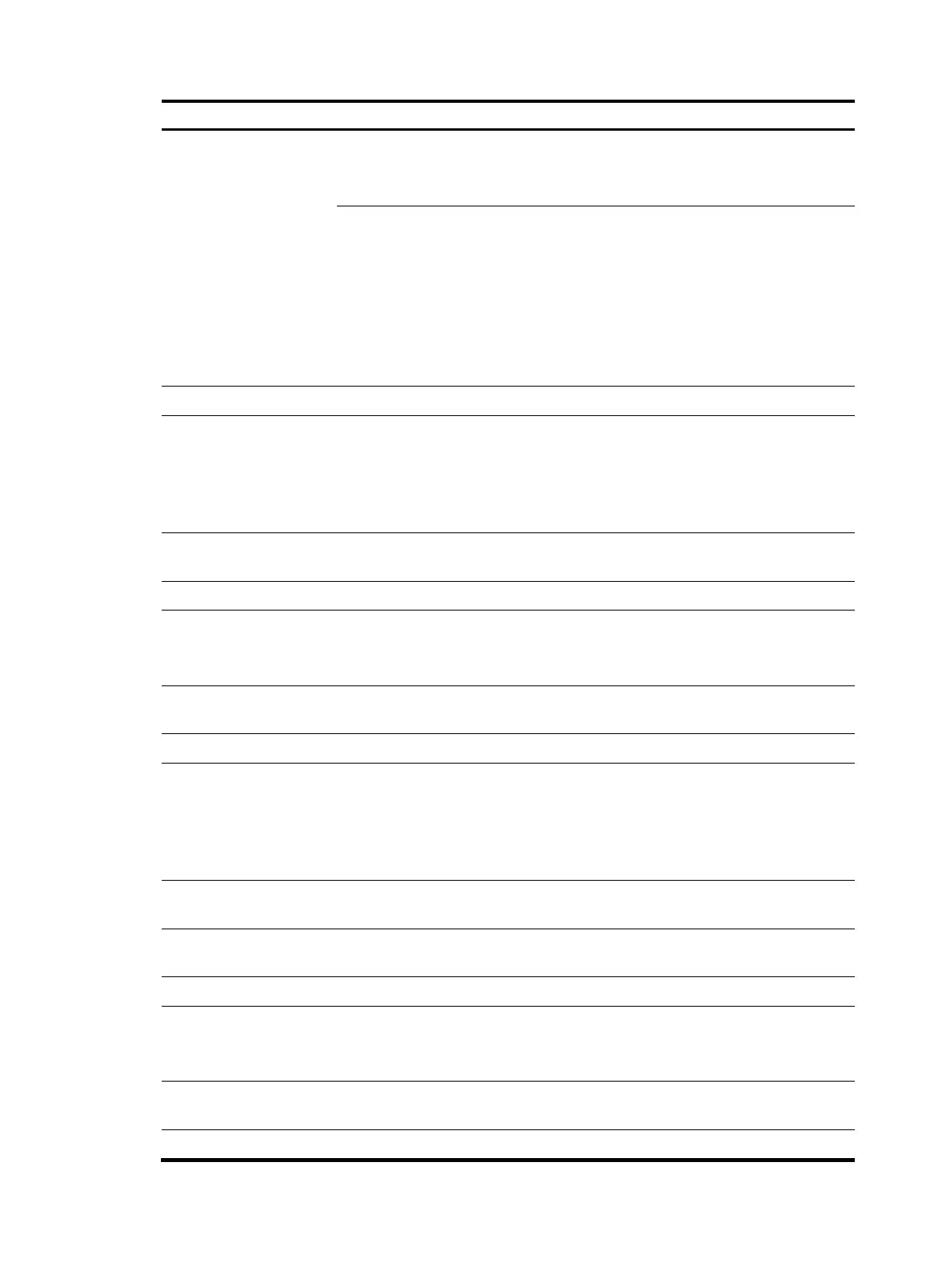756
Item Descri
tion
Play Voice Prompts
• Enable.
• Disable.
Disabled by default.
The following options are available for playing voice prompts:
• Mandatory play—Only after the voice prompts end can the subscriber press
keys effectively.
• Voice prompts—Select a voice prompt file. Voice prompt files can be
configured in Voice Management > IVR Services > Media Resources
Management.
• Play count: Number of play times.
By default, mandatory play is disabled, and the play count is 1.
Input Method
Input Error Processing
Method
• Terminate the call.
• Jump to a specified node.
• Return to the previous node.
By default, the node uses the input error processing method configured in the
global key policy.
Specify A Node
Specify the node to which the subscriber is directed when the number of input
errors reaches the maximum.
Max Count of Input Errors Specify the maximum number of input errors.
Play Voice Prompts for
Input Errors
• Enable.
• Disable.
Not enabled by default.
Voice Prompts
Select a voice prompt file. Voice prompt files can be configured in Voice
Management > IVR Services > Media Resources Management.
Play Count Number of play times.
Input Timeout Processing
Method
• Terminate the call.
• Jump to a specified node.
• Return to the previous node.
By default, the node uses the input timeout processing method configured in the
global key policy.
Specify A Node
Specify the node to which the subscriber is directed when the number of input
timeouts reaches the maximum.
Max Count of Input
Timeouts
Specify the maximum number of input timeouts.
Timeout Time Specify the timeout time.
Play Voice Prompts for
Input Timeout
• Enable.
• Disable.
Not enabled by default.
Voice Prompts
Select a voice prompt file. You can configure voice prompt files in Voice
Management > IVR Services > Media Resources Management.
Play Count Number of play times.
