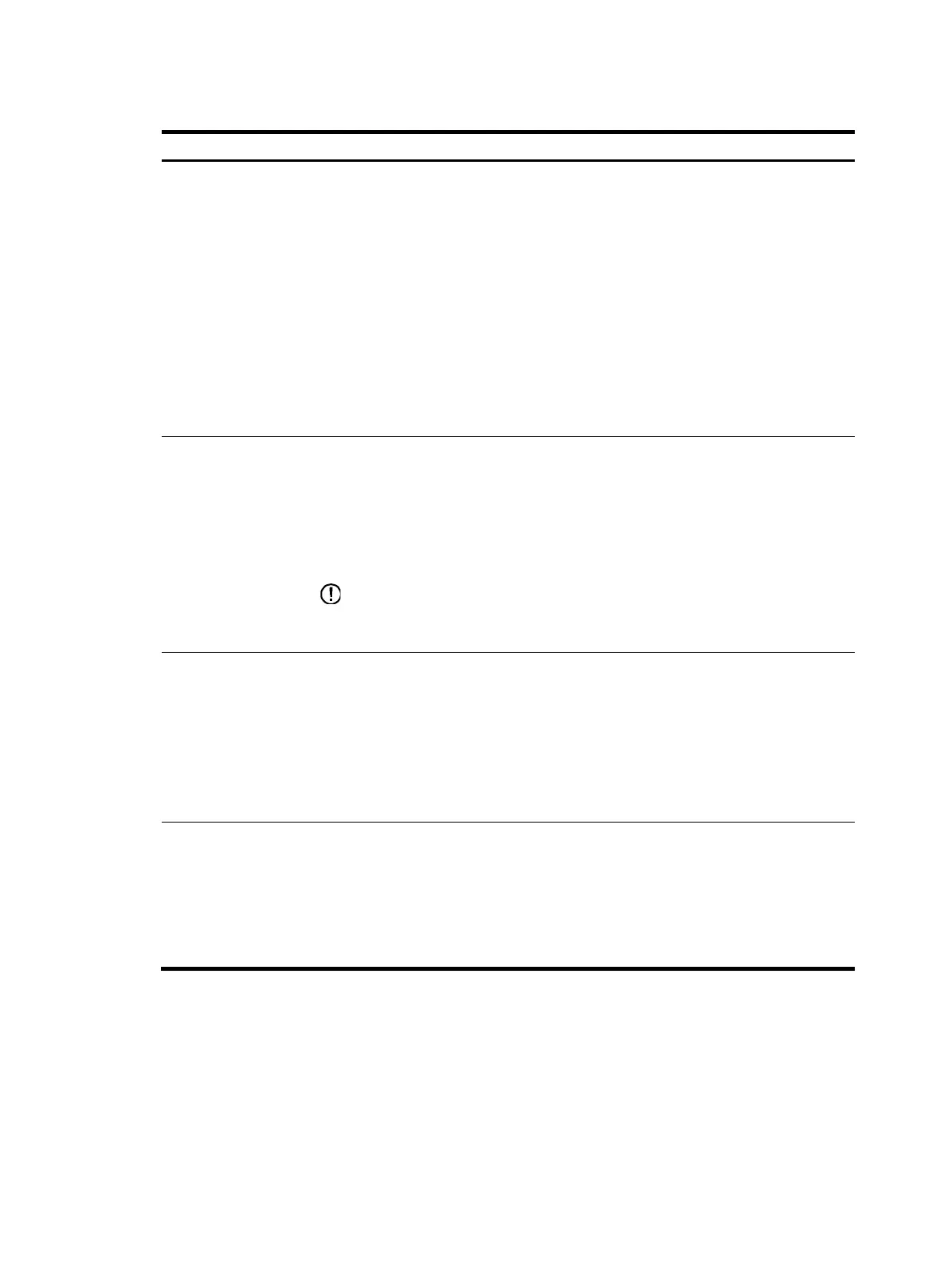810
Table 300 Configuration items
Item Descri
tion
Call Forwarding
Configure call forwarding:
• Enable.
• Disable.
By default, call forwarding is disabled.
After you enable a call forwarding, enter the corresponding forwarded-to number:
• The Forwarded-to Number for Call Forwarding no Reply—Enter the forwarded-to
number.
• The Forwarded-to Number for Call Forwarding Busy—Enter the forwarded-to
number.
• The Forwarding Unconditional—Enter the forwarded-to number.
• The Forwarded-to Number for Call Forwarding Unavailable—Enter the
forwarded-to number.
Call Hold
Configure call hold:
• Enable.
• Disable.
By default, call hold is disabled.
After call hold is enabled, set the Max Time Length the Held Party Can Wait parameter
as needed.
IMPORTANT:
The Max Time Length the Held Party Can Wait is only applied to the held party of a call,
that is, the receiver of call hold.
Call Transfer
Configure call transfer:
• Enable.
• Disable.
By default, call transfer is disabled.
Call hold must be enabled before you can configure call transfer.
After call transfer is enabled, you can set the Call Transfer Start Delay parameter as
needed.
Three-Party
Conference
Configure three-party conference:
• Enable.
• Disable.
By default, three-party conference is disabled.
The three-party conference function depends on the call hold function. Therefore, you
must enable the call hold function before configuring three-party conference.
