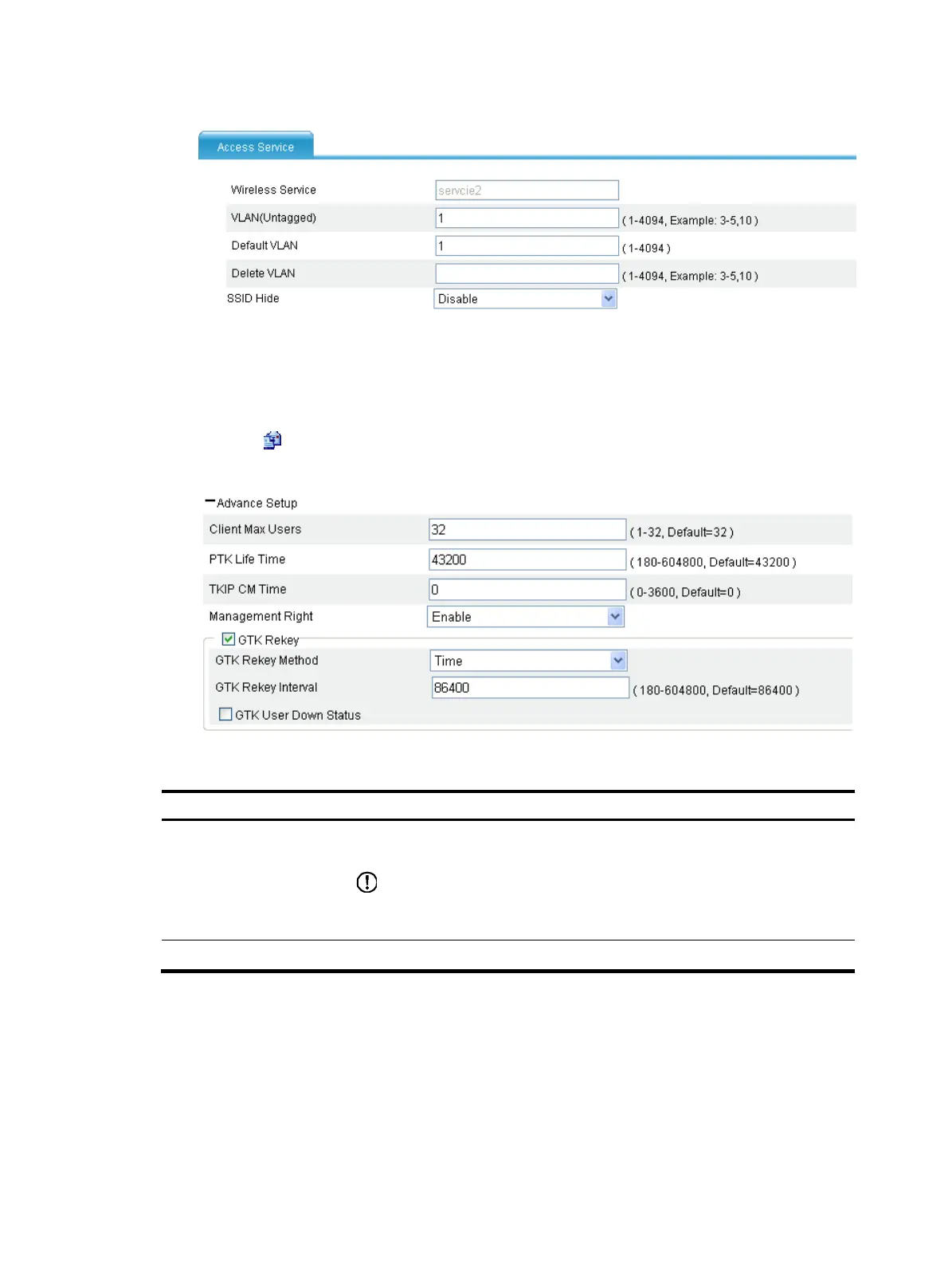72
Figure 45 Configuring crypto type wireless service
See Table 40 for the configuration items of basic configuration of crypto type wireless service.
Configuring advanced settings for crypto type wireless service
1. Select Interface Setup > Wireless > Access Service from the navigation tree.
2. Click the icon for the target crypto wireless service.
Figure 46 Configuring advanced settings for crypto type wireless service
Table 46 Configuration items
Item Descri
tion
Client Max Users
Maximum number of clients of an SSID to be associated with the same radio of
the AP.
IMPORTANT:
When the number of clients of an SSID to be associated with the same radio of the
AP reaches the maximum, the SSID is automatically hidden.
PTK Life Time Set the PTK lifetime. A PTK is generated through a four-way handshake.
