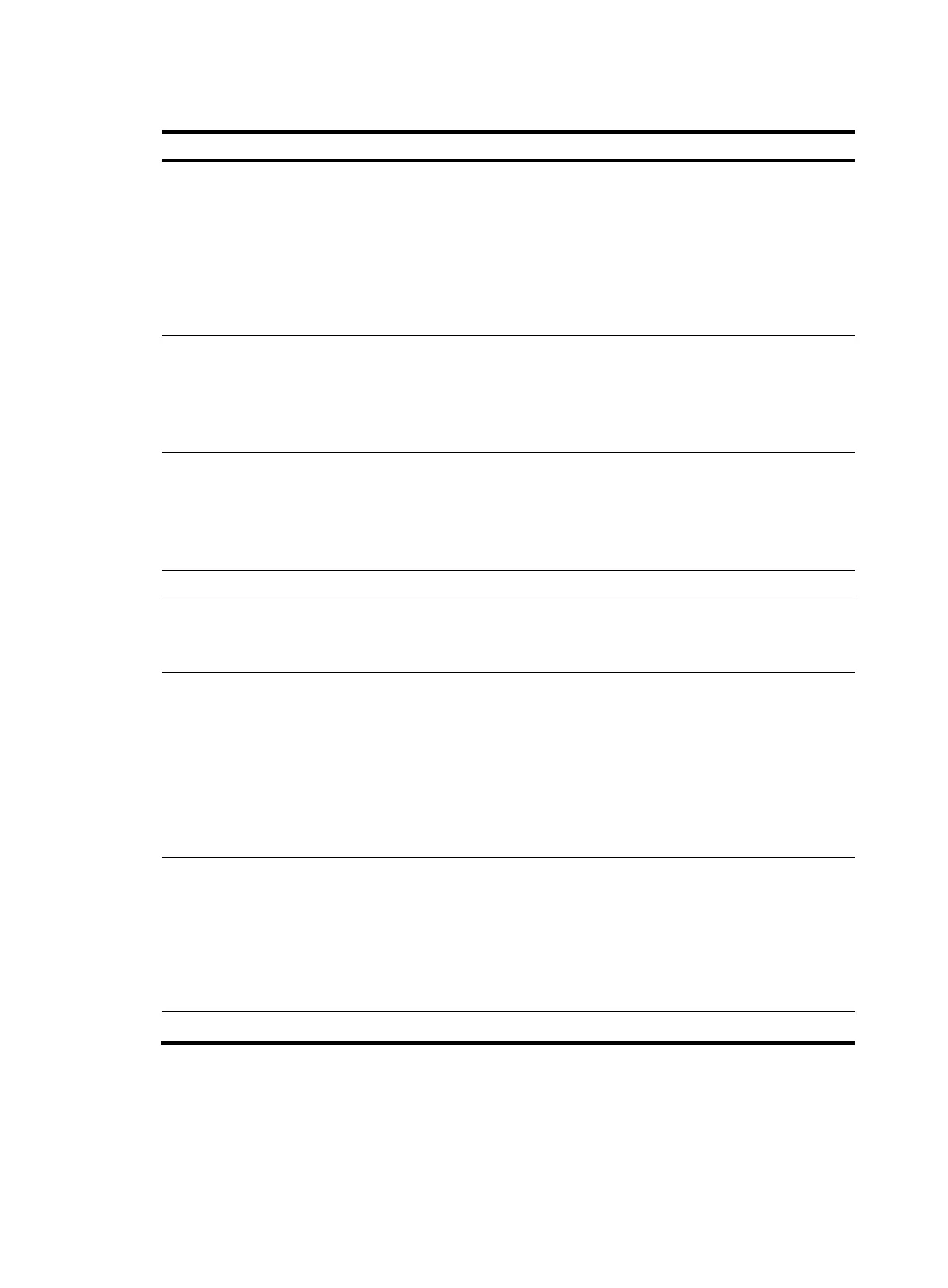74
Table 47 Configuration items
Item Descri
tion
Authentication
Type
Link authentication method, which can be:
• Open-System—No authentication. With this authentication mode enabled, all the
clients will pass the authentication.
• Shared-Key—The two parties must have the same shared key configured for this
authentication mode. You can select this option only when WEP encryption mode is
used.
• Open-System and Shared-Key—You can select both open-system and shared-key
authentication.
Cipher Suite
Encryption mechanisms supported by the wireless service, which can be:
• CCMP—Encryption mechanism based on the AES encryption algorithm.
• TKIP—Encryption mechanism based on the RC4 algorithm and dynamic key
management.
• CCMP and TKIP—You can select both CCMP and TKIP encryption.
Security IE
Wireless service type (IE information carried in the beacon or probe response frame):
• WPA—Wi-Fi Protected Access, a security mechanism before the 802.11i protocol.
• WPA2—Security mechanism defined in 802.11i, also known as the Robust Security
Network (RSN) security mechanism, which is more secure than WEP and WPA.
• WPA and WPA2—You can select both WPA and WPA2.
Encryption
WEP
• wep40—WEP40 key option.
• wep104—WEP104 key option.
• wep128—WEP128 key option.
Key ID
Configure the key index, which can be:
• 1—Key index 1.
• 2—Key index 2.
• 3—Key index 3.
• 4—Key index 4.
There are 4 static keys in WEP. The key index can be 1, 2, 3 or 4. The key corresponding
to the specified key index will be used for encrypting and decrypting broadcast and
multicast frames.
Key Length
Key length.
• For wep40, the key is a string of 5 alphanumeric characters or a 10-digit hexadecimal
number.
• For wep104, the key is a string of 13 alphanumeric characters or a 26-digit
hexadecimal number.
• For wep128, the key is a string of 16 alphanumeric characters or a 32-digit
hexadecimal number.
WEP Key Configure the WEP key.
