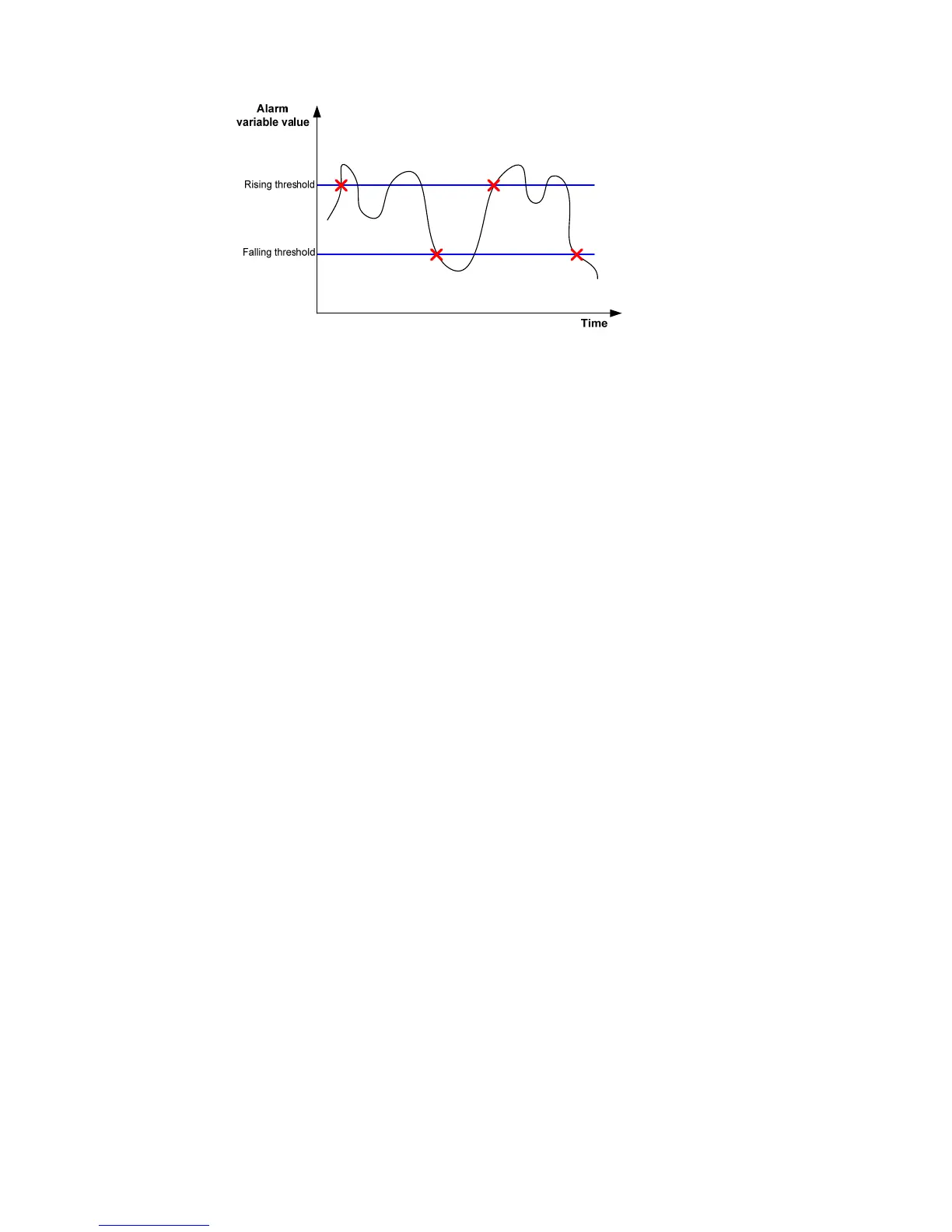96
Figure 76 Rising and falling alarm events
Event group
The event group defines event indexes and controls the generation and notifications of the events
triggered by the alarms defined in the alarm group and the private alarm group. The events can be
handled in one of the following ways:
Log—Logging event related information (the occurred events, contents of the event, and so on) in the
event log table of the RMON MIB of the device, so the management device can check the logs
through the SNMP Get operation.
Trap—Sending a trap to notify the occurrence of this event to the network management station
(NMS).
Log-Trap—Logging event information in the event log table and sending a trap to the NMS.
None—No action.
Configuring RMON
Configuration task list
Configuring the RMON statistics function
RMON statistics function can be implemented by either the Ethernet statistics group or the history group,
but the objects of the statistics are different, you can configure a statistics group or a history group
accordingly.
A statistics object of the Ethernet statistics group is a variable defined in the Ethernet statistics table,
and the recorded content is a cumulative sum of the variable from the time the statistics entry is
created to the current time. Perform the tasks in Table 29 to configure RMON Ethernet statistics
function.
A statistics object of the history group is the variable defined in the history record table, and the
recorded content is a cumulative sum of the variable in each period. Perform the tasks in Table 30
to configure RMON history statistics function.
