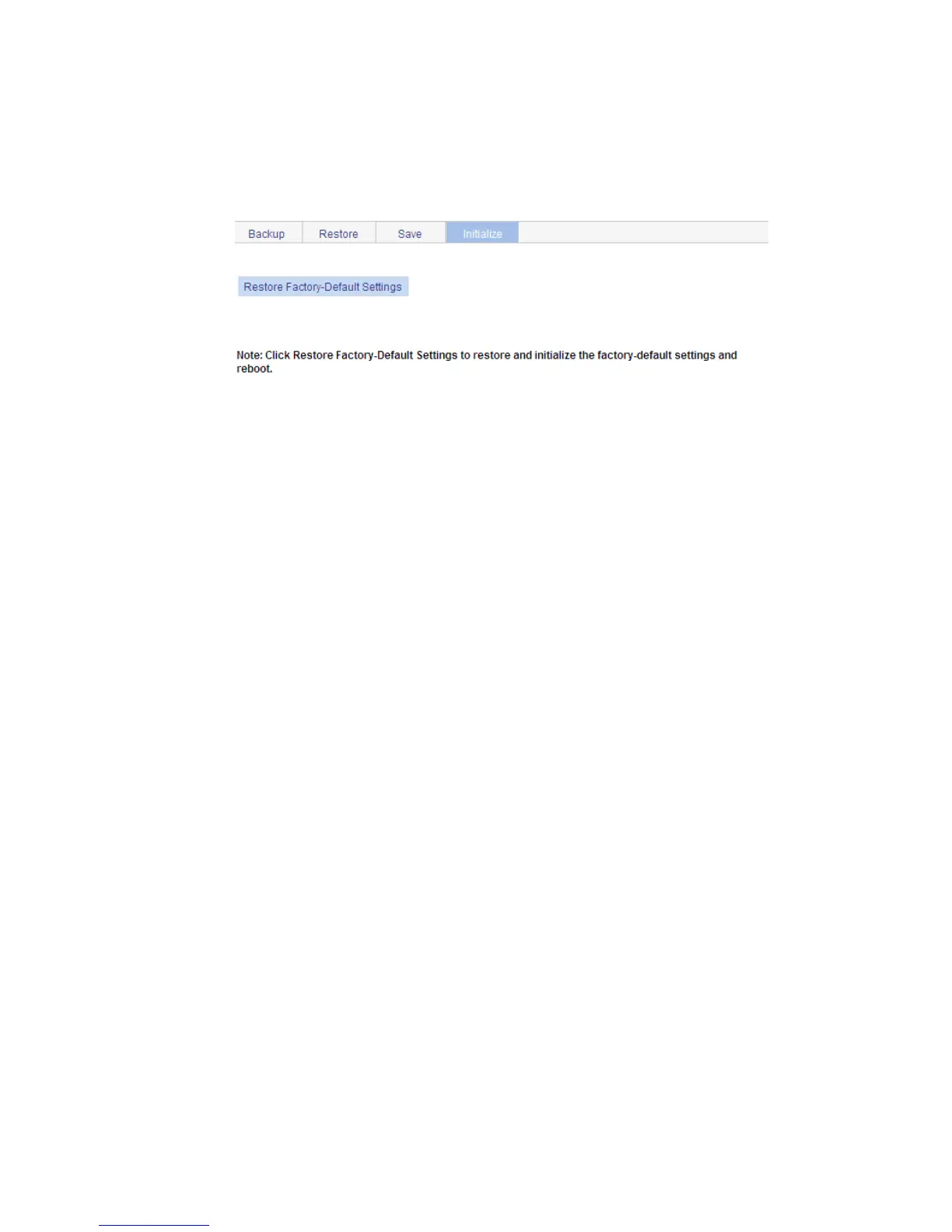58
Initialize
This operation restores the system to factory defaults, deletes the current configuration file, and reboots
the device.
Select Device > Configuration from the navigation tree, and then click the Initialize tab to enter the
initialize confirmation page as shown in Figure 44.
Figure 44 Initialize confirmation dialog box
Click the Restore Factory-Default Settings button to restore the system to factory defaults.