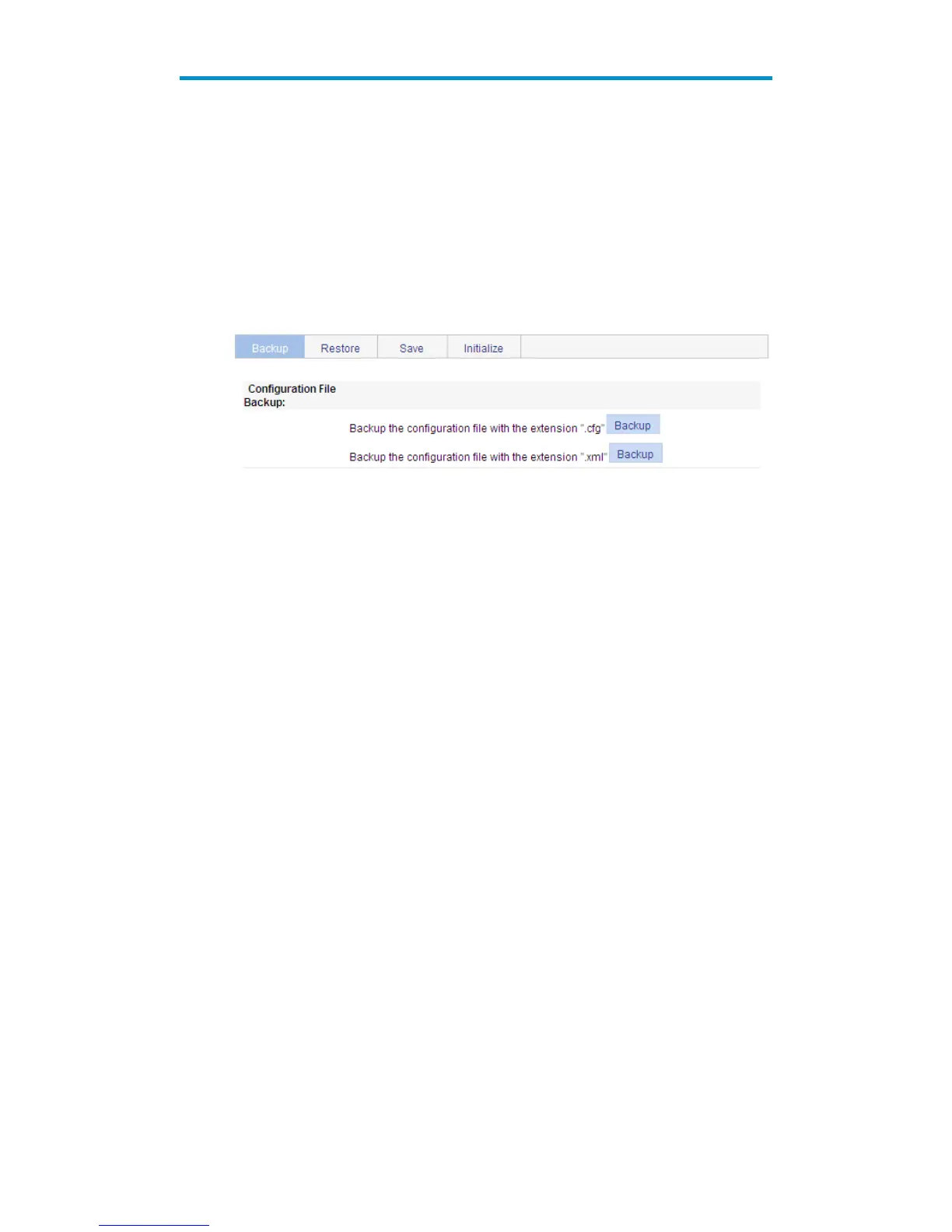56
Configuration management
Back up configuration
Configuration backup provides the following functions:
Open and view the configuration file (.cfg file or .xml file) for the next startup
Back up the configuration file (.cfg file or .xml file) for the next startup to the host of the current user
Select Device > Configuration from the navigation tree to enter the backup configuration page, as shown
in Figure 41.
Figure 41 Backup configuration page
When you click the upper Backup button in this figure, a file download dialog box appears. You
can select to view the .cfg file or to save the file locally.
When you click the lower Backup button in this figure, a file download dialog box appears. You
can select to view the .xml file or to save the file locally.
Restore configuration
Configuration restore provides the following functions:
Upload the .cfg file on the host of the current user to the device for the next startup
Upload the .xml file on the host of the current user to the device for the next startup, and delete the
previous .xml configuration file that was used for the next startup
Select Device > Configuration from the navigation tree, and then click the Restore tab to enter the
configuration restore page, as shown in Figure 42.
