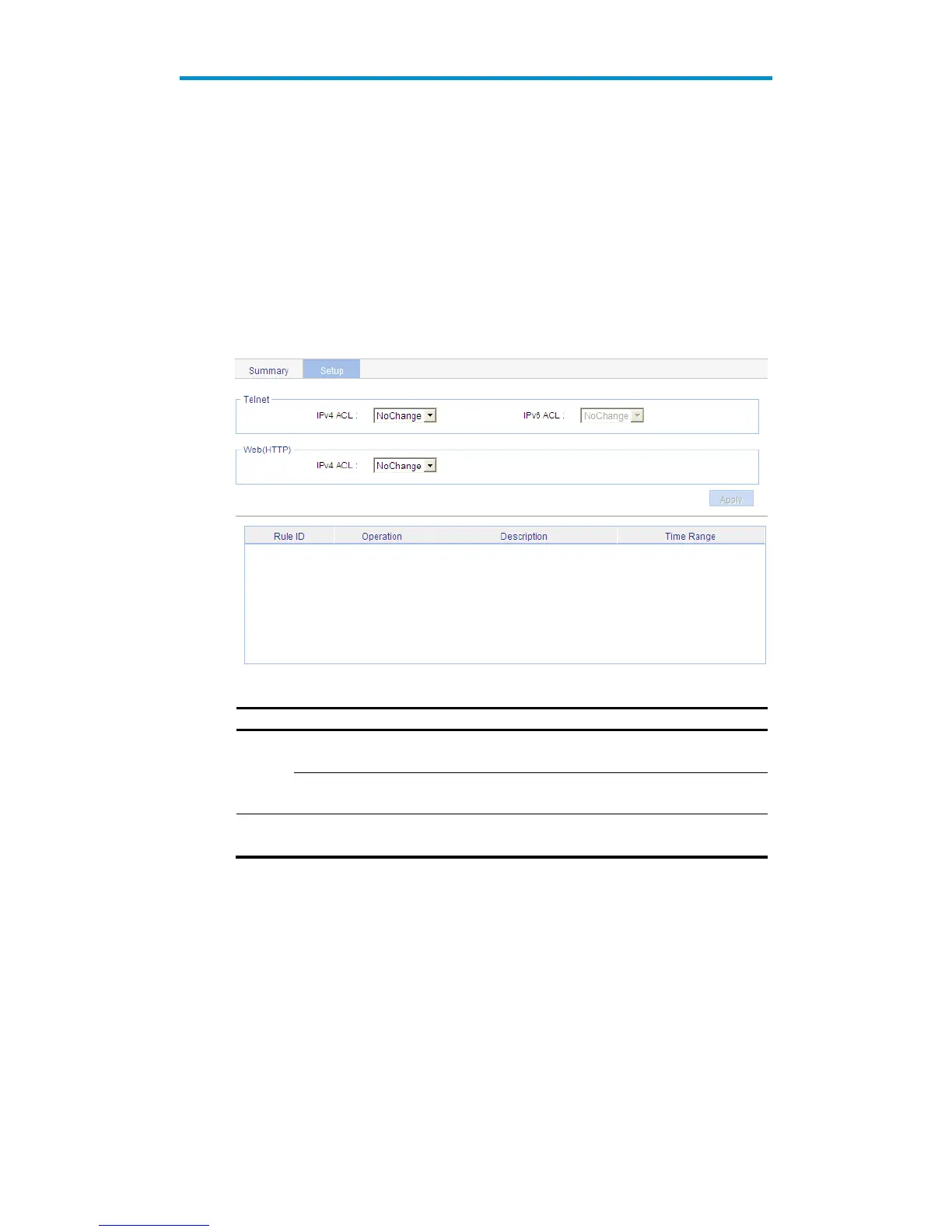397
Authorized IP configuration
Overview
The authorized IP function is to associate the HTTP or Telnet service with an ACL to filter the requests of
clients. Only the clients that pass the ACL filtering can access the device.
Configuring authorized IP
Select Security > Authorized IP from the navigation tree, and then click the Setup tab to enter the
authorized IP configuration page, as shown in Figure 377.
Figure 377 Authorized IP configuration page
Table 144 Authorized IP configuration items
Item Descri
Telnet
IPv4 ACL
Associate the Telnet service with an IPv4 ACL.
You can configure the IPv4 ACL to be selected by selecting QoS > ACL IPv4.
IPv6 ACL( Not
Supported )
Associate the Telnet service with an IPv6 ACL.
You can configure the IPv6 ACL to be selected by selecting QoS > ACL IPv6.
Web
(HTTP)
IPv4 ACL
Associate the HTTP service with an IPv4 ACL.
You can configure the IPv4 ACL to be selected by selecting QoS > ACL IPv4.
