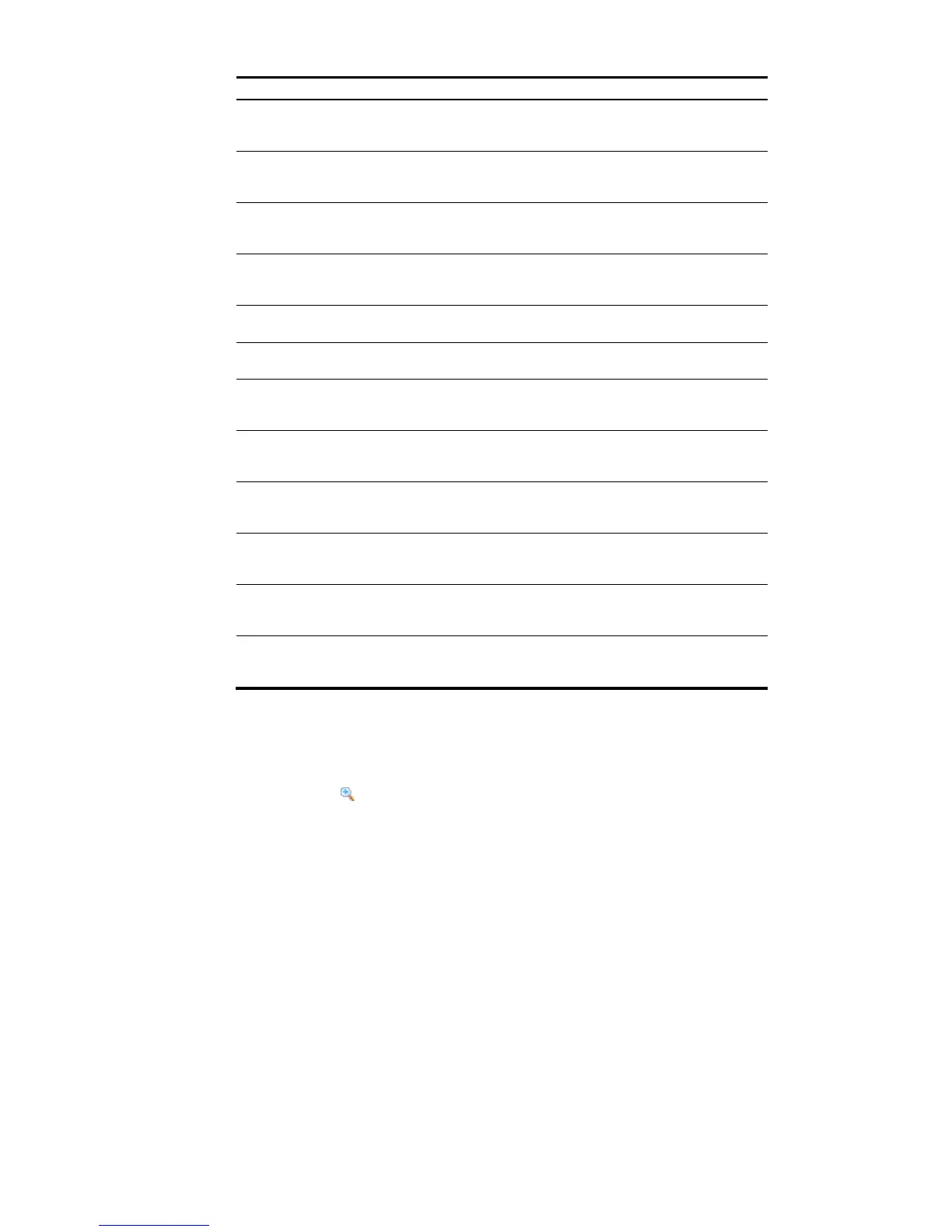Number of Received Packets Smaller Than 64
Bytes
Total number of undersize packets (shorter than 64 octets)
received by the interface, corresponding to the MIB node
etherStatsUndersizePkts.
Number of Received Packets Larger Than 1518
Bytes
Total number of oversize packets (longer than 1518 octets)
received by the interface, corresponding to the MIB node
etherStatsOversizePkts.
Number of Received Packets Smaller Than 64
Bytes And FCS Check Failed
Total number of undersize packets (shorter than 64 octets)
with CRC errors received by the interface, corresponding
to the MIB node etherStatsFragments.
Number of Received Packets Larger Than 1518
Bytes And FCS Check Failed
Number of oversize packets (longer than 1518 octets) with
CRC errors received by the interface, corresponding to the
MIB node etherStatsJabbers.
Number of Network Conflicts
Total number of collisions received on the interface,
corresponding to the MIB node etherStatsCollisions.
Number of Packet Discarding Events
Total number of drop events received on the interface,
corresponding to the MIB node etherStatsDropEvents.
Number of Received 64 Bytes Packets
Total number of received packets with 64 octets on the
interface, corresponding to the MIB node
etherStatsPkts64Octets.
Number of Received 65 to 127 Bytes Packets
Total number of received packets with 65 to 127 octets on
the interface, corresponding to the MIB node
etherStatsPkts65to127Octets.
Number of Received 128 to 255 Bytes Packets
Total number of received packets with 128 to 255 octets
on the interface, corresponding to the MIB node
etherStatsPkts128to255Octets.
Number of Received 256 to 511 Bytes Packets
Total number of received packets with 256 to 511 octets
on the interface, corresponding to the MIB node
etherStatsPkts256to511Octets.
Number of Received 512 to 1023 Bytes Packets
Total number of received packets with 512 to 1023 octets
on the interface, corresponding to the MIB node
etherStatsPkts512to1023Octets.
Number of Received 1024 to 1518 Bytes Packets
Total number of received packets with 1024 to 1518
octets on the interface, corresponding to the MIB node
etherStatsPkts1024to1518Octets.
Return to Display RMON running status.
Displaying RMON history sampling information
Select Device > RMON from the navigation tree and click the History tab to enter the page, as shown in
Figure 79. Click the
icon of a history entry to enter the page as shown in Figure 86, which displays
all history sampling information on the current interface.
