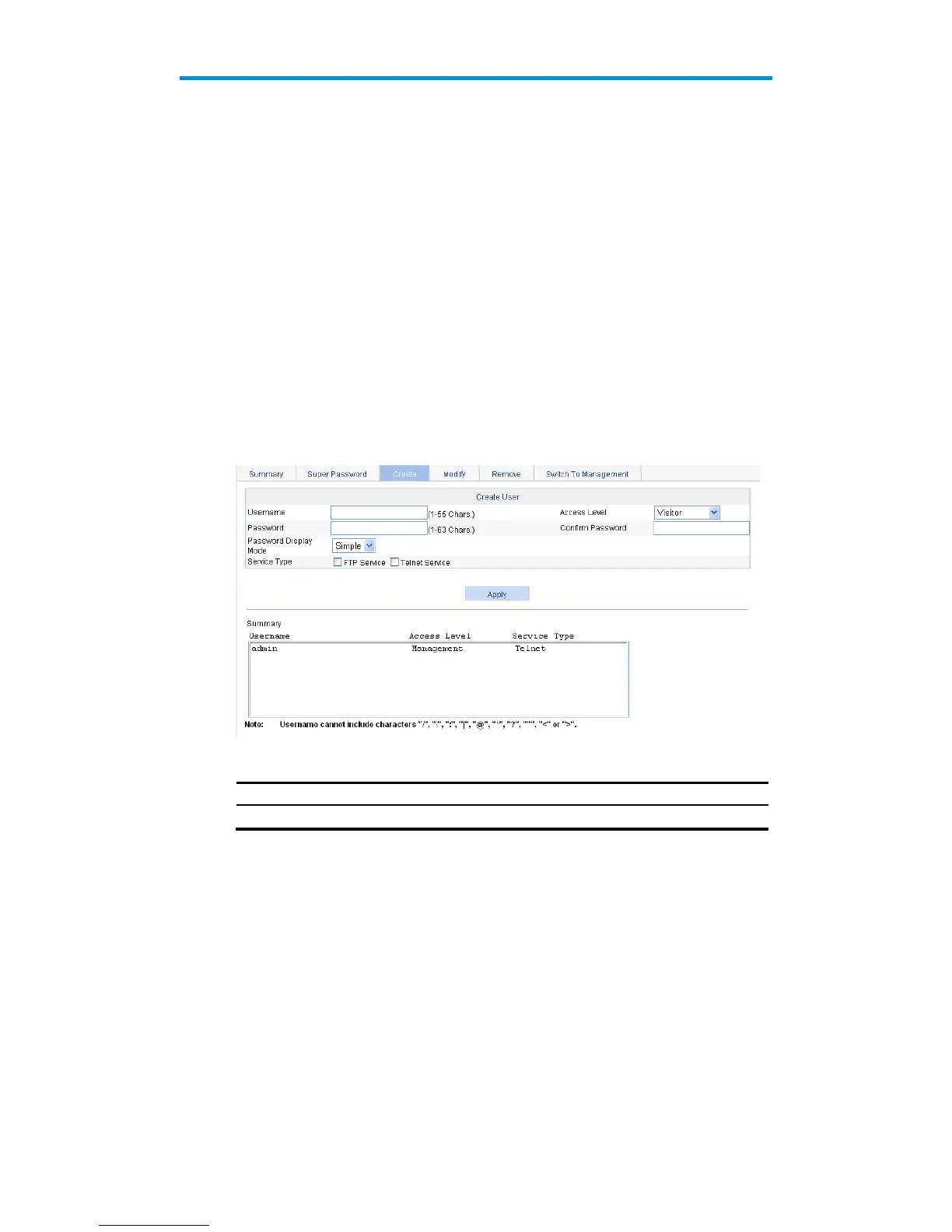81
User management
Overview
The switch provides the following user management functions:
Add local user accounts for FTP and Telnet users, and specify the password, access level, and
service types for each user.
Set the super password for non-management level users to switch to the management level.
Switch to the management level from a lower level.
Managing users
Adding a local user
Select Device > Users from the navigation tree, and click the Create tab to add a local user, as shown in
Figure 66.
Figure 66 Add a user
Table 23 Local user configuration items
Item Descri
