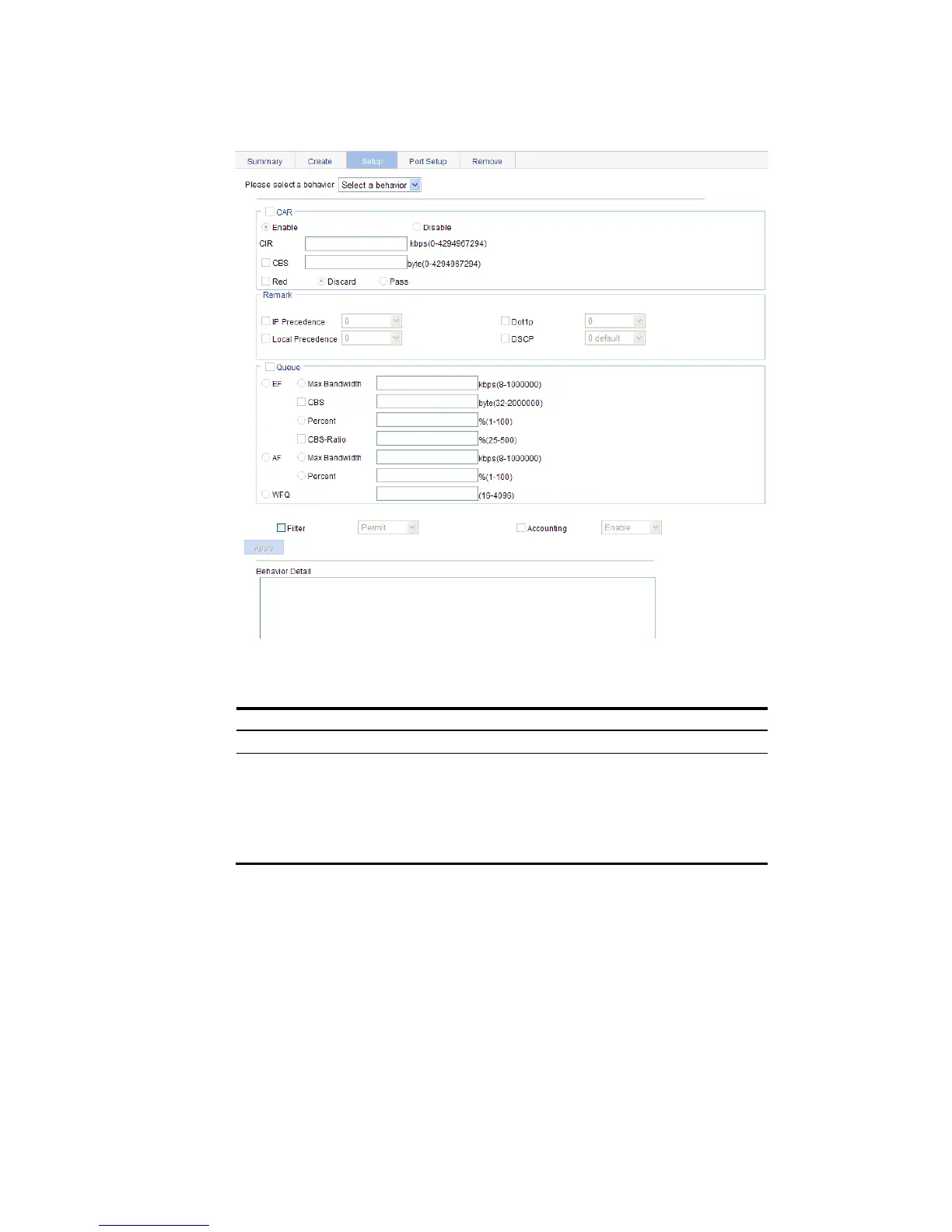430
Configuring other actions for a traffic behavior
Select QoS > Behavior from the navigation tree and click Setup to enter the page for setting a traffic
behavior, as shown in Figure 401.
Figure 401 The page for setting a traffic behavior
Table 167 describes the configuration items of configuring other actions for a traffic behavior.
Table 167 Configuration items of configuring other actions for a traffic behavior
Item Descri
tion
Please select a behavior
Select an existing behavior in the drop-down list.
Filter
Configure the packet filtering action.
After selecting the Filter option, select one item in the following drop-down
list:
Permit—Forwards the packet.
Deny—Drops the packet.
Not Set—Cancels the packet filtering action.
Return to QoS policy configuration task list.
