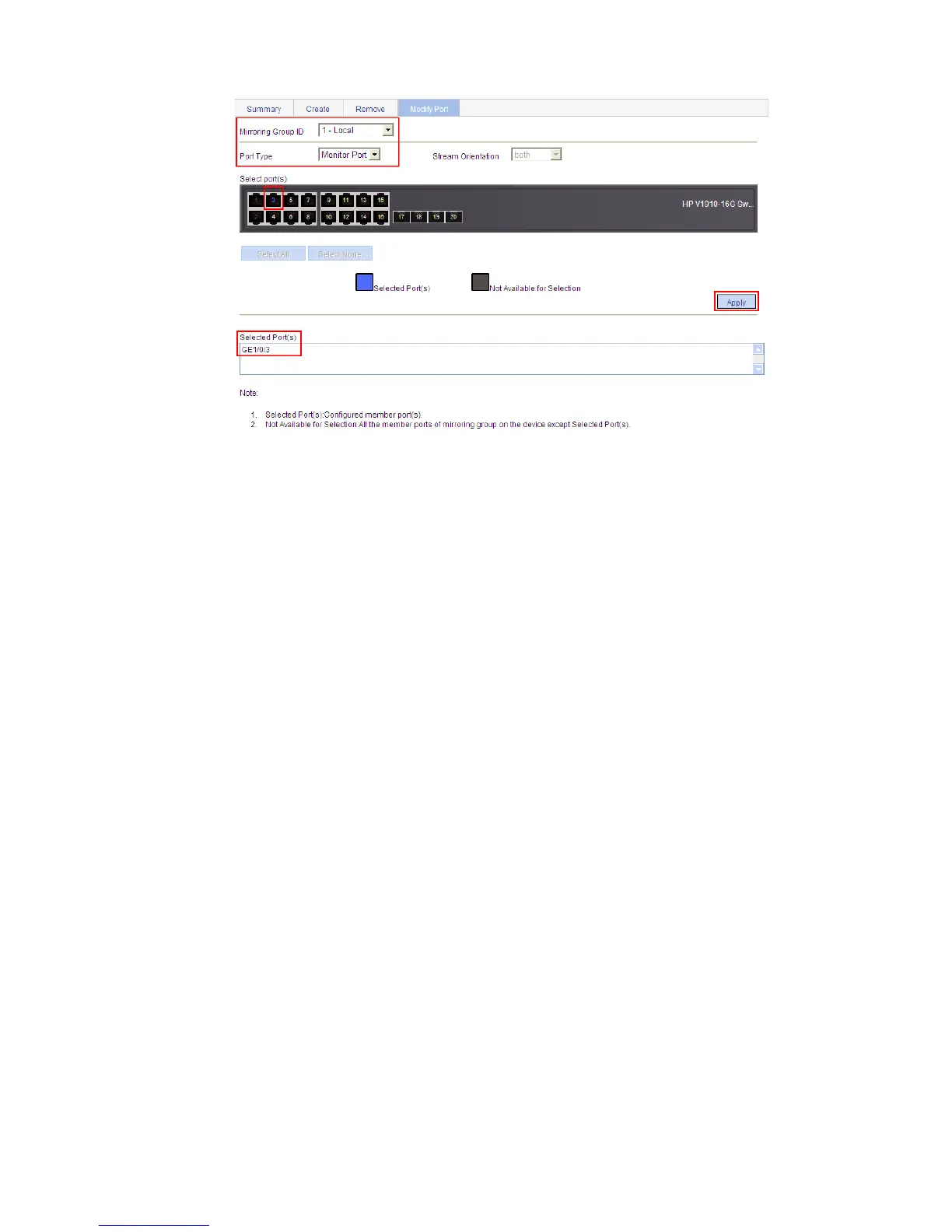80
Figure 65 Configure the monitor port
Select 1 – Local in the Mirroring Group ID drop-down list.
Select Monitor Port in the Port Type drop-down list.
Select GigabitEthernet 1/0/3 on the chassis front panel.
Click Apply. A configuration progress dialog box appears.
After the configuration process is complete, click Close in the dialog box.
Configuration guidelines
Pay attention to the following points during local port mirroring configuration:
To ensure operation of your device, do not enable STP, MSTP, or RSTP on the monitor port.
You can configure multiple mirroring ports but only one monitor port for a local mirroring group.
