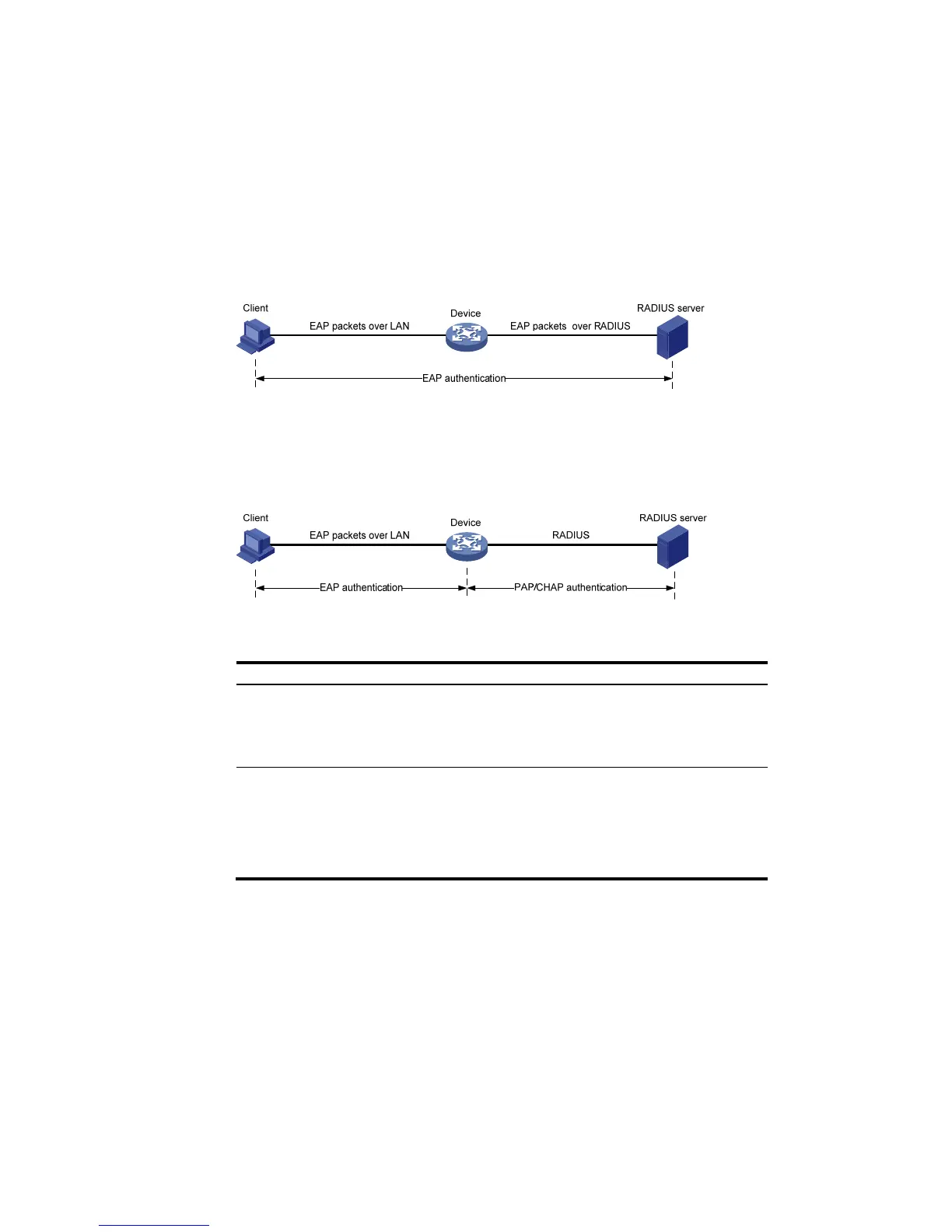316
Unicast trigger mode—Upon receiving a frame with the source MAC address not in the MAC
address table, the access device sends an Identity EAP-Request packet out of the receiving port to
the unknown MAC address. It retransmits the packet if no response has been received within a
certain time interval.
802.1X authentication procedures
802.1X authentication has two approaches: EAP relay and EAP termination. You choose either mode
depending on the support of the RADIUS server for EAP packets and EAP authentication methods.
EAP relay is defined in IEEE 802.1X. In this mode, the network device uses EAPoR packets to send
authentication information to the RADIUS server, as shown in Figure 284.
Figure 284 EAP relay
In EAP termination mode, the network access device terminates the EAP packets received from the client,
encapsulates the client authentication information in standard RADIUS packets, and uses Password
Authentication Protocol (PAP) or Challenge Handshake Authentication Protocol (CHAP) to authenticate to
the RADIUS server, as shown in Figure 285.
Figure 285 EAP termination
A comparison of EAP relay and EAP termination
Packet exchan
Limitations
EAP relay
Supports various EAP
authentication methods.
The configuration and processing is
simple on the network access
device
The RADIUS server must support the
EAP-Message and
Message-Authenticator attributes,
and the EAP authentication method
used by the client.
EAP termination
Works with any RADIUS server that
supports PAP or CHAP authentication.
Supports only MD5-Challenge
EAP authentication and the
"username + password" EAP
authentication initiated by an
iNode 802.1X client.
The processing is complex on the
network access device.
