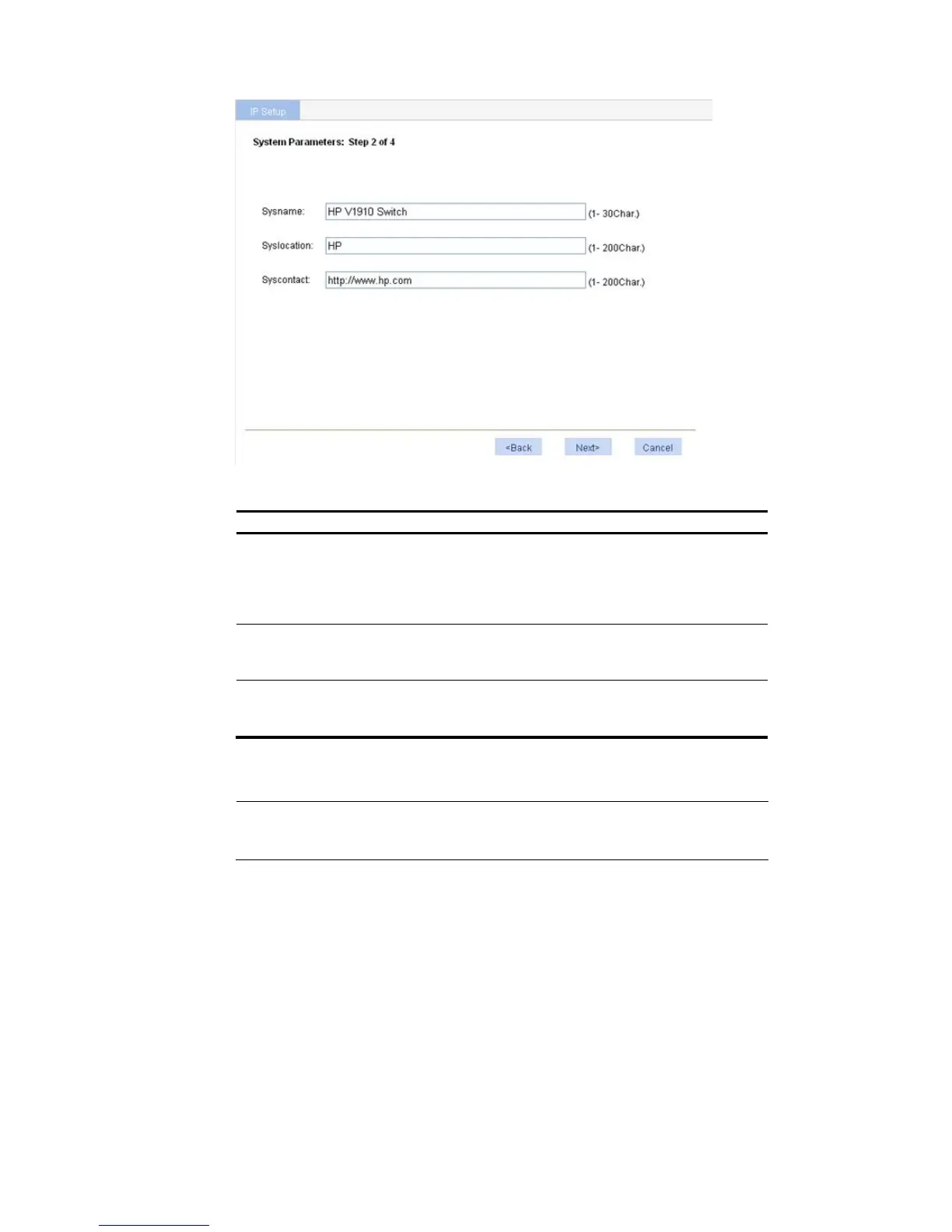Sysname
Specify the system name.
The system name appears at the top of the navigation tree.
You can also set the system name in the System Name page you enter by selecting
Device > Basic. For more information, see the chapter “Device basic information
configuration.”
Syslocation
Specify the physical location of the system.
You can also set the physical location in the setup page you enter by selecting Device >
SNMP. For more information, see the chapter “SNMP configuration.”
Syscontact
Set the contact information for users to get in touch with the device vendor for help.
You can also set the contact information in the setup page you enter by selecting
Device > SNMP. For more information, see the chapter “SNMP configuration.”
Configuring management IP address
NOTE:
Modifying the management IP address used for the current login will tear down the connection to the
device. Use the new management IP address to re-log in to the system.
