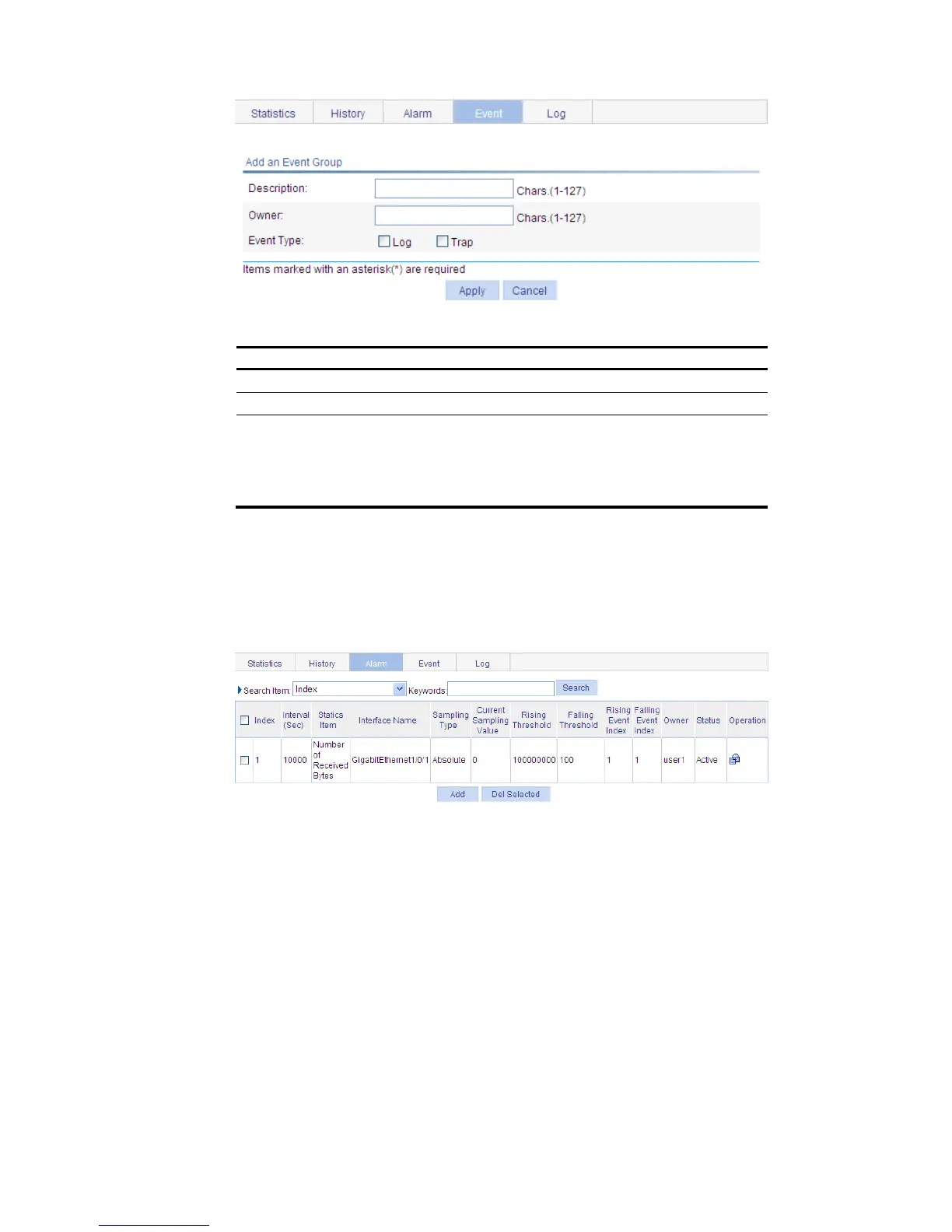Description Set the description for the event.
Owner Set the owner of the entry.
Event Type
Set the actions that the system will take when the event is triggered:
Log—The system will log the event
Trap—The system will send a trap in the community name of null.
If both Log and Trap are selected, the system will log the event and send a trap. If
none of them is selected, the system will take no action
Return to RMON alarm configuration task list.
Configuring an alarm entry
Select Device > RMON from the navigation tree and click the Alarm tab to enter the page, as shown in
Figure 83. Click Add to enter the page for adding an alarm entry, as shown in Figure 84.
Figure 83 Alarm entry
