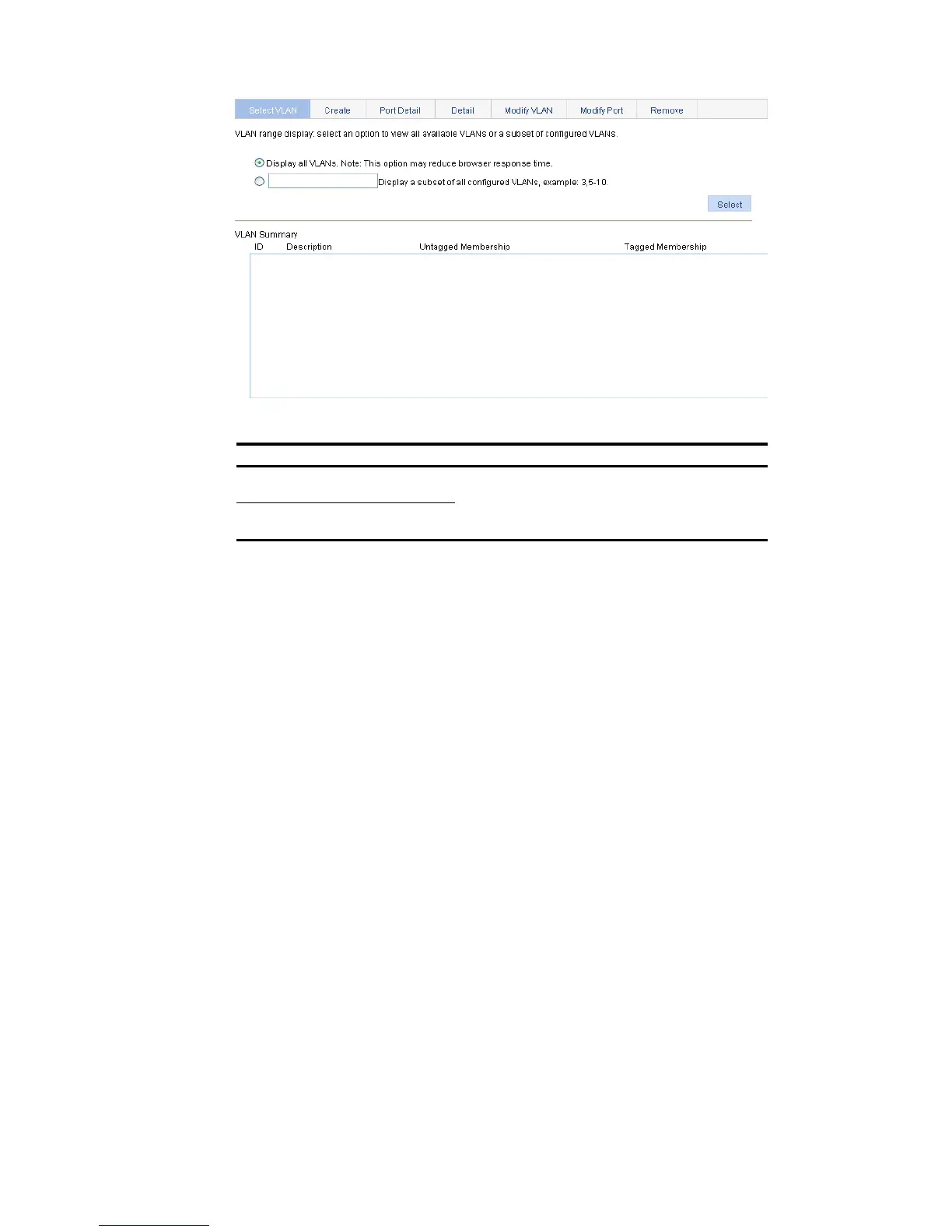Display all VLANs
Select one of the two options:
Display all VLANs—Display all configured VLANs.
Display a subnet of all configured VLANs—Type the VLAN
IDs you want to display.
Display a subnet of all configured VLANs
Return to VLAN configuration task list (approach I).
Modifying a VLAN
Select Network > VLAN from the navigation tree and click the Modify VLAN tab to enter the page shown
in Figure 125.
